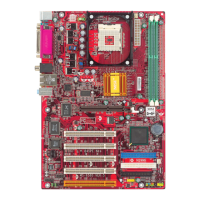VIA VT6420 Serial ATA RAID Introduction
C-5
Create Disk Array
Use the up and down arrow keys to select the Create Array command
and press <Enter>.
MSI Reminds You...
The “Channel”, “Drive Name”, “Mode” and “Size (GB)” in the
following example might be different from your system.
Select Array Mode and press <Enter>, a list of array modes will appear.
Highlight the target array mode that you want to create, and press <Enter> to
confirm the selection. If RAID 1 or RAID 0/1 is selected, an option list will
popup and enable the users to select Create only or Create and duplicate.
Create only will allow BIOS to only create an array. The data on the mirroring
drive may be different from the source drive. Create and duplicate lets BIOS
copy the data from the source to the mirroring drive.
