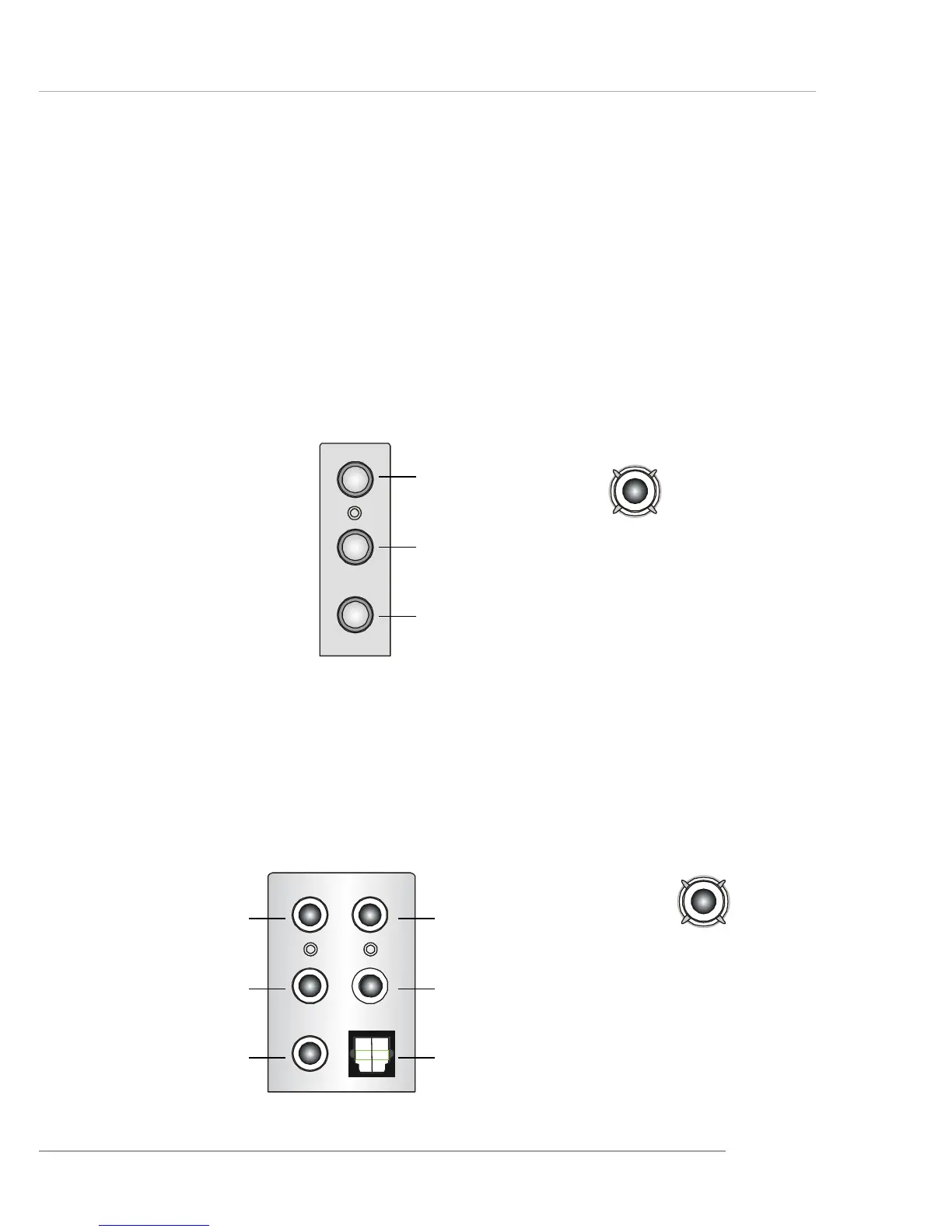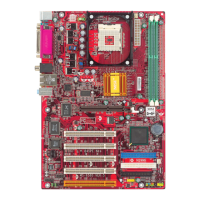2-15
Hardware Setup
Audio Port Connectors (Optional)
Depending on the mainboards you purchase, there are two options for
the audio ports: three-port audio connectors for 865G Neo2-P / 865PE Neo2-
P Option 1 and six-port plus SPDIF-Out for 865PE Neo2-P Option2.
Line Out is a connector for Speakers or Headphones. Line In is used
for external CD player, Tape player, or other audio devices. Mic is a connector
for microphones. SPDIF-out is a jack for coaxial fiber connection for digital
audio transmission.
For 865G Neo2-P / 865PE Neo2-P Option 1
For 865PE Neo2-P Option 2, there are six ports plus the SPDIF-Out for
6-channel and S/PDIF function. For more information on 6-channel audio
operation, please refer to Appendix A: Using 2-, 4- & 6-Channel Audio
Function.
Line Out
Line In
MIC
S/PDIF Out-Coaxial
Rear Speaker Out
Line Out
Line In
MIC
Center/Subwoofer
Speaker Out
S/PDIF Out-Optical
For 865PE Neo2-P Option 2
S/PDIF Out-Coaxial
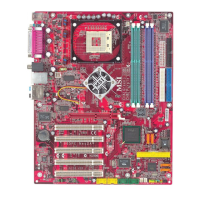