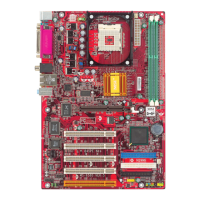D-2
MS-6728 ATX Mainboard
2. Configure BIOS settings
You also need to configure BIOS settings for overclocking.
A. In the “Frequency/Voltage Control”, configure “Dynamic OverClocking”
and “Performance Mode” to the settings you wish to overclock.
B. In the “Frequency/Voltage Control”, configure “DRAM Frequency” to
the setting you wish to overclock.
C If the frequency after overclocking is not stable, you may fine-tune the
settings of ‘CPU Voltage” and “DDR Power Voltage” by adjusting to a
higher value.
MSI Reminds You...
Please refer to p. 3-28 Frequency/Voltage Control for the details
of BIOS settings.
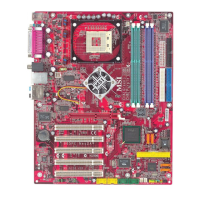
