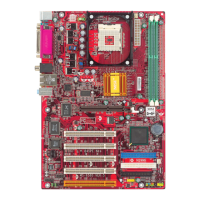3-10
MS-6728 ATX Mainboard
Option Description
Setup The password prompt appears only when end users try to
run Setup.
Always A password prompt appears every time when the com-
puter is powered on or when end users try to run Setup.
Password Check
This specifies the type of AMIBIOS password protection that is implemented.
Setting options are described below.
Save Current ROM to HDD
This allows you to save the BIOS to your hard disk drive. Setting options: No,
Yes.
Boot To OS/2
This allows you to run the OS/2
®
operating system with DRAM larger than
64MB. When you choose No, you cannot run the OS/2
®
operating system
with DRAM larger than 64MB. But it is possible if you choose Yes.
Hyper Threading Function
This field is used to enable or disable the Hyper Threading function. Setting
to Enabled will increase the system performance. Settings: Enabled, Disabled.
MSI Reminds You...
Enabling the functionality of Hyper-Threading Technology for
your computer system requires ALL of the following platform
Components:
* CPU: An Intel
®
Pentium
®
4 Processor with HT
Technology;
* Chipset: An Intel
®
Chipset that supports HT Technology;
* BIOS: A BIOS that supports HT Technology and has it
enabled;
* OS: An operating system that supports HT
Technology.
For more information on Hyper-threading Technology, go to:
www.intel.com/info/hyperthreading
