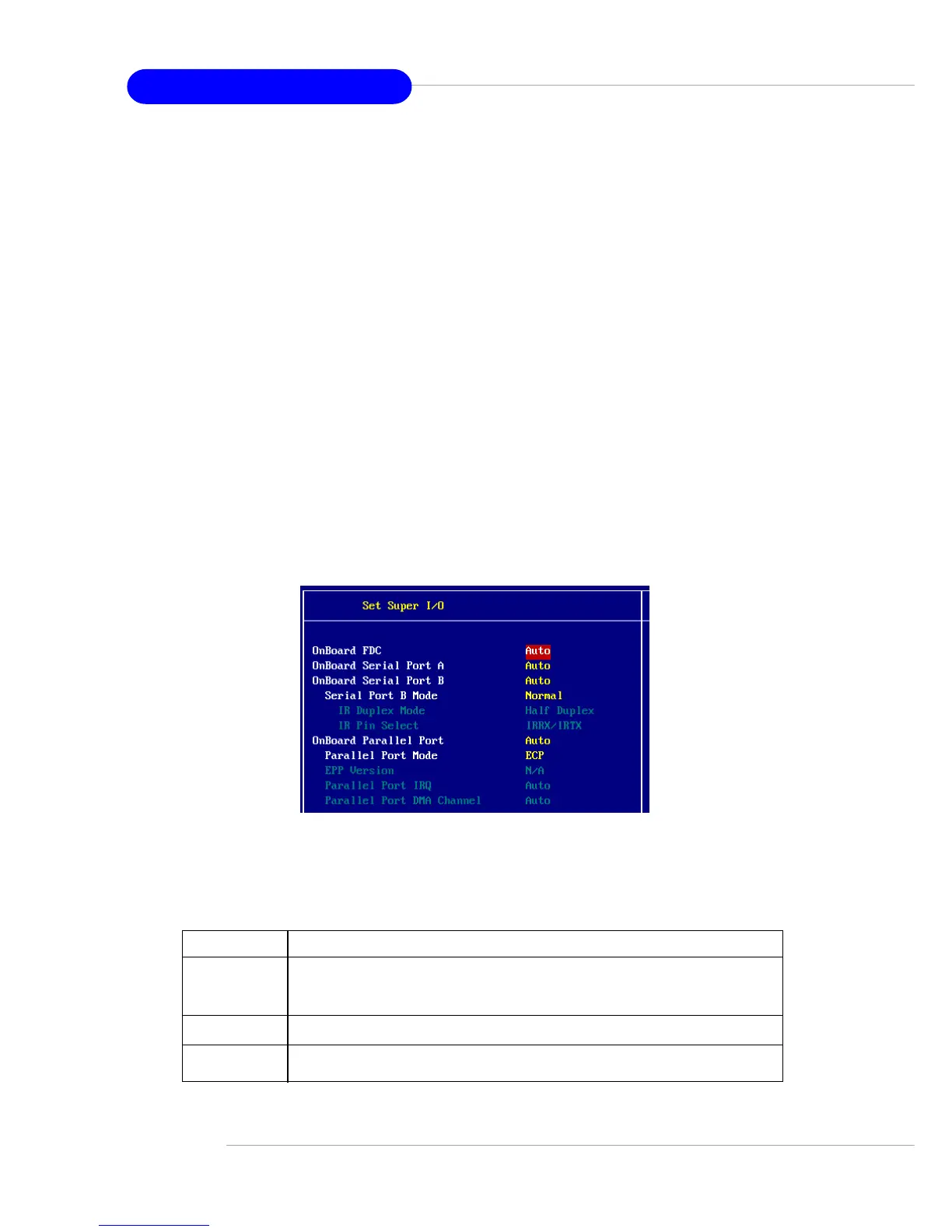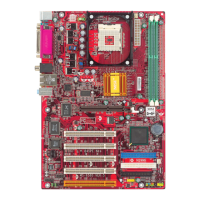3-24
MS-6728 ATX Mainboard
Onboard 1394
This setting controls the onboard 1394 device. Setting options: Disabled,
Enabled.
Onboard Serial-ATA
This setting controls the onboard VIA Serial-ATA controller. Setting options:
Disabled, Enabled.
AC’97 Audio
This item is used to enable or disable the onboard AC’97 (Audio Codec’97)
feature. Selecting Auto allows the mainboard to detect whether an audio de-
vice is used. If an audio device is detected, the onboard AC’97 controller will
be enabled; if not, the controller is disabled. Disable the function if you want
to use other controller cards to connect an audio device. Settings: Disabled
and Auto.
Set Super I/O
Press <Enter> to enter the sub-menu and the following screen appears:
OnBoard FDC
Select Enabled if your system has a floppy disk controller (FDD) installed
on the system board and you wish to use it.
Option Description
Auto BIOS will automatically determine whether to enable the
onboard Floppy controller or not.
Enabled Enables the onboard Floppy controller.
Disabled Disables the onboard Floppy controller.