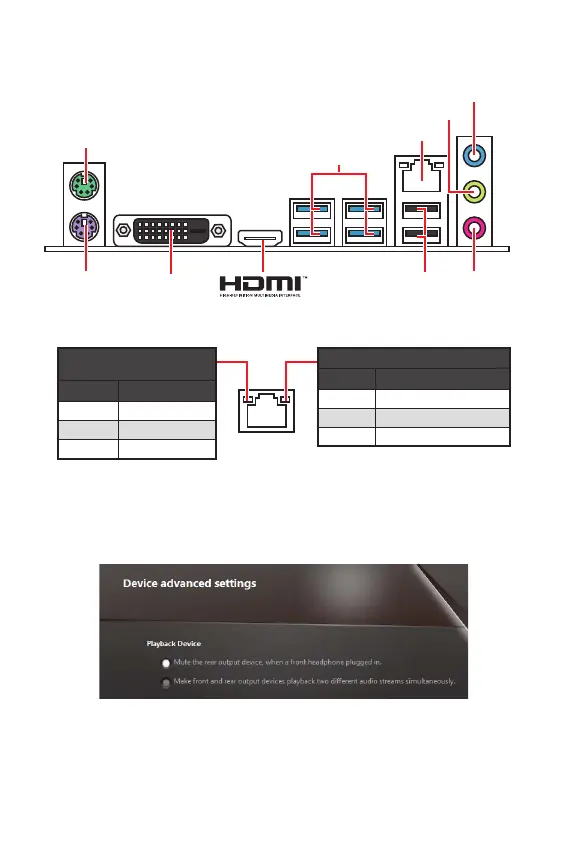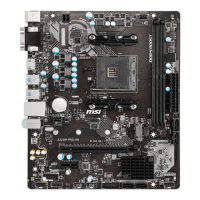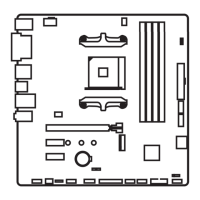6
Etat
Eteint Pas de connexion
Jaune Connexion correcte
Clignote Activité en cours
Etat
Eteint Débit de 10 Mbps
Vert Débit de 100 Mbps
Orange Débit de 1 Gbps
Clavier PS/2
Souris PS/2
LAN
DVI-D
USB 2.0
USB 3.2 Gen1
Entrée Ligne
Entrée
Microphone
Sortie Ligne
Pour régler le système audio 7,1, connectez le module audio entrée / sortie du
panneau avant au connecteur JAUD1 et suivez les étapes ci-dessous.
Cliquez sur
pour ouvrir le dialogue suivant.
Choisissez
.
Branchez vos haut-parleurs aux prises audio sur les panneaux entrée / sortie
arrière et avant. Lorsqu’un périphérique est branché sur une prise audio, une
fenêtre de dialogue apparaîtet vous demande de choisir le périphérique connecté
que vous souhaitez utiliser.
