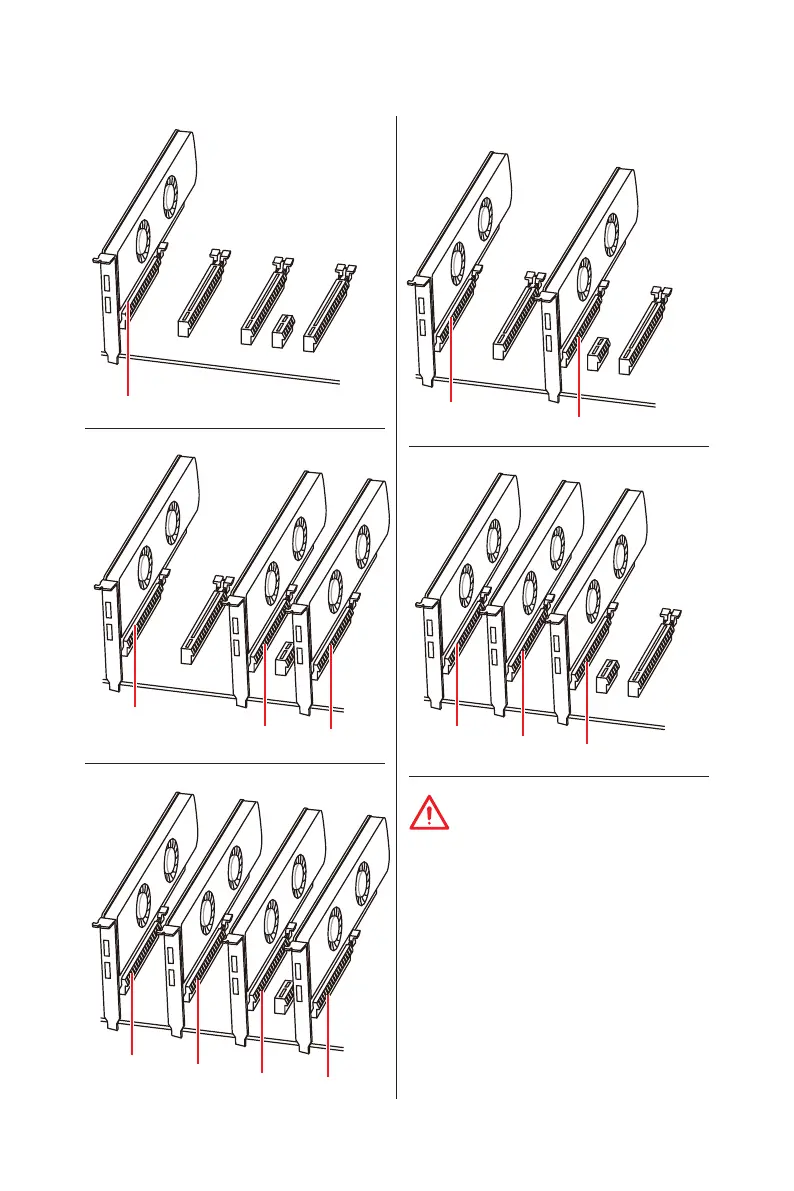35
Overview of Components
PCI_E1
PCI_E1
PCI_E1
PCI_E1
PCI_E1
PCI_E3
PCI_E3
PCI_E3
PCI_E3
PCI_E5
PCI_E2
PCI_E5
PCI_E2
Multiple graphics cards installation recommendation
For 44-lane & 28-lane CPU
For 28-lane CPU
For 44-lane CPU
For 44-lane CPU
Important
If you install a large and heavy graphics
card, you need to use a tool such as MSI
Gaming Series Graphics Card Bolster
to support its weight and to prevent
deformation of the slot.