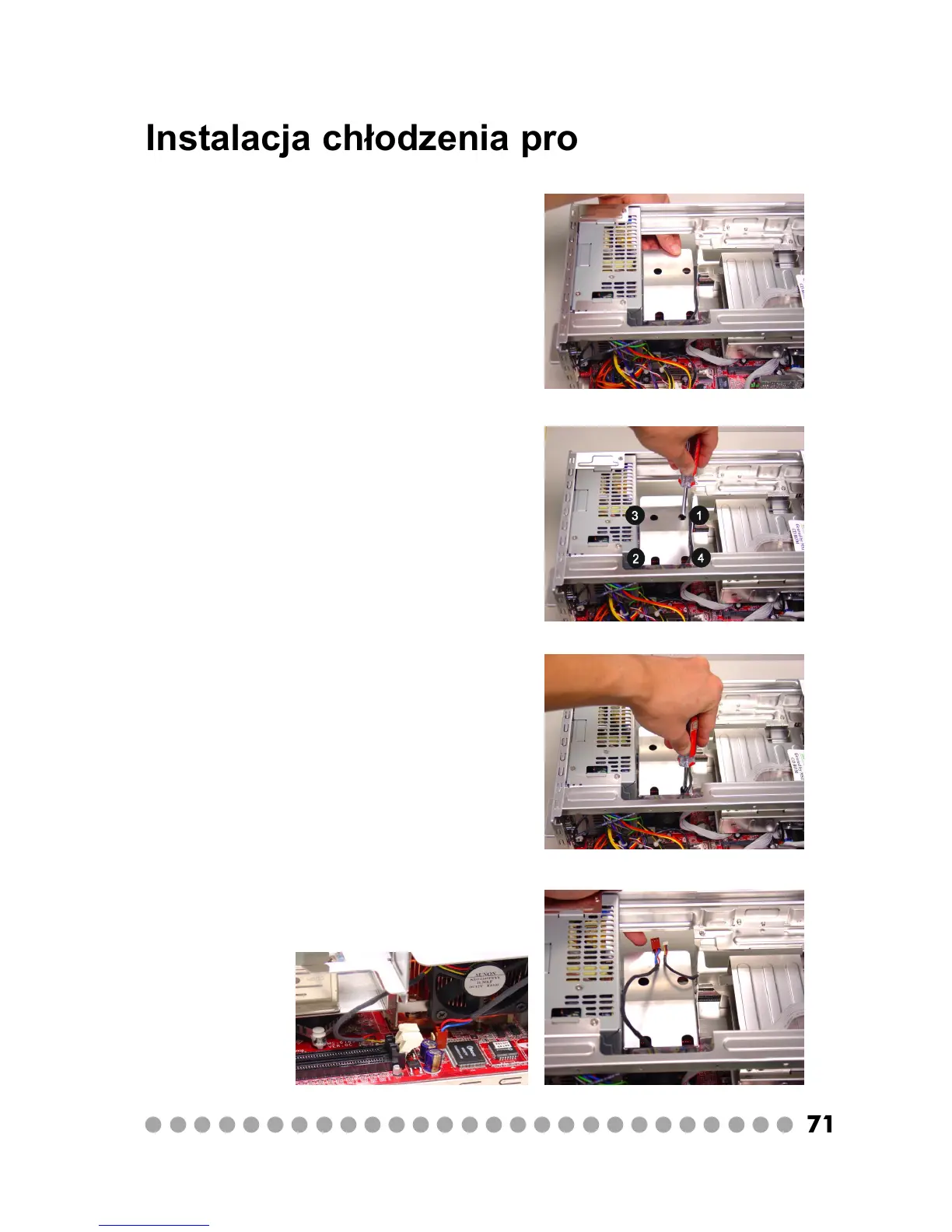○○○○○○○○○○○○○○○○○○○○○○○○○○○
71
Instalacja chłodzenia procesora
Włóż zestaw chłodzenia do obudowy i
umieść je na procesorze.
Podłącz kabel zasilający.
Używając śrub zabepiecz system wentylacji.
Umieść je w odpowiednich miejscach,
zgodnie z podanym schematem.
Za pomocą śrubokręta dokręć wszystkie
cztery śruby.
