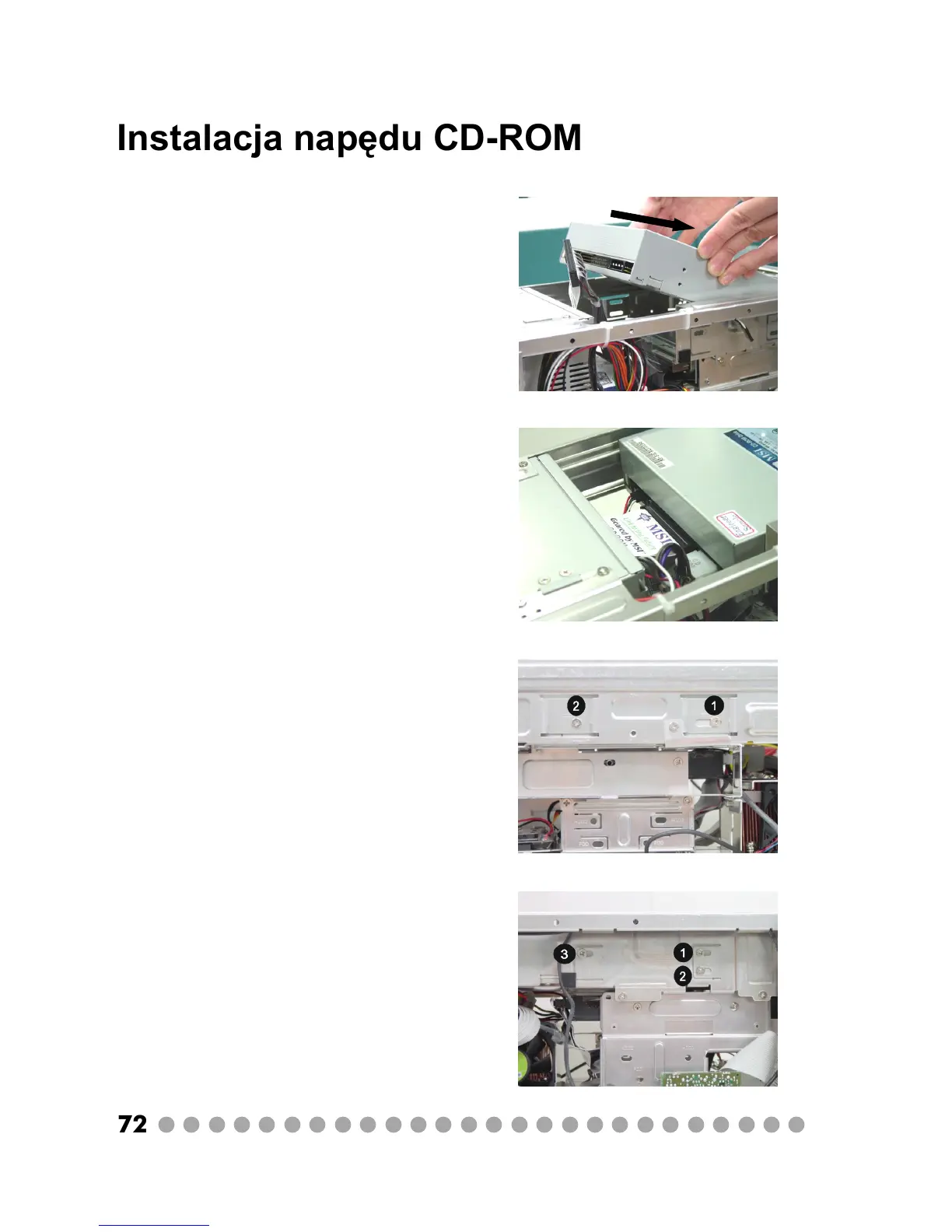○○○○○○○○○○○○○○○○○○○○○○○○○○
72
Instalacja napędu CD-ROM
Użyj dwóch rąk aby umieścić napęd w
obudowie, w sposób jaki pokazano na
zdjęciu.
Podłącz kabel CD-ROM, kabel audio, i
konkretny kabel zasilający oznaczony
“CD-ROM”. Upewnij się ze zworka na
napędzie jest w pozycji ‘master’.
Użyj 2 śrubek typu 1 aby przykręcić napęd
CD-ROM z prawej strony.
Użyj trzech śrubek typu 1 aby przykręcić
napęd CD-ROM z lewej strony.
