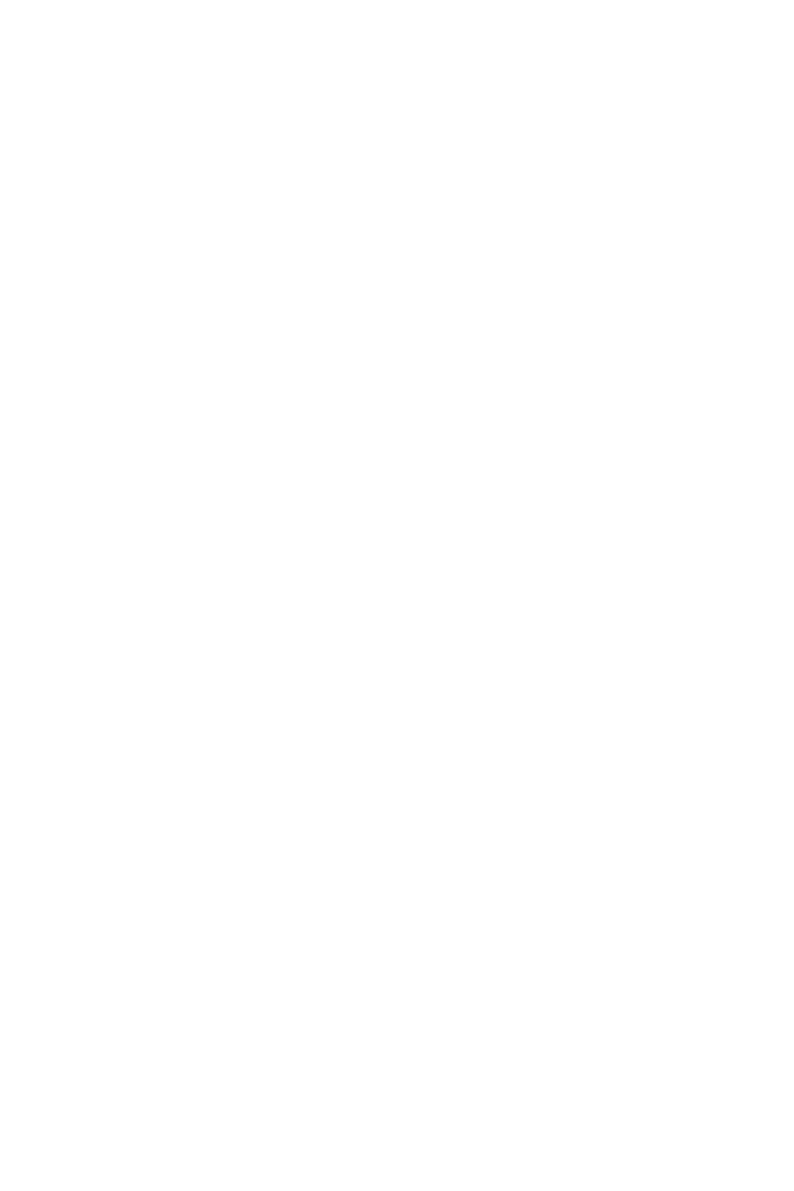40
Avant la mise à jour :
correctement connecté à internet.
Veuillez désactiver tous les autres logiciels d’application avant de mettre à jour le
BIOS.
Mettre le BIOS à jour :
1. Installez et lancez MSI Center et accédez à la page Support.
2. Choisissez et cliquez sur le bouton Avancé.
3. Choisissez le profil BIOS et cliquez sur le bouton Installer.
4. Le rappel d’installation apparaît. Cliquez ensuite sur le bouton Installer.
5. Le système redémarrera automatiquement pour la mise à jour du BIOS.
6. Une fois la mise à jour terminée, le système redémarrera automatiquement.
1. Veuillez télécharger la dernière version du BIOS compatible à votre carte mère
sur le site MSI®.
2.
3. Connectez l’alimentation aux connecteurs et ATX_PWR1. (Pas besoin
d’installer le processeur et la mémoire.)
4. Branchez la clé USB contenant le fichier MSI.ROM au situé sur le
panneau arrière Entrée/Sortie.
5. Appuyez sur le bouton pour flasher le BIOS. Le voyant LED
commencera alors à clignoter.
6. Une fois le processus terminé, la LED s’éteint.
