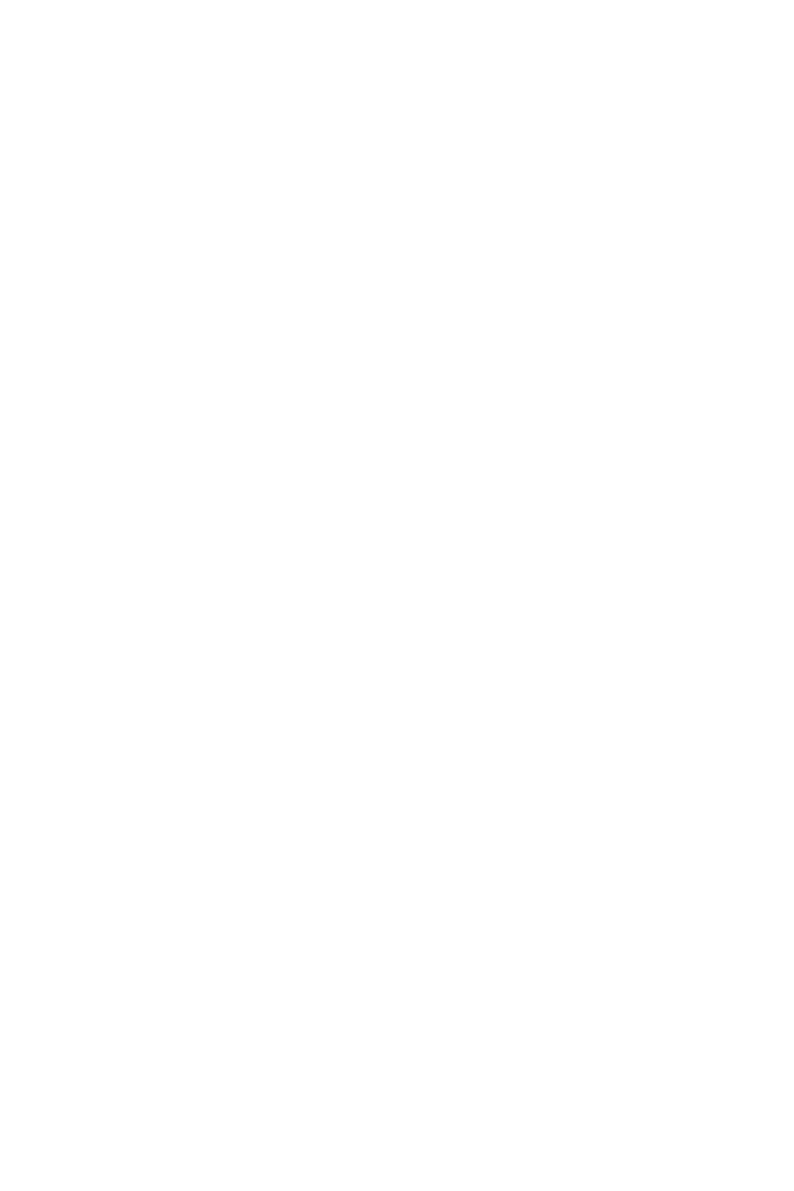34
Installation von OS, Treibern & MSI Center
Installation von OS, Treibern & MSI Center
Laden Sie die neuesten Treiber und und Dienstprogramme von www.msi.com herunter
und aktualisieren Sie sie.
Installation von Windows 10/ Windows 11
1. Schalten Sie den Computer ein.
2.
Flashlaufwerk in das optisches Laufwerk.
3. Drücken Sie die Taste Restart auf dem Computergehäuse.
4. Drücken Sie die F11
das Bootmenu zu öffnen.
5.
Bootmenu.
6. Wenn eine entsprechende Meldung Press any key to boot from CD or
DVD...angezeigt wird, drücken Sie eine beliebige Taste Wenn diese Nachricht nicht
angezeigt wird, überspringen Sie bitte diesen Schritt.
7. Folgen Sie den Anweisungen auf dem Bildschirm, um das Dienstprogramm
„Windows 10/ Windows 11“ zu installieren.
Installation von Treibern
1. Starten Sie Ihren Computer mit Windows 10/ Windows 11.
2.
3. Wählen Sie eine Aktion für
Wechseldatenträger aus , und wählen Sie DVDSetup.exe starten aus, um
Systemsteuerung ausschalten, können Sie das Programm DVDSetup.exe im
4. Der Installer wird findet eine Liste aller benötigten Treiber auf der Treiber/
Software
5. Klicken Sie auf Install in der rechten unteren Ecke des Fensters.
6.
dazu aufgefordet, den Computer neu zu starten.
7. Klicken Sie zum Beenden auf OK.
8. Starten Sie Ihren Computer neu.
MSI Center
