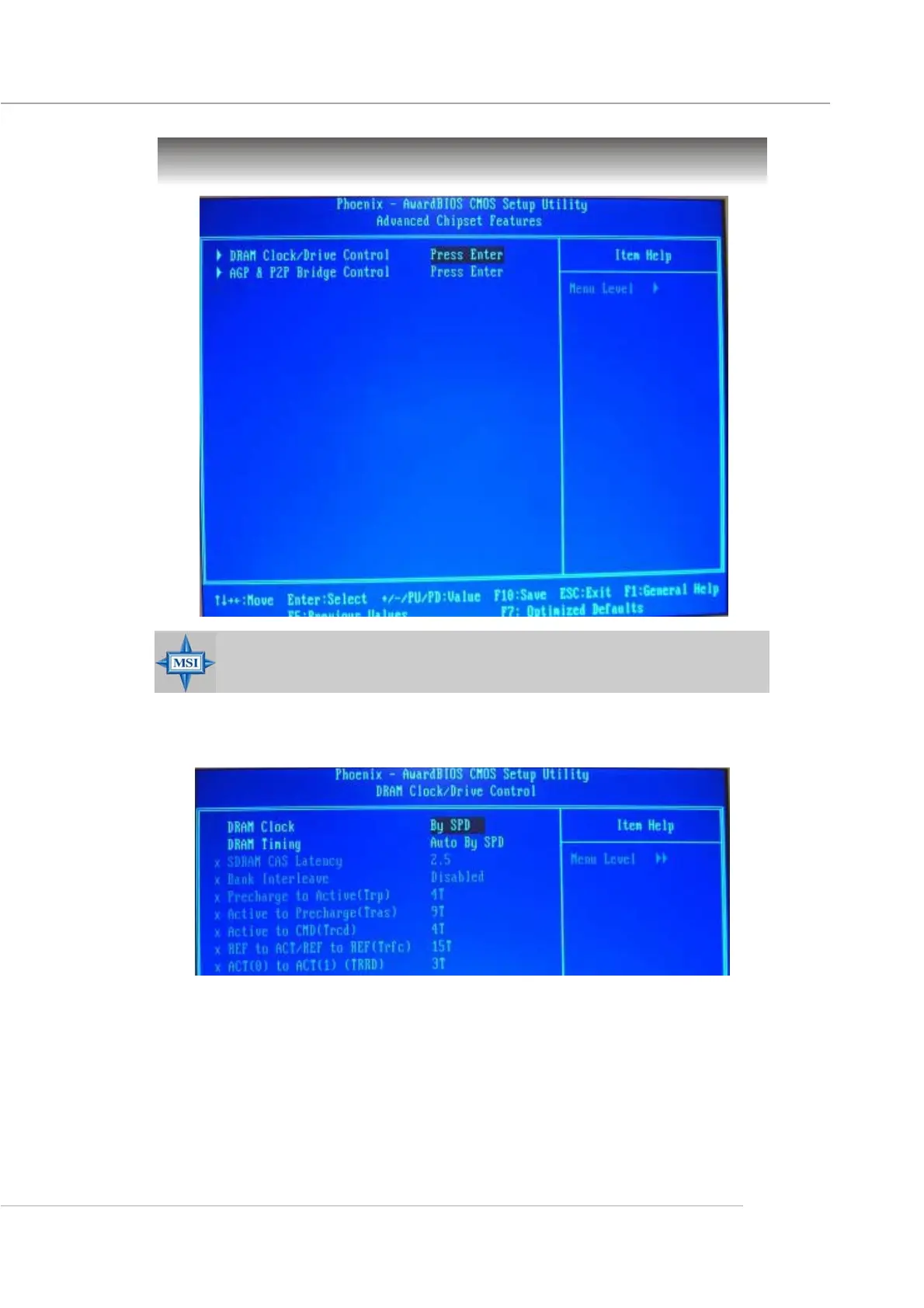3-11
BIOS Setup
Advanced Chipset Features
MSI Reminds You...
Change these settings only if you are familiar with the chipset.
DRAM Clock/Drive Control
Press <Enter> and the following sub-menu appears:
DRAM Clock
Use this field to configure the clock frequency of the installed DRAM.
Settings: [By SPD], [100 MHz], [133 MHz], [166 MHz], [200 MHz].
DRAM Timing
The value in this field depends on performance parameters of the installed
memory chips (DRAM). Do not change the value from the factory setting
unless you install new memory that has a different performance rating
