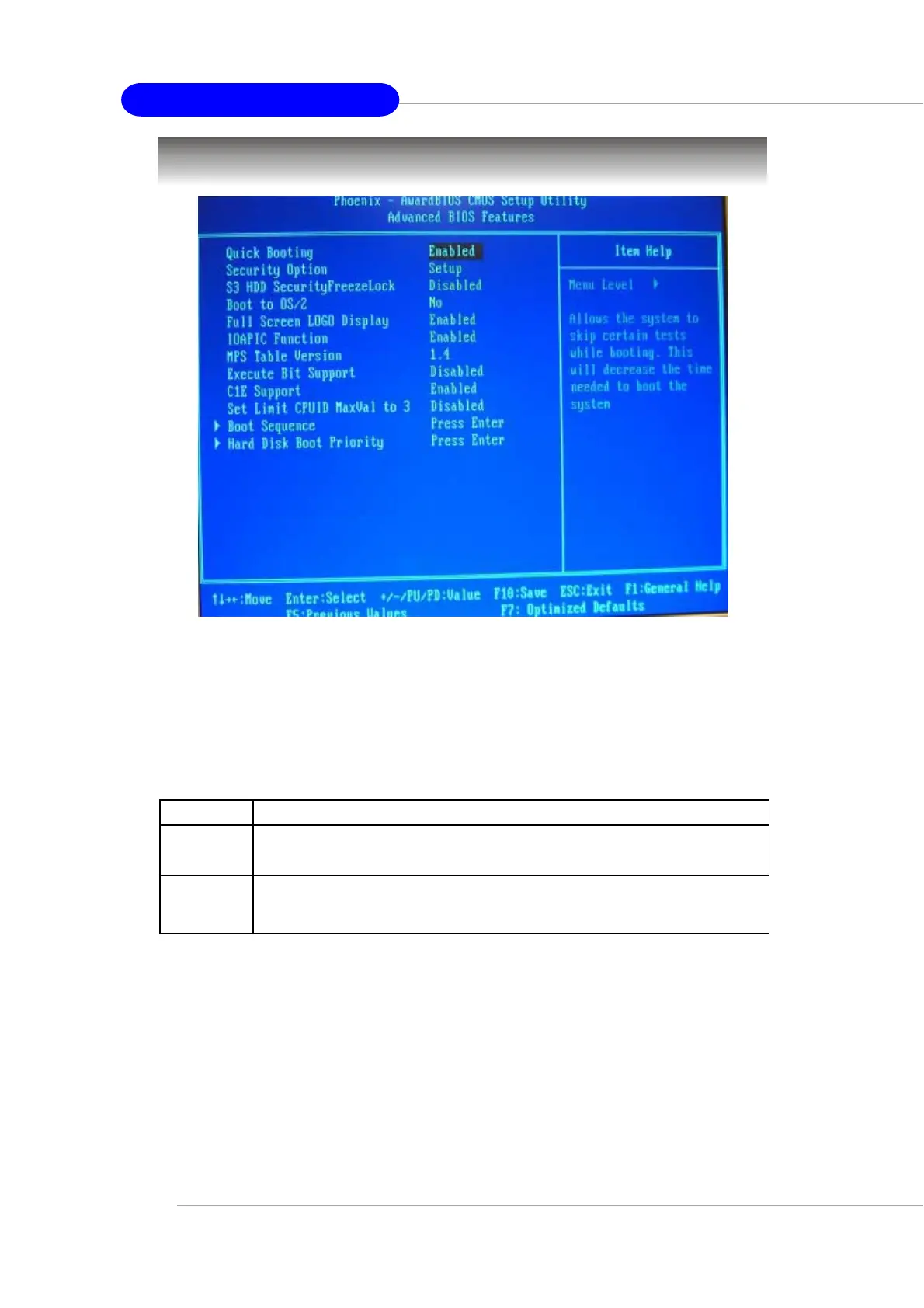3-8
MS-7071 M-ATX Mainboard
Advanced BIOS Features
Quick Booting
Setting the item to [Enabled] allows the system to boot within 5 seconds since
it will skip some check items. Available options: [Enabled], [Disabled].
Security Option
This specifies the type of BIOS password protection that is implemented.
Settings are described below:
S3 HDD FreezeLock
Setting options: [Disabled], [Enabled].
Boot to OS/2
This allows you to run the OS/2
®
operating system with DRAM greater than
64MB. Setting options: [Yes], [No].
Full Screen LOGO Display
This item enables you to show the company logo on the bootup screen. Set-
tings are: [Enabled] Shows a still image (logo) on the full screen at boot.
Option Description
[Setup] The password prompt appears only when end users try to
run Setup.
[System] A password prompt appears every time when the computer
is powered on or when end users try to run Setup.
