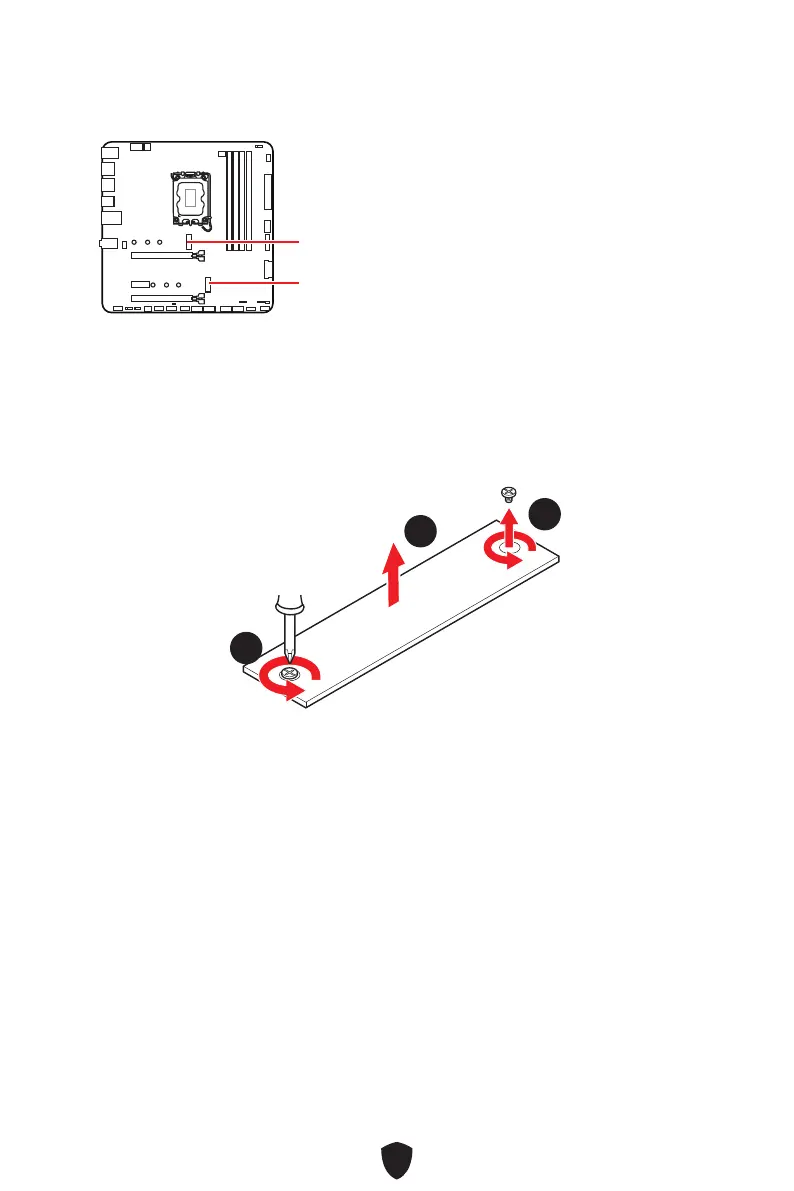27
M2_1~2: M.2 Steckplätze (Key M)
M2_1
M2_2
Wichtig
Intel® RST unterstützt nur PCIe M.2 SSD
mit UEFI ROM.
Wenn Ihre M.2-SSD mit einem eigenen
Kühlkörper ausgestattet ist, entfernen
Sie bitte die M.2-Platte und installieren
Sie dann die M.2-SSD im M.2-Steckplatz.
Installieren Sie nicht den mit Ihrem
Motherboard gelieferten Kühlkörper
Installieren des M.2-Moduls im M2_1-Steckplatz
1. Lösen Sie die Schraube des M.2-SHIELD FROZR-Kühlkörpers.
2. Heben Sie den M.2 Shield Frozr-Kühlkörper an und entfernen Sie ihn.
11
22
11
