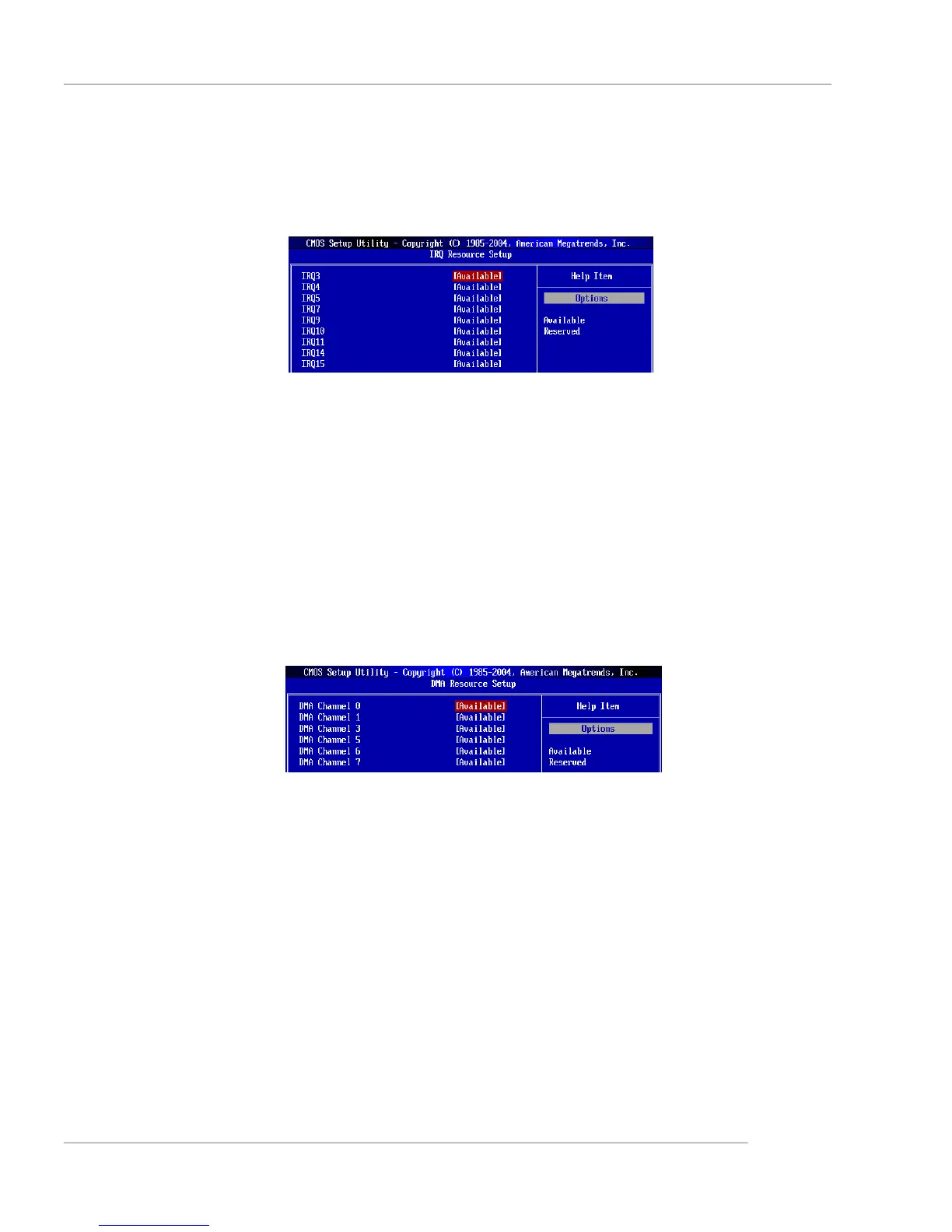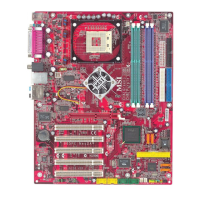3-19
BIOS Setup
[32], [64], [96], [128].
IRQ Resource Setup
Press <Enter> and the following sub-menu appears.
IRQ 3/4/5/7/9/10/11/14/15
These items specify the bus where the specified IRQ line is used.
The settings determine if AMIBIOS should remove an IRQ from the pool of
available IRQs passed to devices that are configurable by the system
BIOS. The available IRQ pool is determined by reading the ESCD NVRAM. If
more IRQs must be removed from the IRQ pool, the end user can use these
settings to reserve the IRQ by assigning an [Reserved] setting to it. Onboard
I/O is configured by AMIBIOS. All IRQs used by onboard I/O are configured
as [Available]. If all IRQs are set to [Reserved], and IRQ 14/15 are allocated
to the onboard PCI IDE, IRQ 9 will still be available for PCI and PnP devices.
Available settings: [Reserved] and [Available].
DMA Resource Setup
Press <Enter> and the following sub-menu appears.
DMA Channel 0/1/3/5/6/7
These items specify the bus that the system DMA (Direct Memory Access)
channel is used. The settings determine if AMIBIOS should remove a DMA
from the available DMAs passed to devices that are configurable by the
system BIOS. The available DMA pool is determined by reading the ESCD
NVRAM. If more DMAs must be removed from the pool, the end user can
reserve the DMA by assigning [Reserved] setting to it.