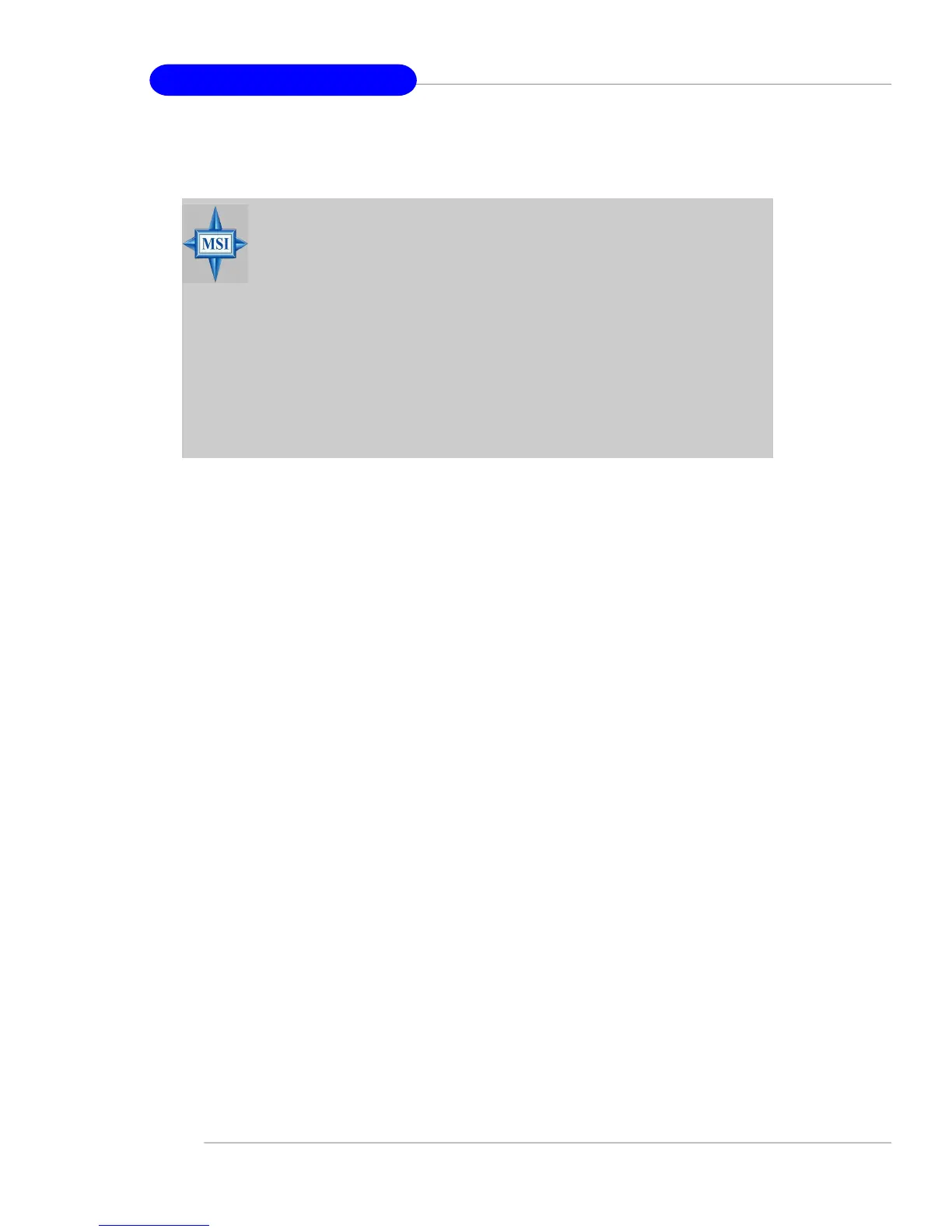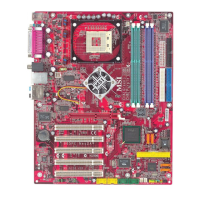3-24
MS-7151 ATX Mainboard
MSI Reminds You...
The settings shown in different color in CPU Voltage, DDR Volt-
age and NB Voltage help to verify if your setting is proper for your
system.
Gray: Default setting.
White:Safe setting.
Yellow:High performance setting.
Red: Not recommended setting and the system may be
unstable.
Changing CPU Voltage, DDR Voltage and NB Voltage may result
in the instability of the system; therefore, it is NOT recommended
to change the default setting for long-term usage.
slight jitter can introduce a temporary boost in clock speed which may just cause
your overclocked processor to lock up. Options: [Disabled], [Enabled].