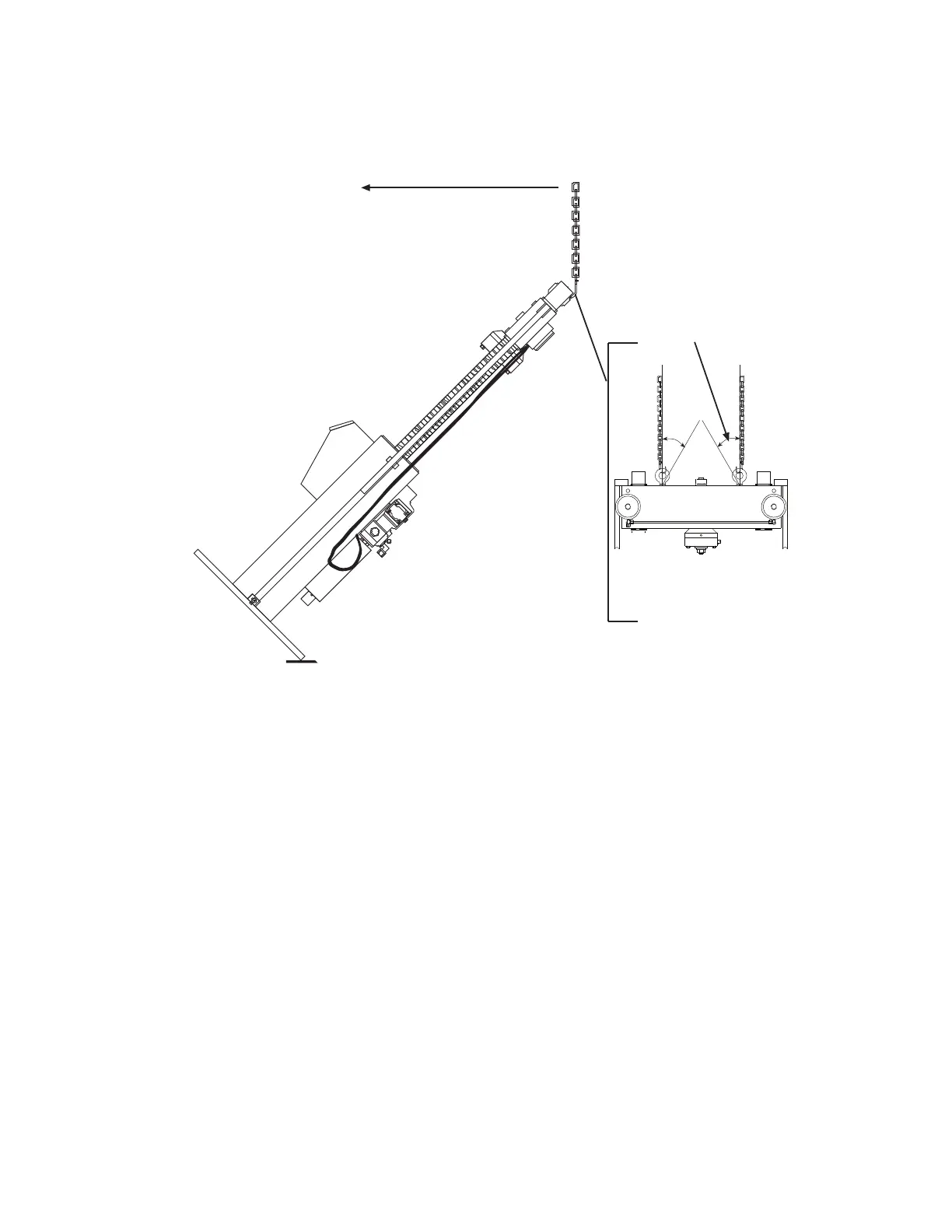318 Load Unit Installation
53
C. Once the load unit is upright, raise it slightly so that the pallet can be
removed.
Bringing the Load Unit Upright
Before you move the load unit, that:
• The floor where the load unit will sit can bear its weight.
• The path to where the load unit will sit is clear and uncluttered.
• The area where the load unit will sit is clean and well lit, with all hoses
and cables moved out of harm’s way.
• The eyebolts are tight.
• The crosshead is manually locked.
Lift the load unit only as high as necessary. Move it slowly to its installation
site.
5. Place the load unit onto the isolation pads or airmounts.
• If your load unit has isolation pads, and the load unit does not sit level,
install stock metal shims between the pads and the floor.