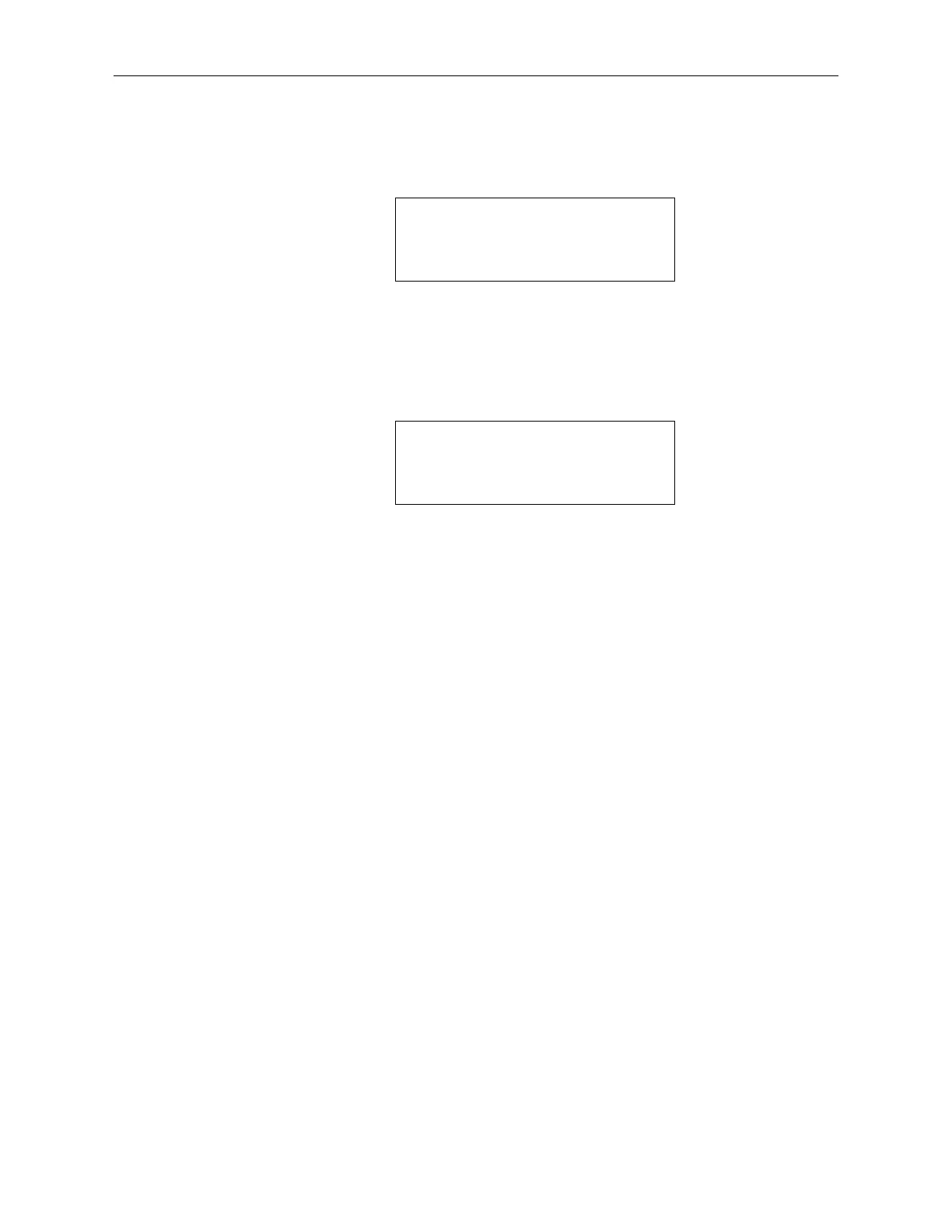10 Starting Up
Turn on power to the monitor. The main power switch is located behind the front cover below
the keypad/display assembly. The green power LED lights and the screen displays an initialization
message.
After initializing all tank data, the system begins displaying the current measurements for level
and temperature. The initialization procedure takes approximately 5 to 10 seconds per tank
gauge. A typical level display is shown below.
The control panel (keypad) can be used to control the different types of information displayed.
See section 7 of this manual for additional information on keypad control functions. To leave the
measurement display mode and begin programming, press the MODE key.
TANK #1: 17.164 in.
INTER: 7.649 in.
TEMP.: 76.2 °F
PRDHH
MTS LEVEL PLUS
TANK MONITOR SYSTEM
mo-day-yr hr-min-sec
INITIALIZING
29