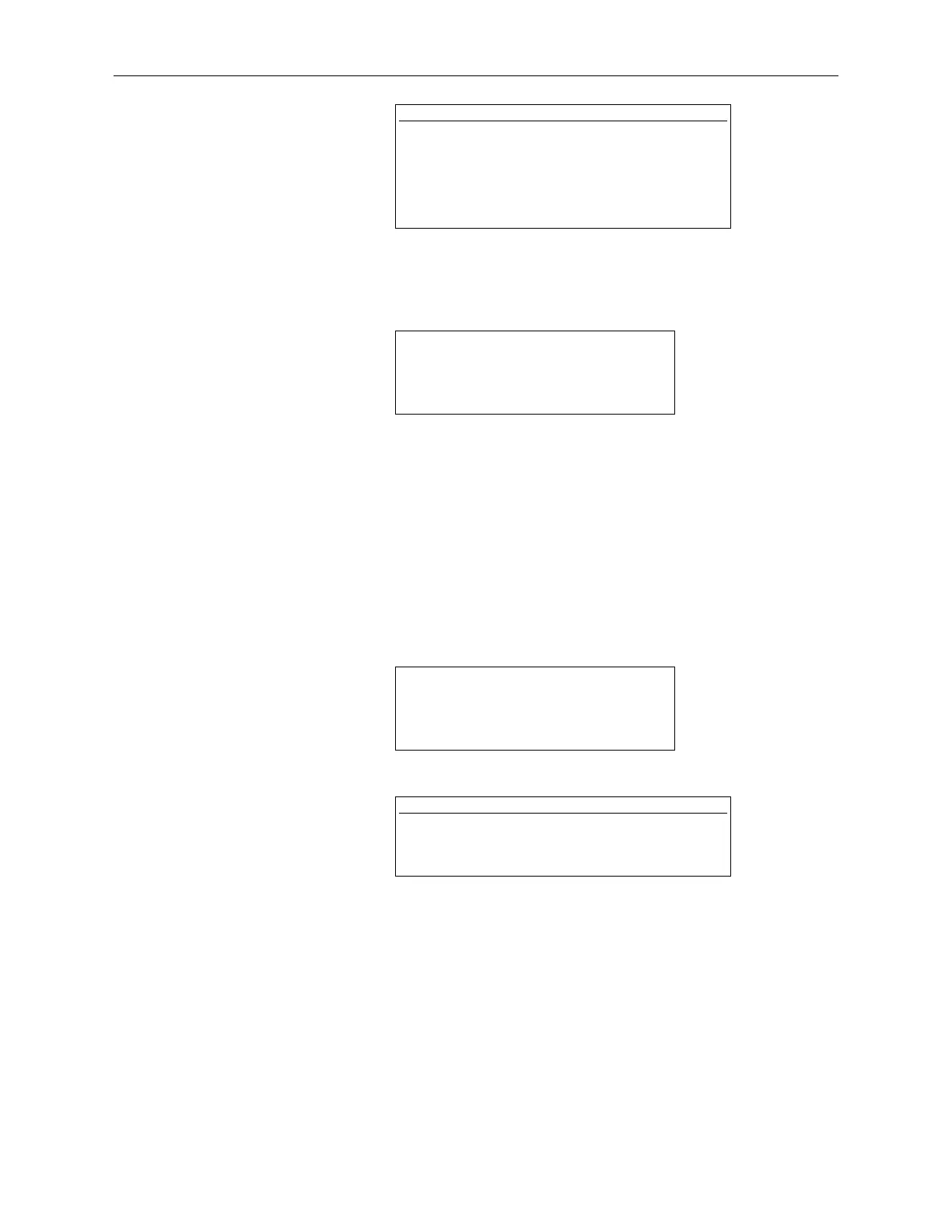16 Volumetric Parameters
Select the volumetric tank number to edit and press the ENTER key.
Select the desired temperature correction method by using the MODE or +/- key to scroll through
the selections and then press the ENTER key. Available selections are:
• DISABLED (off)
• 6A - Heavy Oils
• 6B - Light Oils
• 6C - Chemicals
• 6C MOD - Wider coefficients than 6C and a moveable reference temperature.
• CUST TAB
NOTE
If “CUSTOM TABLE” volumetric correction mode is
selected, proceed to “CUSTOM TABLE ENTRY” section
of manual.
TANK #1 VOLUMETRIC
CORRECTION: 6C MOD
‘Mode’ TO CHANGE
‘Enter’ TO CONTINUE
SELECT VOLUMETRIC
TANK # TO EDIT:
(1-8)
‘Enter’ TO CONTINUE
NOTE
The volume display units are controlled by the ‘vol-
ume display units’ SYSTEM parameter (see section
12). Independent of this SYSTEM parameter setting,
all volume programming parameters must be entered
in English tank gauging units (inches, gallons and
pounds or inches, barrels, and pounds).
54