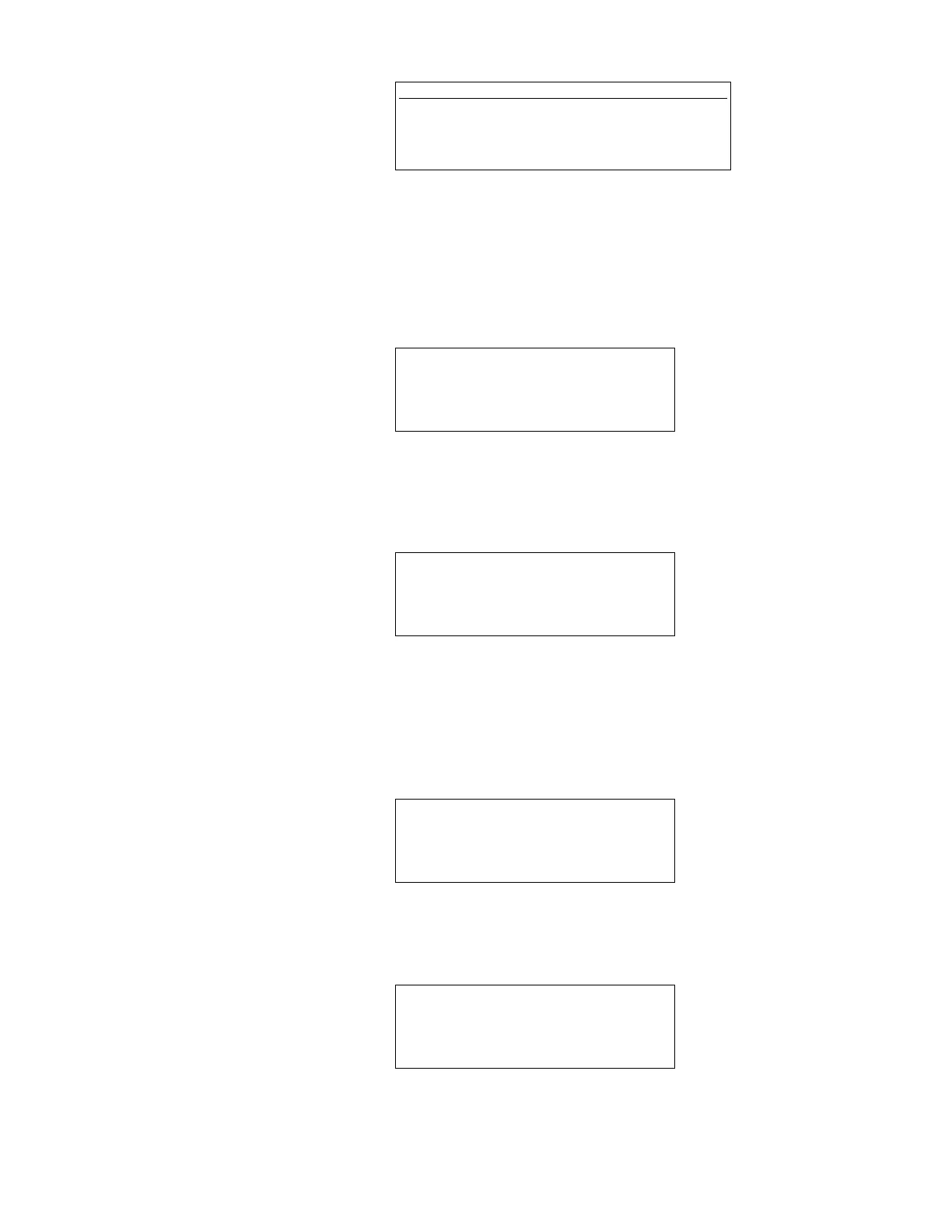API Gravity
Enter the API gravity (normalized density) value for the product being measured by tank
gauge #1. Allowable values are:
• 6A - 0.0° to 100.0° API
• 6B - 0.0° to 85.0° API
To change the API gravity value, use the number keys to type a new value and press the ENTER
key.
Thermal Expansion Coefficient (TEC)
Temperature correction method 6C uses the thermal expansion coefficient of the product
being measured to determine the volume correction factor. Allowable values are 270.0 to
930.0. TEC units are in 10E-6/°F.
To change the TEC, use the number keys to type a new value and press the ENTER key.
TANK #1 TEC
----- *10E-6/°F
‘Enter’ NEW VALUE
TANK #1 TEC
270.0 *10E-6/°F
‘Mode’ TO CHANGE
‘Enter’ TO CONTINUE
TANK #1 API GRAVITY
----- °API
‘Enter’ NEW VALUE
TANK #1 API GRAVITY
0.0 °API
‘Mode’ TO CHANGE
‘Enter’ TO CONTINUE
NOTE
To enter API gravity values, temperature correc-
tion method 6A or 6B must have been selected above.
If 6A or 6B was not selected proceed to “THERMAL
EXPANSION COEFFICIENT” section of manual..
55