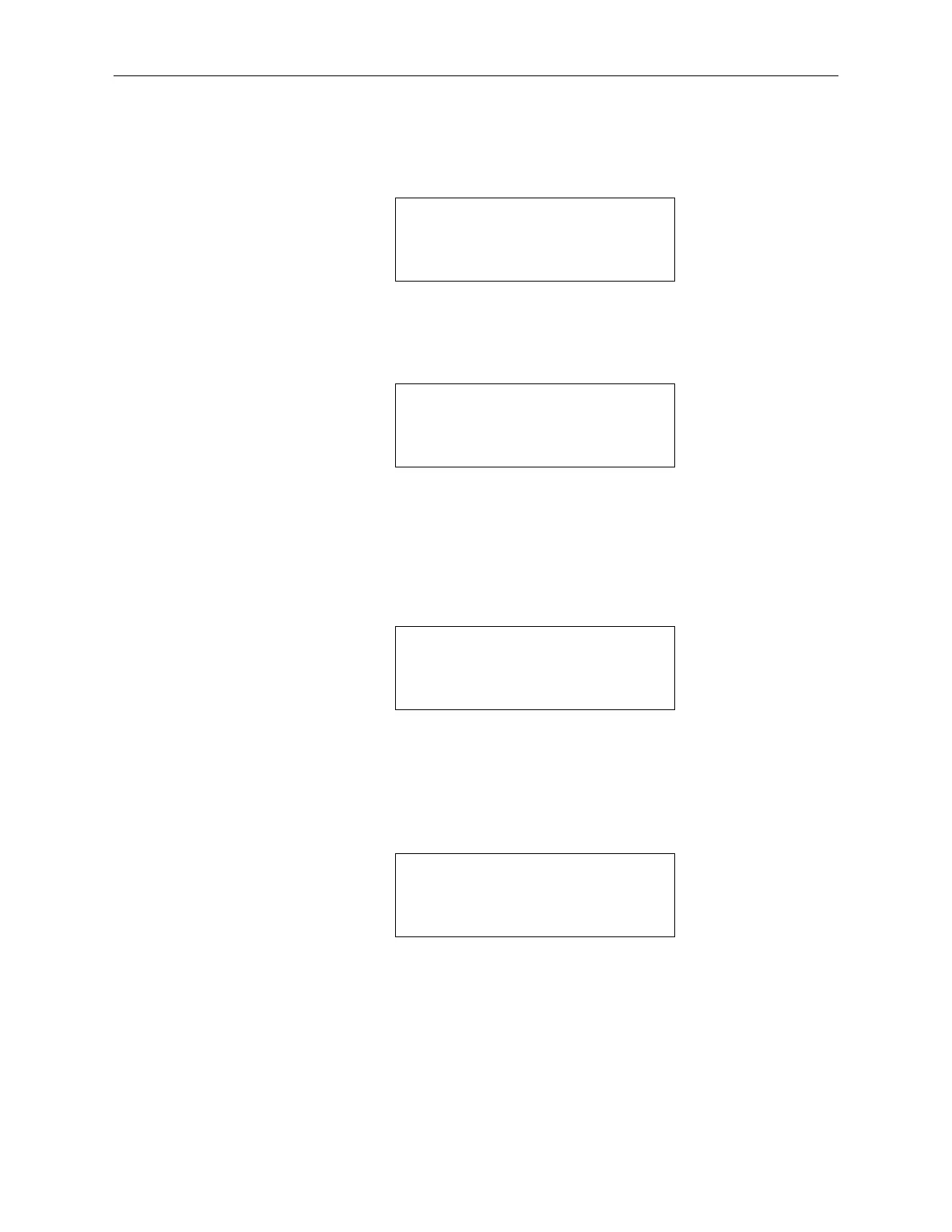11 Programming The Level Plus
Enter program mode by pressing the MODE key. After a short delay, the system asks for a 6-digit
access code. If you have a 6-digit code enter it now. If you have never changed the factory
default code or eliminated the access code simply press ENTER.
If the code is entered incorrectly, the system times out after 5 seconds.
After the security code has been entered properly, the system will display a WARNING message
indicating that all processes in the Level Plus monitor will be stopped. See below. If the user con-
tinues into program mode by pressing the “ENTER” key, all scanning of tank gauge data will stop
and all output controls will go to user defined default status. If any other key is pressed or after a
5 second time out period has elapsed, the Level Plus monitor will go back to measurement mode.
Copyright
Upon entry into program mode, MTS copyright information and software version num-
bers are displayed. Press the ENTER key to continue.
Product Information
The product information screen shows the Level Plus monitor model and serial numbers.
Press the ENTER key to continue.
MTS SYSTEMS CORP.
VERSION: X.XX
COPYRIGHT 1993, 94, 95
‘Enter’ TO CONTINUE
WARNING!!! ALL
PROCESSES WILL BE
STOPPED.
‘Enter” TO CONTINUE
ACCESS DENIED
SECURITY ACCESS CODE
ENTER 6 DIGIT NUMBER
------
30