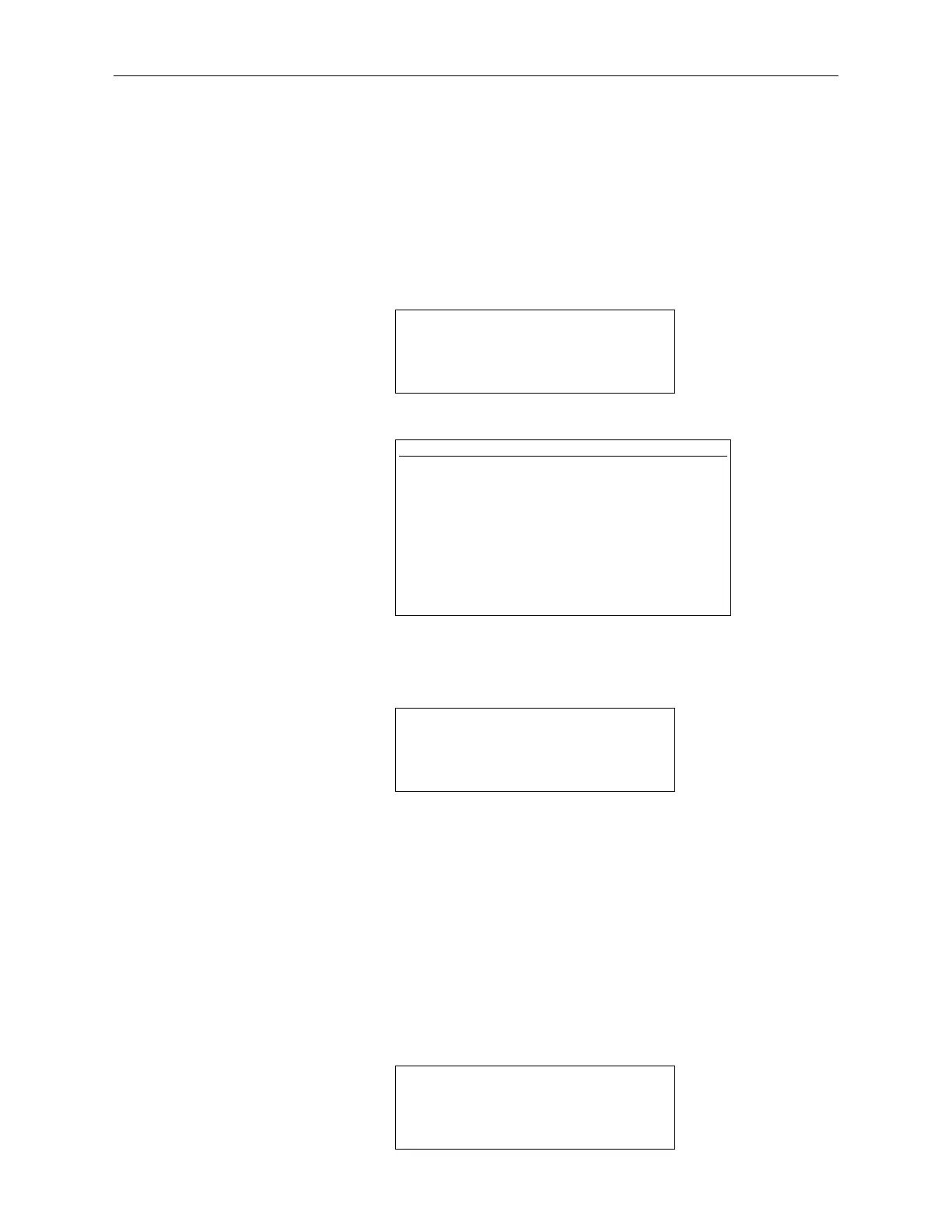14 Side Tank Indicator Parameters
MTS DDA Side Tank Indicator modules can be connected to the system to provide display of tank
data at remote locations. The devices are multidropped on the 4-wire MTS DDA network and can
be located physically anywhere along the main cable run. See the Side Tank Indicator Operation
and Installation manual for additional information about this MTS product.
Enter the desired STI module numbers to be polled during measurement mode. Type the respec-
tive STI module number once to turn on the multiplex assignment. Type the respective module
number again to turn off the multiplex assignment (i.e. enable the STI module to be polled).
Press the ENTER key to continue.
Enter the STI number you wish to edit and press the ENTER key.
STI Display Format
The only STI parameter to program is the DISPLAY FORMAT. This parameter determines
what type of information to display on the remote STI module. The available selections are:
LEVEL-TEMP
GOVP (each volume selection includes temperature display)
GOVI
NSVP
MASS
GOVT
GOVU
STI #1 DISPLAY FORMAT
LEVEL - TEMP
‘Mode’ TO CHANGE
‘Enter’ TO CONTINUE
SELECT STI# NUMBER
TO EDIT: (1-8)
‘Enter’ TO CONTINUE
NOTE
The user must program (set) the communication
address switch inside the STI module to match the
desired tank channel in the Level Plus monitor. The
Level Plus monitor will always poll the STI module at
communication address 80 hex (128 decimal) for
Tank #1, 81 hex (129 decimal) for TANK #2, 82 hex
for Tank #3, etc. See the STI Operation and
Installation manual for additional information on
setting the STI communication address switch.
TYPE STI# TO TOGGLE
MULTIPLEX ASSIGNMENT
1 - - - - - - -
‘Enter’ TO CONTINUE
51