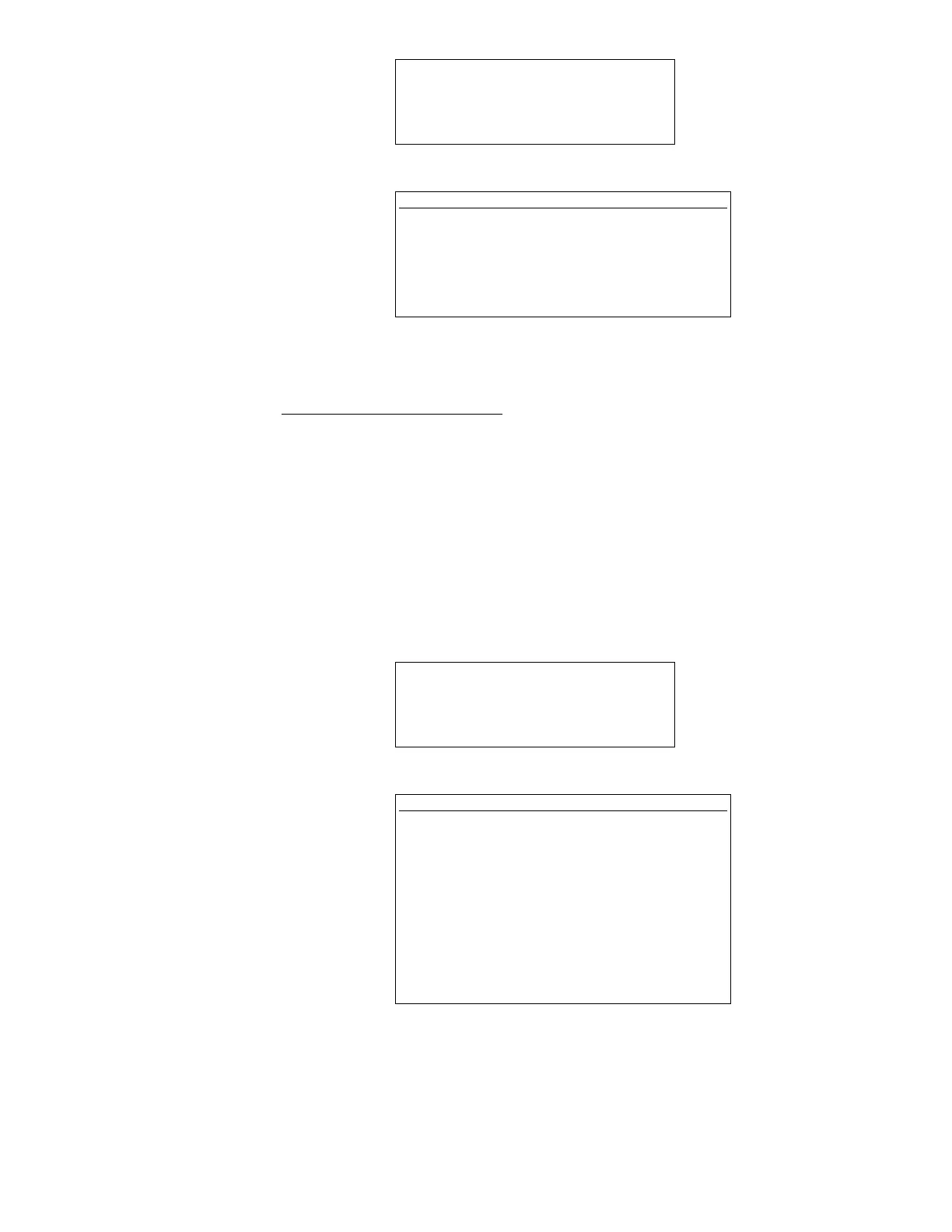Preselected Default
Display Hysteresis
Resolution Value
0.001 in 0.0 in.
0.010 in 0.020 in.
0.100 in 0.200 in.
0.0001 ft 0.010 in.
0.001 ft 0.024 in.
0.01 ft 0.240 in.
1/64 in 0.031 in.
1/32 in. 0.062 in.
1/16 in. 0.125 in.
Use the number keys to type a new hysteresis value and press the ENTER key.
Repeat the above sequence for each of the remaining programmable alarms.
NOTE
No limits are imposed on the hysteresis value. The
user must be aware that it is possible to assign hys-
teresis values that overlap with other alarms assigned
in the system. In this situation it is possible to have a
LEVEL HiHi alarm active simultaneously with a
LEVEL LoLo alarm (or any other combination of
alarms). Due to the limited display area on the LCD
screen, both alarm indicators cannot be shown at the
same time. If this occurs, only the highest priority
alarm (LEVEL HiHi in this case) will be shown on the
LCD screen when multiple alarms are active.
TK#1 PROD HiHi HYST.
------ in.
‘Enter’ NEW VALUE
NOTE
Very small or zero (0.000) hysteresis values may
cause the relay outputs to become unstable when the
float position is exactly equal to the alarm set point. If
the hysteresis function is disabled, the software uses
“default” hysteresis values to keep this condition from
occurring. The default values are shown below.
TK#1 PROD HiHi HYST.
0.000 in.
‘Mode’ TO CHANGE
‘Enter’ TO CONTINUE
50