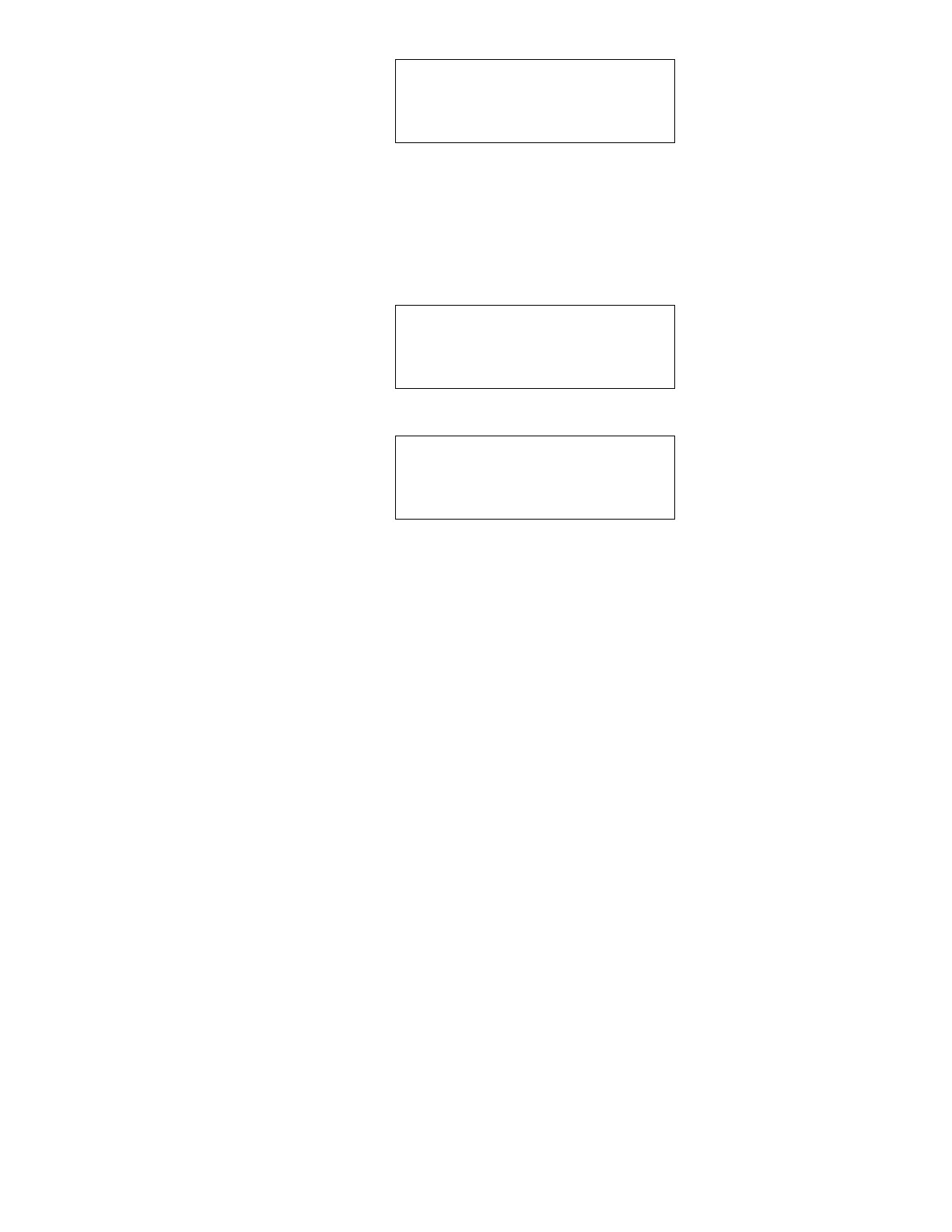Help Screens
Two help screens are displayed. These screens describe the use of the four FNCTN keys
used during programming. If you do not wish to enter any parameters press the CLEAR
key; otherwise, press the ENTER key to continue.
A programming flow chart has been included to give the programmer a global view of how the
software expects data to be entered. The programming environment is divided into 6 major sec-
tions which include the following: SYSTEM parameters, TANK (gauge) parameters, SIDE TANK
INDICATOR parameters, ANALOG parameters, VOLUMETRIC parameters and system TEST func-
tions.
SYSTEM parameters are typically global parameters such as the following: display update time,
display units, and communication parameters (parameters that affect the system operation or the
system hardware). TANK parameters are associated with the DDA tank gauge and tank character-
istics. These parameters include gauge tag (alphanumeric label), level data resolution, temperature
function enable, level offset, number of floats, and tank alarm functions. The SIDE TANK INDICA-
TOR parameters are associated with the set-up and data display mode selection of the MTS DDA
field indicators. The ANALOG parameters are associated with the assignment and scaling of the
analog (4-20mA) outputs. The VOLUMETRIC parameters deal only with the optional volumetric
correction software. It is important for the programmer to understand that the Level Plus program-
ming software qualifies many submenu screens based on previous screen settings. For example, if
the tank gauge temperature function is not enabled, subsequent screens like temperature high
alarm (TMPHI) would not be displayed. This feature speeds programming and helps prevent erro-
neous parameter assignments. With this in mind, the programmer should plan out the program-
ming sequence. Typically, start with the SYSTEM parameters and then proceed to the TANK para-
meters. Program the tank parameters for all of the tank gauges in the system , proceed to the
ANALOG parameters, and then end the programming session with the VOLUMETRIC parameters.
This sequence is not mandatory, but will likely save considerable time in not having to jump
around into the different parameter groups, enabling various functions to allow access to certain
programming screens.
All Level Plus Monitor systems are shipped from the factory with pre-programmed (default) para-
meter values. In the default state, all analog and volumetric parameters are disabled (off) and
many of the tank gauge parameters are also disabled. Review the programming flow chart to
become more familiar in how to proceed through the programming environment. (Figure 4)
PRESS ‘Enter’ FOR NEXT
PARAMETER OR ‘Fnctn’
FOR PREVIOUS ONE
OR ‘Mode’ TO CHANGE
PARAMETER ENTERING
PROCEDURES
PRESS ‘Clear’ TO EXIT
OR ‘Enter’ TO CONTINUE
MTS SYSTEMS CORP.
MOD# xxxxxx
SER# xxxxx-xx-xxx
‘Enter’ TO CONTINUE
31