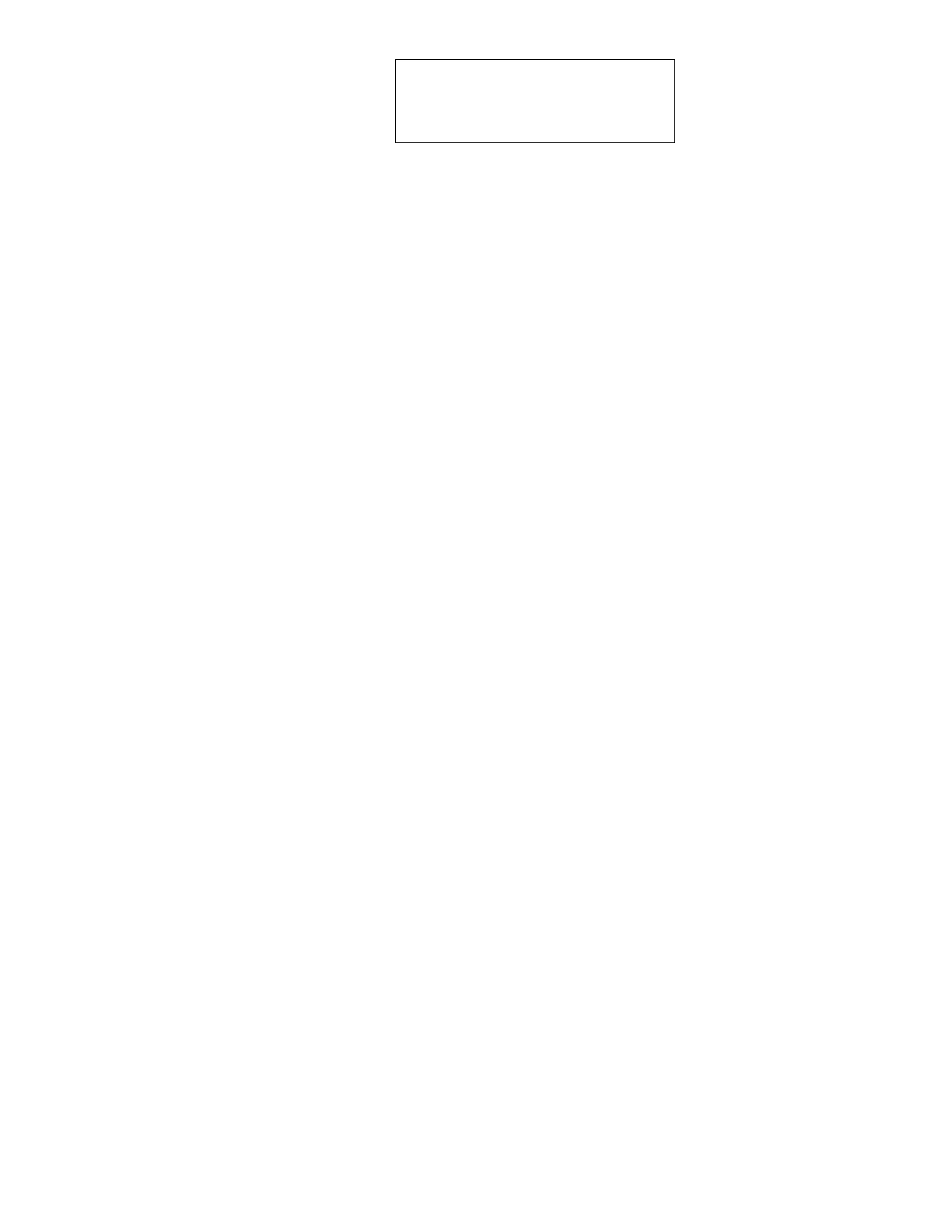After 3 seconds, the Level Plus system will return back to the ‘STRAP TABLE SIZE’ screen.
The user can then continue programming other parameters or copy another STRAP table.
If GAUGE TABLE STRAP MODE was previously selected, the strap table entries are the
last volumetric parameters to program. Pressing ENTER will proceed to the end of the
strap table. Once the end of the table is reached, the user must use the FNCTN (function)
key to back up through the volume parameter screens or press the CLEAR key (three
times) to proceed to the system exit menu.
TABLE COPY COMPLETED
66