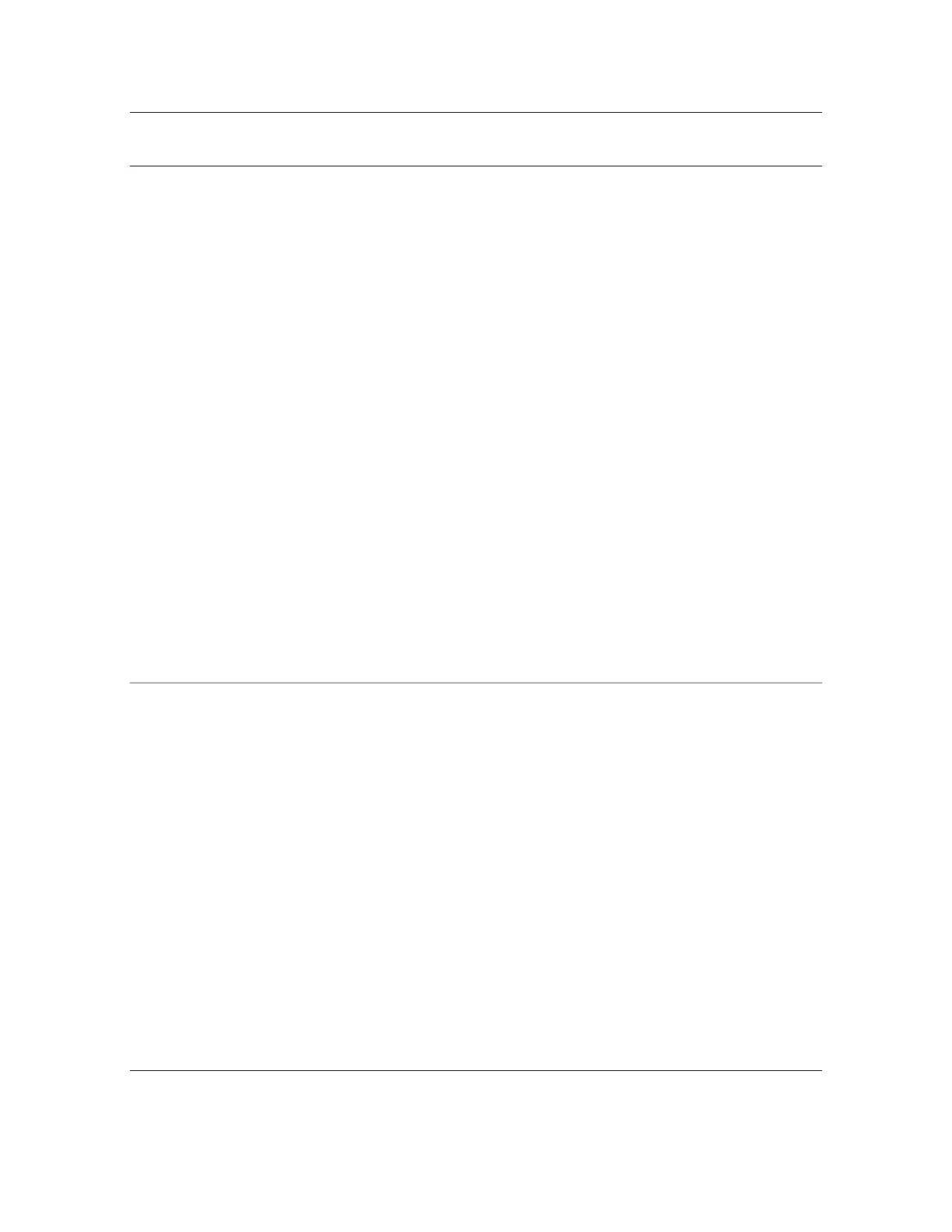Installation
Series 505G2 SilentFlo™ Hydraulic Power Unit 37
Name and
Location
Description
One of the auxiliary contacts can be used to control an external device
such as a warning lamp or a remote cooling circuit. The auxiliary contact
controls whether the contact is active whenever a pump motor is
running (Aux Contact: On/Off - gray) or whenever a pump motor is
running and the temperature of the hydraulic fluid in the reservoir
reached the trip temperature (Aux Contact: Temp - black).
Press the Aux Contact: button to display Aux Contact: On/Off to
activate the contact when at least one pump motor is running, and to
deactivate when no pump motors are running.
Press the Aux Contact: button to display Aux Contact: Temp to
activate the contact when at least one pump motor is running and the
fluid temperature in the reservoir is above the temperature trip level and
to deactivate the contact when either the temperature is lower than the
temperature trip level or no pump motors are running.
Press the Aux Polarity: button to display Aux Polarity: Normal to
cause the contact to close when it is active. MTS Controllers use normal
polarity.
Press the Aux Polarity: button to display Aux Polarity: Reverse to
cause the contact to open when it is active.
The other Aux contact is set for motor pump running only. Its function
and polarity are not selectable.
Mean
Temp/numeric
display and
Deadband/numeric
display
Part of the Analog
Option;only
displayed if the
Analog Option was
purchased.
Mean Temp (deg) - blue-green: Indicator used as a label for the
pushbutton switch below it.
Deadband (deg) - blue-green: Indicator used as a label for the
pushbutton switch below it.
Mean Level numeric display - pushbutton/indicator - gray: Used to set
the mean level operating temperature of the hydraulic fluid. Push the
button to display a numeric keypad. With the keypad displayed, use the
number keys to set the desired mean level then press Enter to set the
value and return to the status screen. Once value has been set on the
keypad, that value is displayed.
Deadband numeric display - pushbutton/indicator - gray: Used to set
the allowable deviation from the mean level operating temperature of
the hydraulic fluid. Push the button to display the numeric keypad. With
the keypad displayed, use the number keys to set the desired deadband
level then press Enter to set the value and return to the status screen.
Once value has been set on the keypad, that value is displayed.
