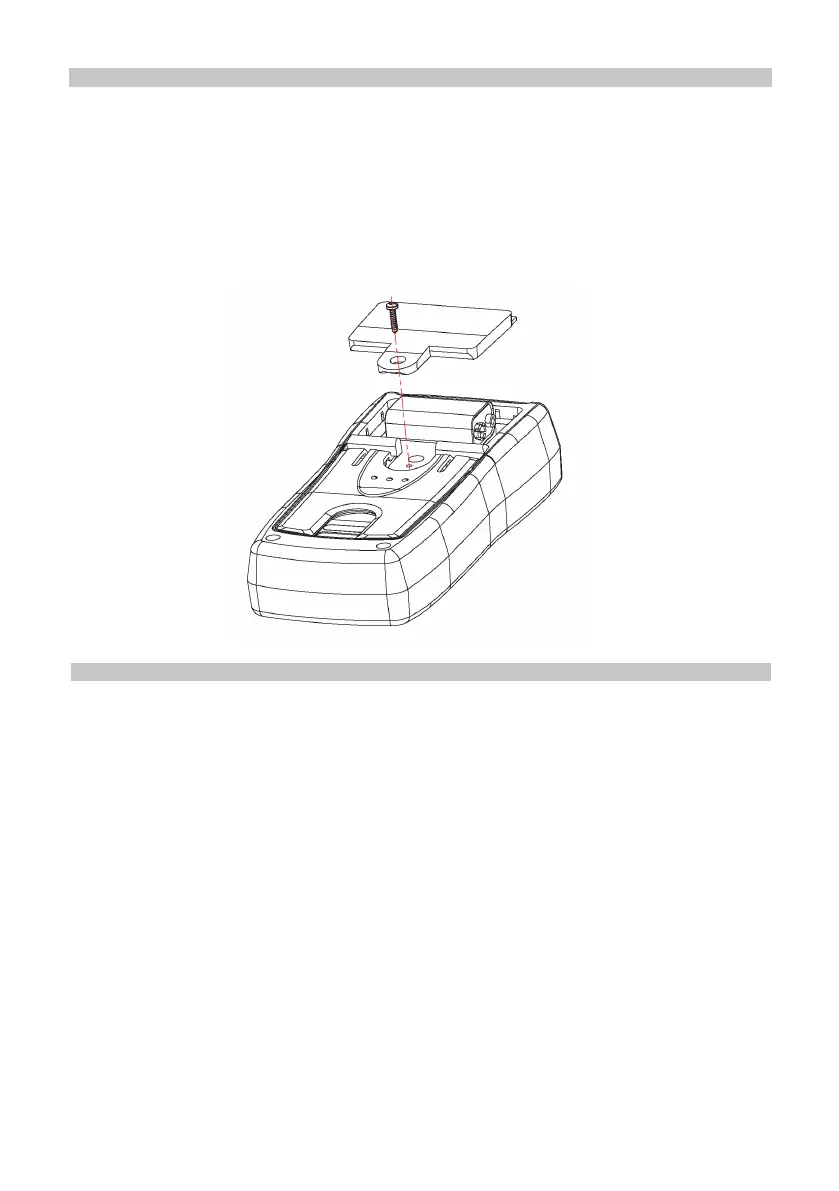11
CLEANING
• Clean the meter with a clean, soft cloth.
• Do not use any chemicals, abrasives or solvents that could damage the meter.
MAINTENANCE
Warning: Before opening the rear cover or the battery cover, power the instrument
down and remove the test leads from any device or circuit under test and remove the
test leads from the input terminals
• If the low battery symbol illuminates on the LCD, this indicates that the battery
power is less than 20%.
• Please replace the 9V battery with the same type of battery, otherwise the
measurement accuracy might be affected.