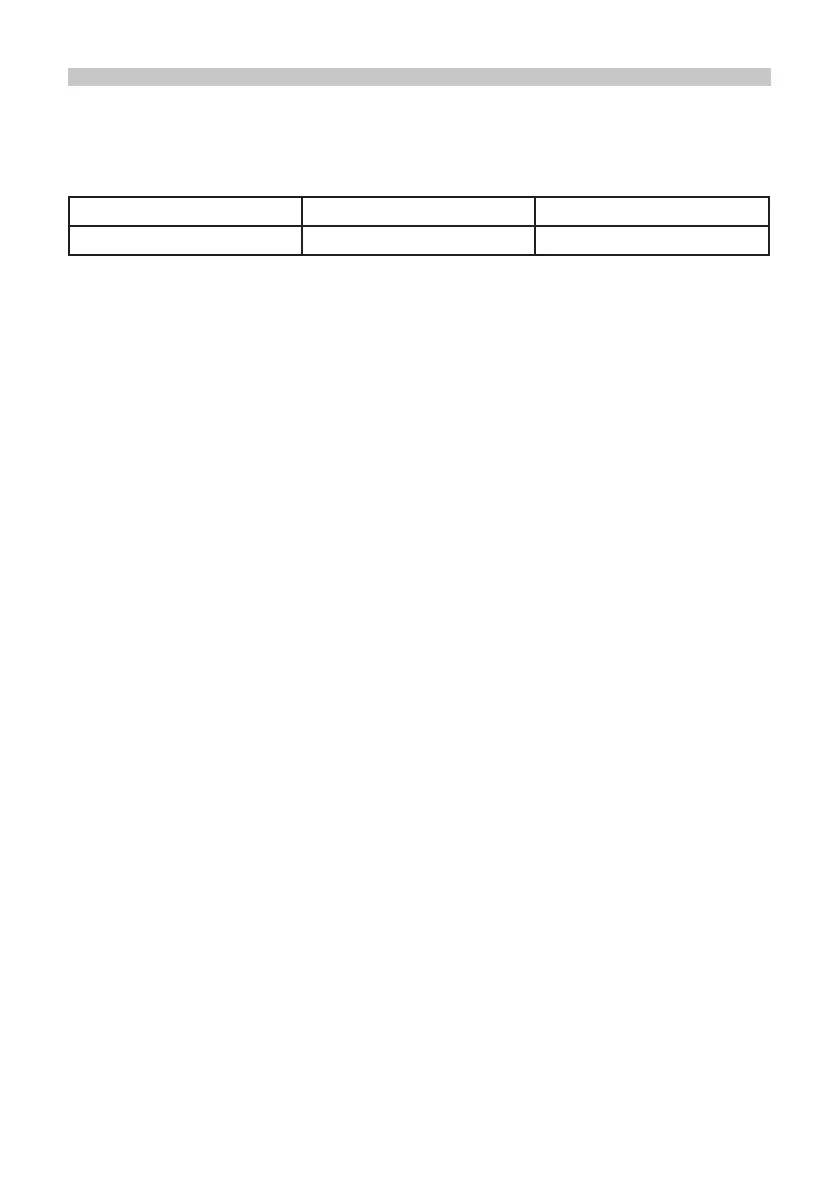9
ADVANCED APPLICATIONS
Setting 0% and 100% Output Parameters
• Users need to set the values of 0% and 100% for the step operation and
percentage display. Some values of the calibrator have been set as default.
• The table below lists the factory settings.
Output Functions 0% value 100% Value
Current 4.000mA 20.000mA
• These factory settings may not be suitable for your work, you can reset them
according to your requirements.
• Adjust the output value with four VALUE buttons, long press BACKLIGHT or
SLOPE/STEP until the buzzer makes a “beep” sound to set the new values of 0%
and 100%. The newly set range is automatically saved in the calibrator storage
area, and it is still valid after restarting.
• Now you can use the settings to do the following:
• Long press UP or DOWN (25%) to manually step (increase or decrease) the output
in 25% increments.
• Long press LEFT (0%) or RIGHT (100%) to switch the output between 0% and
100% range.
Auto Ramping (inc/dec) the Output
• The auto ramping function allows you to continuously apply a varying signal from
the calibrator to the transmitter and view the calibrators response.
• Press the SLOPE/STEP button and the calibrator will generate a continuous and
repeating 0% - 100% ramping output.
• Three types of ramping waveforms are available:
1. 0%-100%-0% 40 second smooth ramp
2. 0%-100%-0% 15 second smooth ramp
3. 0%-100%-0% 25% step ramp pausing for 5 seconds at each step
• Press any key to exit the ramping output function.
Restore Factory Settings
• Long press the RTD button while powering on the calibration until the buzzer
sounds. After the factory reset is completes the calibrator will automatically enter
into the operating mode.
• The following factory settings are restored:
1. Operating mode: voltage output mode
2. Auto power off time: 30 mins (enabled)
3. LCD backlight brightness: 60%
4. Output range
