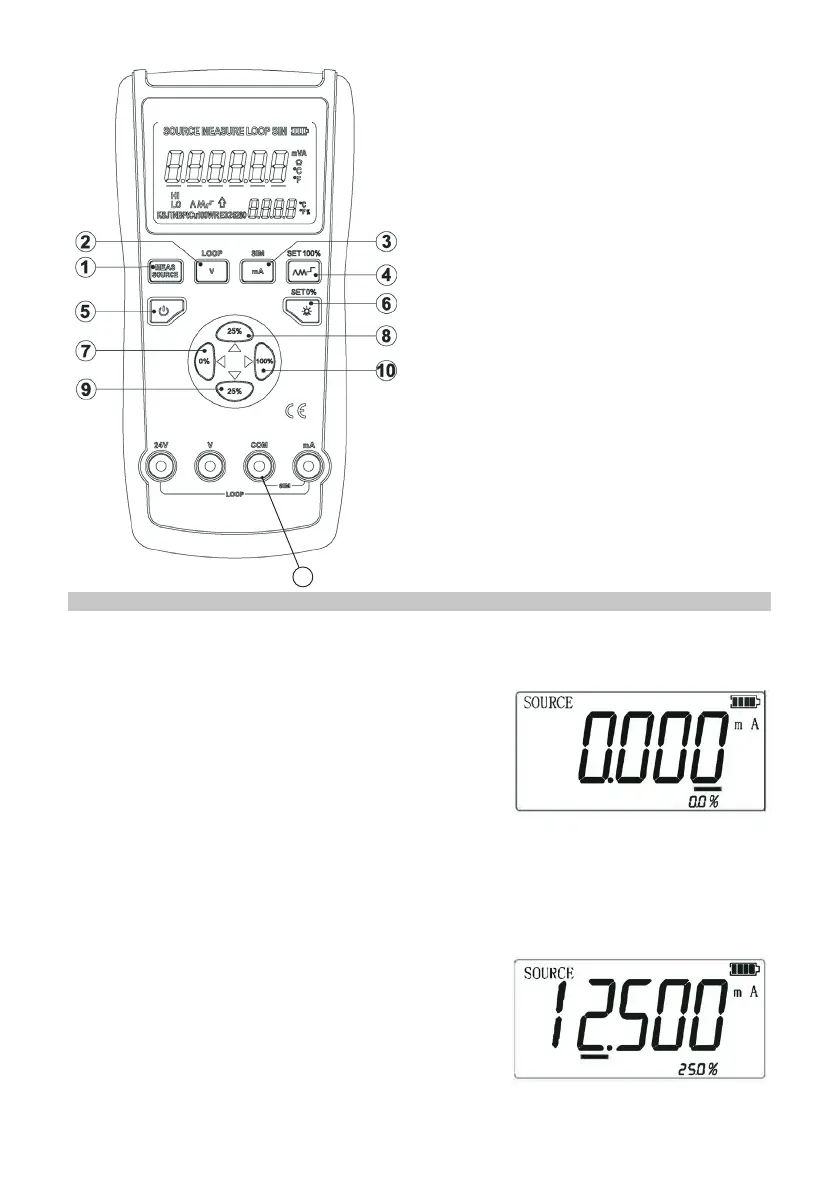3
FUNCTIONS
1. Measure/Source Mode button
2. Voltage/Current Mode button
3. mA current selection button
4. SLOPE/STEP mode button
5. Power ON/OFF button
6. Backlight/Current to 0% button
7. 0% Value Setting button
8. +25%Value Setting button
9. 100%Value Setting button
10. -25% Value Setting button
11. Test lead connection terminals
Source
• Connect the red test lead to V terminal, black to COM terminal, then connect the
red probe to positive terminal of external voltage source, black to negative terminal.
• Press the POWER button (>2s) to turn on the
calibrator and it will perform self-test, which
includes the internal circuit and LCD display
testing. The LCD screen will display all symbols
for 1s during self-test.
• Press V button to switch to voltage measurement
mode.
11
• Briey press the UP or DOWN (25%) value buttons to add or subtract 1 for the
value above the underline (the value is automatically carried and the position of the
underline remains unchanged) and press LEFT (0%) or RIGHT (100%) to change
the position of the underline.
• Use value buttons to adjust the output value to 10mA then press BACKLIGHT
button until the buzzer makes a short beep and
10mA is stored as the value of 0%.
• Press UP (25%) value button to increase the
output to 20mA then press SLOPE/STEP button
until the buzzer makes a short beep and the 20mA
will be saved as the value of 100%.
• Long press UP or DOWN (25%) buttons to
increase or decrease the output between 0% and 100% in 25% steps.