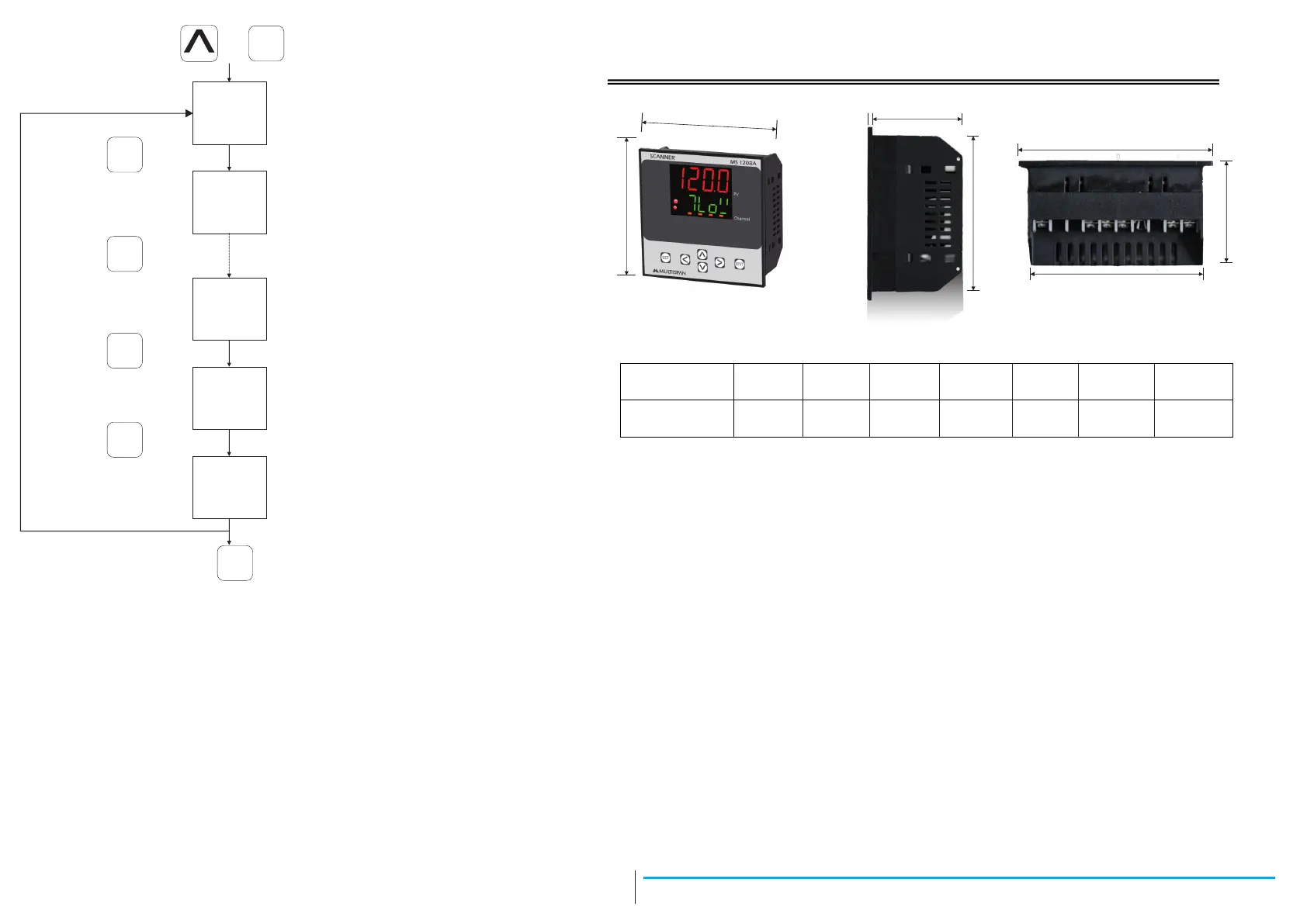Page 7 Page 8
Continue...
Press & key
0000
DP
Decimalpoint
Press key
SET
1000
HRNG
1000
HRNG
Press key to Save & Exit.
ENT
0000
LRNG
Low range for Channel - 1
0000
LRNG
High range
Press key
SET
Press key
SET
Press key
SET
SET
(Repeat the same procedure
for all 8 channels.)
(Repeat the same procedure
for all 8 channels.)
MODEL
A
96mm 96mm
92mm
92mm 3mm 52mm 56mm
B
C
D E
F
G
DIMENSIONS
1) Prepare the panel cutout with proper dimensions as show above.
2) Fit the unit into the panel with the help of clamp given.
3) The equipment in its installed state must not come in close
proximity to any heating source,caustic vapors, oils steam, or other
unwanted process by products.
4) Use the specified size of crimp terminal (M3.5 screws) to wire the
terminal block. Tightening the screws on the terminal block using
the tightening torque of the range of 1.2 N.m.
5) Do not connect anything to unused terminals.
F
D
E
G
B
C
A
B
Mechanical Dimemsions & Installation
SCROLL
