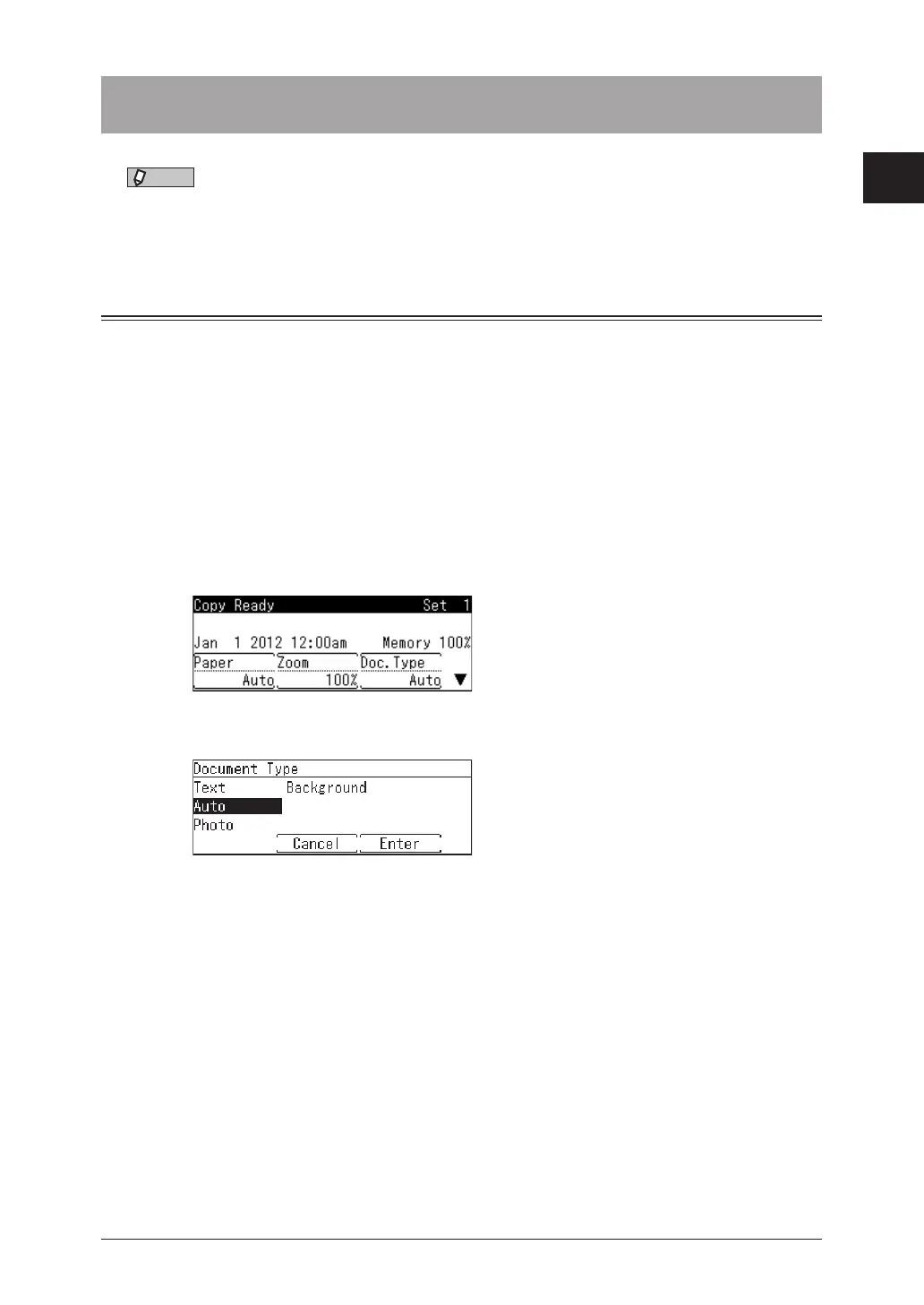1
Basic copy settings 1-7
Basic copy functions
Basic copy settings
NOTE
You can change the default settings, as necessary. For details, see “Specifying default
copy function settings” (page 3-2).
Setting the document type
Set the document type according to the document.
Text: Suitable to scan text.
Auto: Suitable to scan a document that contains both text and photos.
Photo: Suitable to scan photos.
Background: Suitable to scan erasing the background (background pattern or color) of the
document.
1
Load the document.
2
Press the mode change key to change to copy mode.
3
Press [Doc.Type].
4
Select the desired document type, and press [Enter].
5
Enter the number of copies using the numeric keys.
You can set 1 to 99 copies.
6
Press <Start>.
