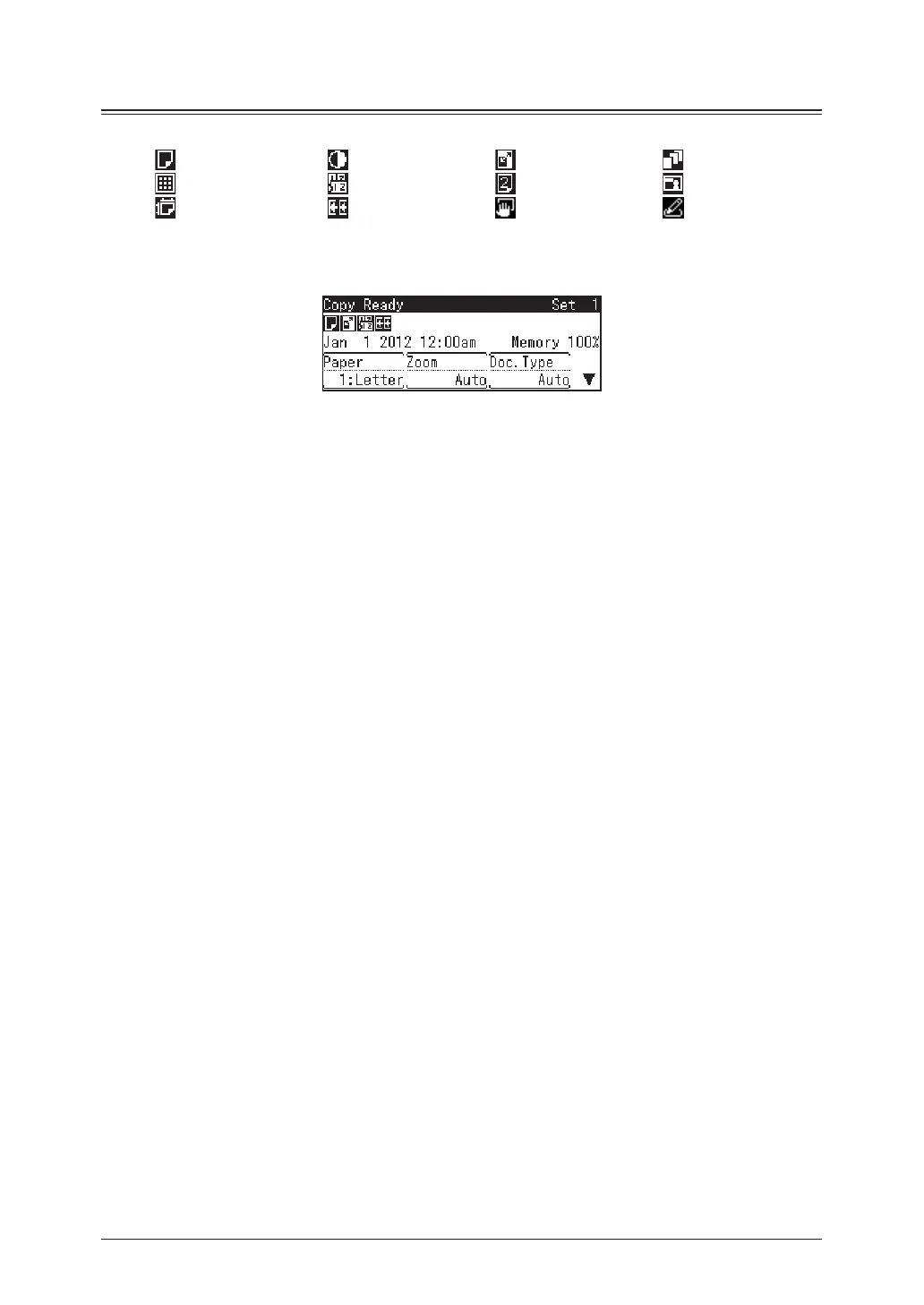2-4 Introduction to advanced functions
About the function icons
When you set functions, the following function icons will be displayed on the display.
Paper Contrast Zoom Sort
Document Type Combine Duplex Copy Card Copy
Document Size Next Doc. Bypass Soft key
That means if you set the combine function, the icons for paper, zoom, combine, and next
doc. will be displayed.
