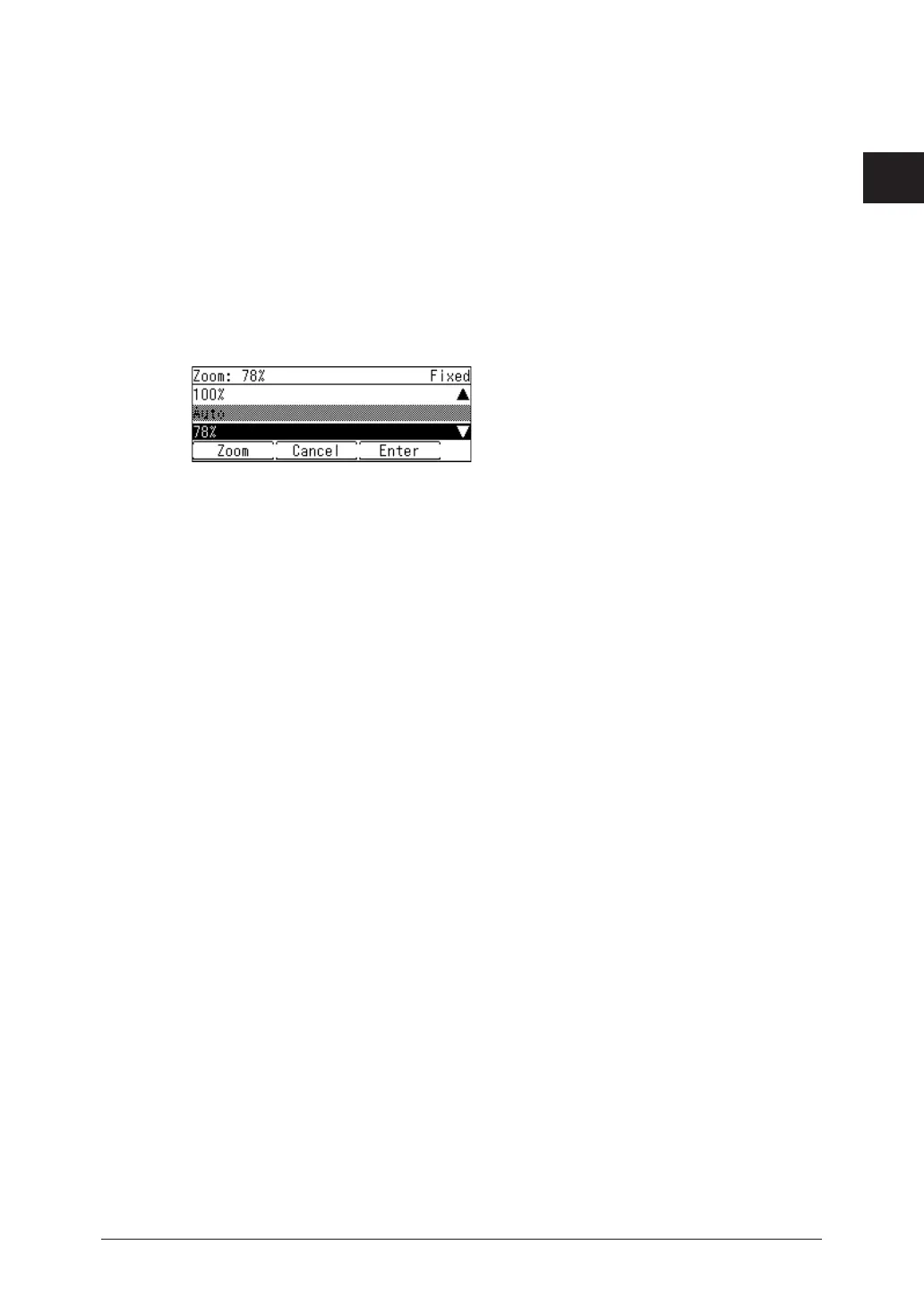1
Basic copy settings 1-9
Basic copy functions
11
Press <Start>.
Zoom in / out to fixed magnification
1
Load the document.
2
Press the mode change key to change to copy mode.
3
Press [Zoom].
4
Select the magnification, and press [Enter].
Press [Zoom] to specify the magnification manually.
5
Enter the number of copies using the numeric keys.
You can set 1 to 99 copies.
6
Press <Start>.
