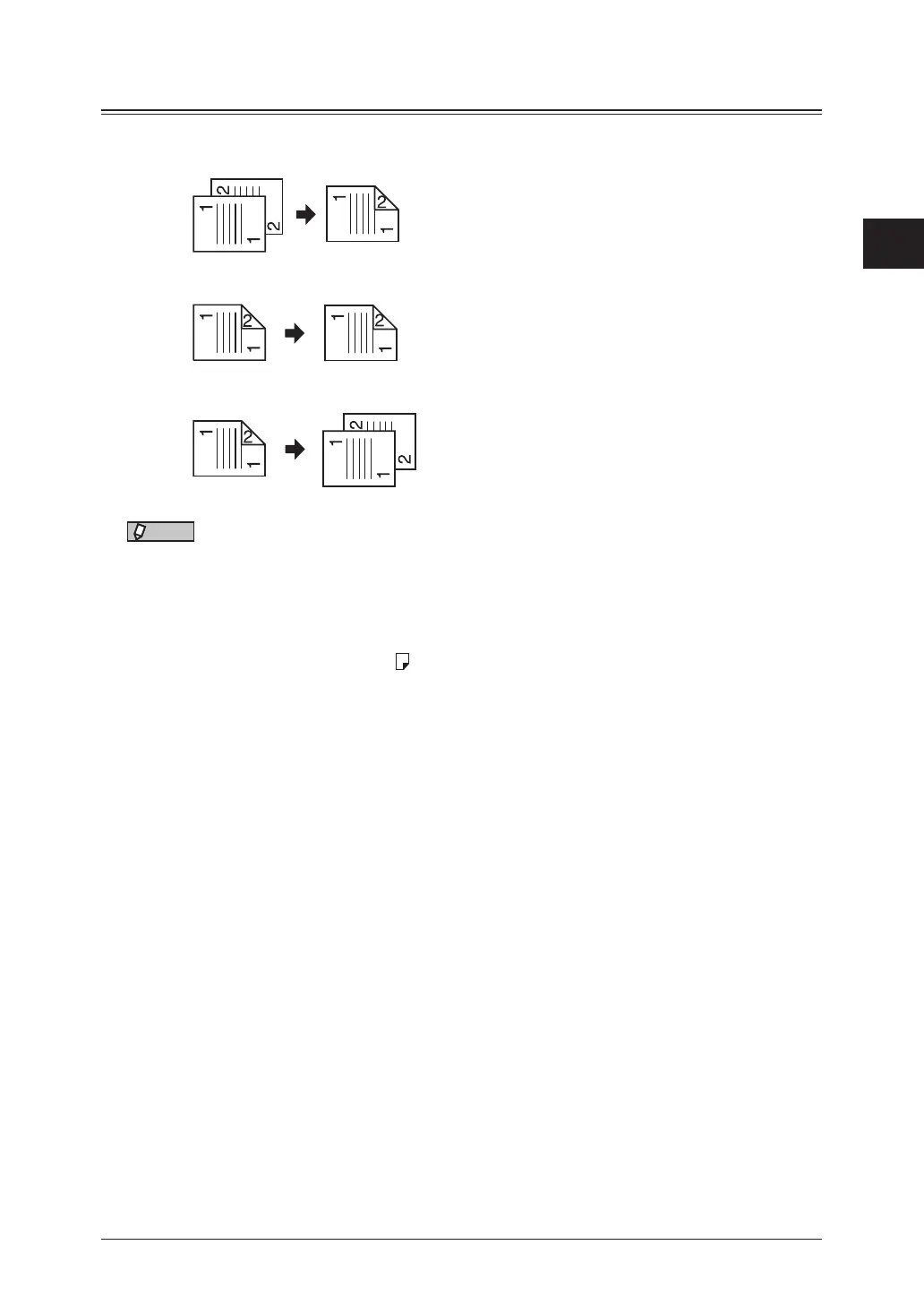1
2
Advanced copy functions 2-9
Advanced copy functions
Duplex copying
You can use this function to perform:
•Duplex copying of a one-sided document (1
2 sided) (page 2-12)
•Duplex copying of a duplex document (2
2 sided) (page 2-13)
•One-sided copying of a duplex document (2
1 sided) (page 2-14)
NOTE
•Enlargement copy is only available when you perform the duplex copying of one-
sided documents (1
2sided) using the document glass.
•You cannot use the document glass when performing one-sided copying of a duplex
document (2
1 sided) and duplex copying of a duplex document (2
2 sided). Only
the Automatic Document Feeder can be used for copying.
•Letter, legal, A4, F4, A5, A5 , A6 paper are available for duplex printing.
