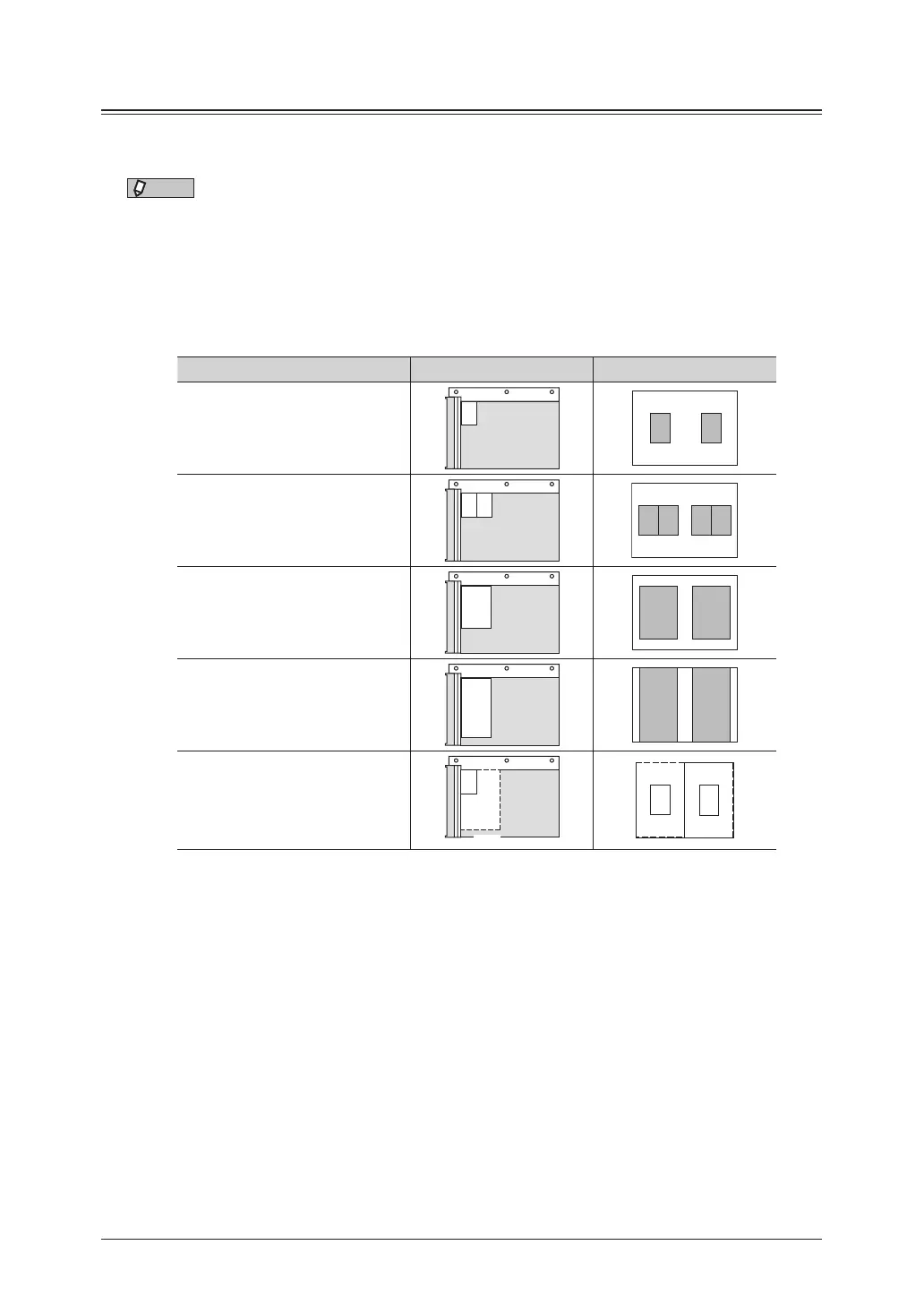2-16 Advanced copy functions
Card copy
You can copy the front and back of ID cards, checks, and custom size documents so that
both sides are printed together on a single sheet.
NOTE
•Use the document glass for copying. The automatic document feeder cannot be used.
•When you set the card copy setting, the paper in the first cassette is selected as
paper to copy automatically. If you want to copy on other size or type of paper, set it
after setting the card copy setting.
•You can set a magnification between 100 % and 230 %.
•Depending on the size of document and paper, some of the image may be left out of
the paper.
Document orientation Copy image
ID Card
(2.2" × 3.4")
Two ID Cards
(2.2" × 3.4") × 2
Personal Check
(2.8" × 6.2")
Business Check
(3.5" × 8.5")
Custom Size
(1.6" to 5.5") × (2.4" to 8.5")
8.5 in.
5.5 in.
2.4 in.
1.6 in.
