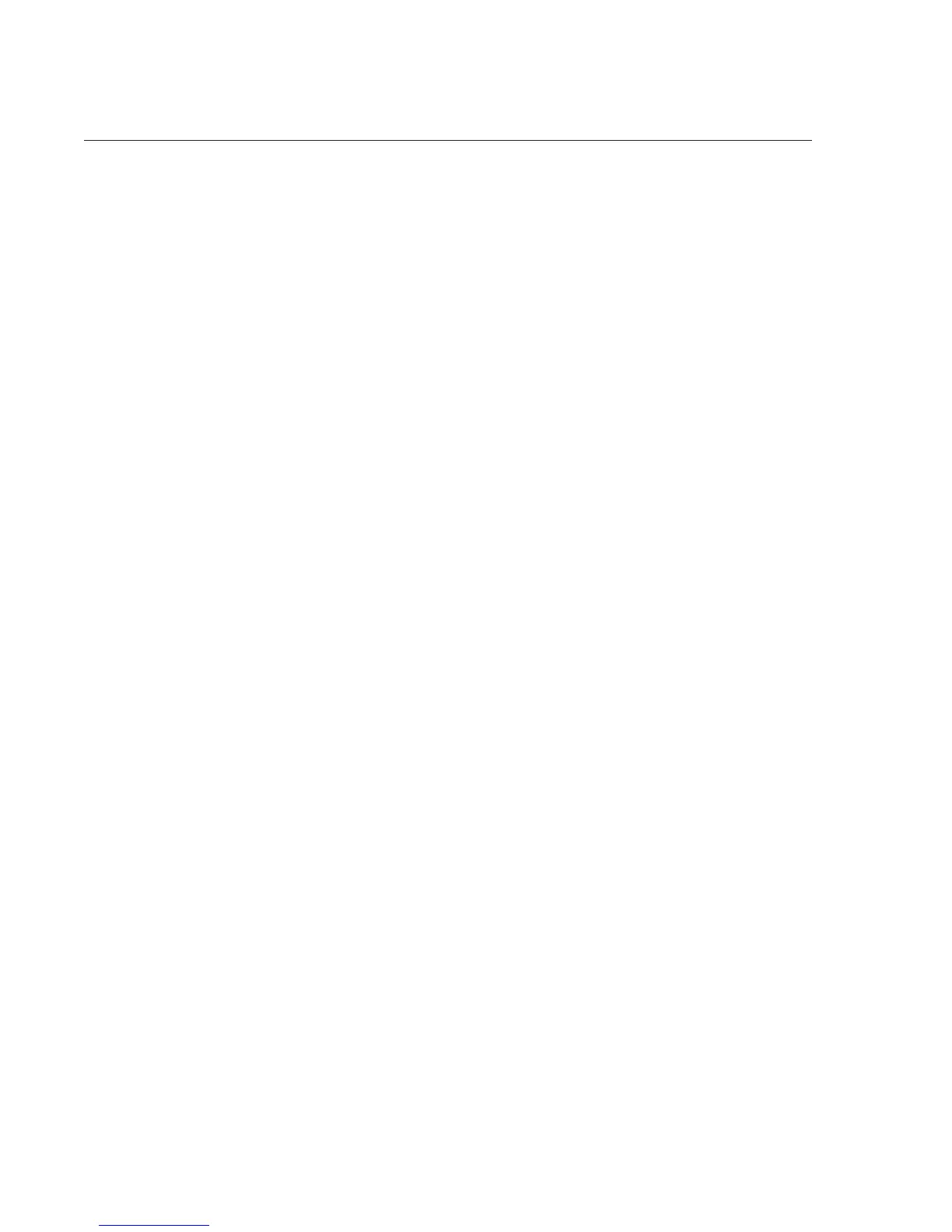table of contents
Methods of Faxing ...................................................1
Line Parameter Settings ...............................................4
Fax TX/RX Settings ...................................................6
Registering a Fax Destination in the Address Book ...........................8
Registering a Fax Program Key .........................................10
Sending a Fax by Recalling a Fax Program Key ............................12
Confirm Address Register .............................................13
Activating Check Destination and Send Function ...........................14
Check Recipient’s Machine and Send the Fax (Check Destination and Send) .....15
Set Sender Fax Number for Line 2 ......................................17
Set Line 2 for TX Only ................................................18
Set Separate Fax Forwarding Destinations for Line 1 & Line 2 .................19
Set Fax Forwarding Destination for Line 1 & Print Faxes for Line 2 ..............22
TSI Routing (Transmission Subscriber Identification) .........................25
Specifying PC-Fax Reception Settings on the Machine ......................27
Applying Stamps to a Fax .............................................29
Fax Print Quality Settings .............................................31
Fax TX Active Screen Display ..........................................32
Setting Paper Tray for Fax Receptions (RX Print) ............................33
Designating Output Tray for Fax Receptions ...............................34
Designating Page Print or Batch Print for Fax RX ...........................35
Enabling TX Result Report Check .......................................36
Printing the Fax Setting List ............................................37
Overview of PC Fax Utility GUI .........................................38
PC-Fax Utility — Faxing from the Desktop using the Fax Driver ................41
Create a Fax Cover Sheet in the Fax Driver ................................45
Selecting an Address from the MFP Address Book .........................49
Import Addresses (from MS Outlook) to Address Book ......................50
Configuring the Print Driver Settings Tab ..................................53
Internet Faxing (T.37) .................................................58
IP Address Faxing to a Color MFP ......................................62
IP Address Faxing to a Monochrome MFP ................................69
