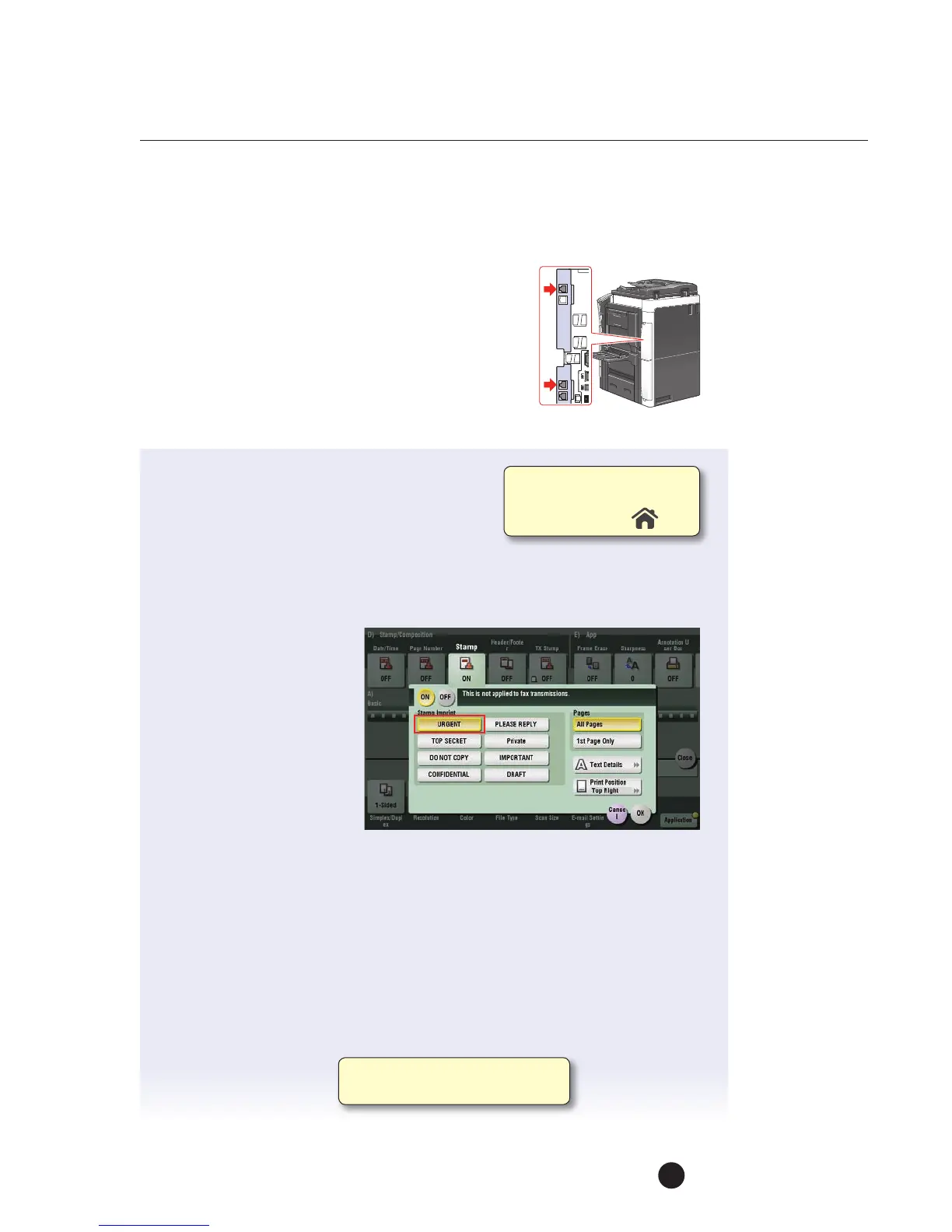Muratec MFX-C3680 Series
Fax Features
29
Applying Stamps to a Fax
PRE-REQUISITES
• .
APPLICATION
Customer wants to draw attention to the fax transmission.
In this case, it’s an URGENT message and the sender
wants to make sure that the recipient recognizes the importance of the incoming fax.
1. Touch Scan/Fax.
2. Touch Application.
3. Enter D to access Stamp/Composition
or scroll to Stamp/Composition.
4. Touch Stamp.
5. To specify a stamp,
touch ON.
6. Touch Urgent.
7. The default should
beAll Pages; if not,
touch All Pages.
8. Touching Text Details
displays a screen for
specifying the color (please note that you cannot fax over a telephone line
incolor, this is for your reference only) and text size (Minimal or Standard
– the default is standard). This function can be used to apply a colored stamp
when scanning and itallows you to denote the size of the text.
9. Touch OK.
10. Touching Print Position displays a screen for specify the print position
ofthe Stamp.
11. Touch Center.
12. Touch Adjust Position.
Ifnot on the home screen,
touch the Menu key on
the Control Panel .
You can make fine adjustments
by touching Adjust Position.
