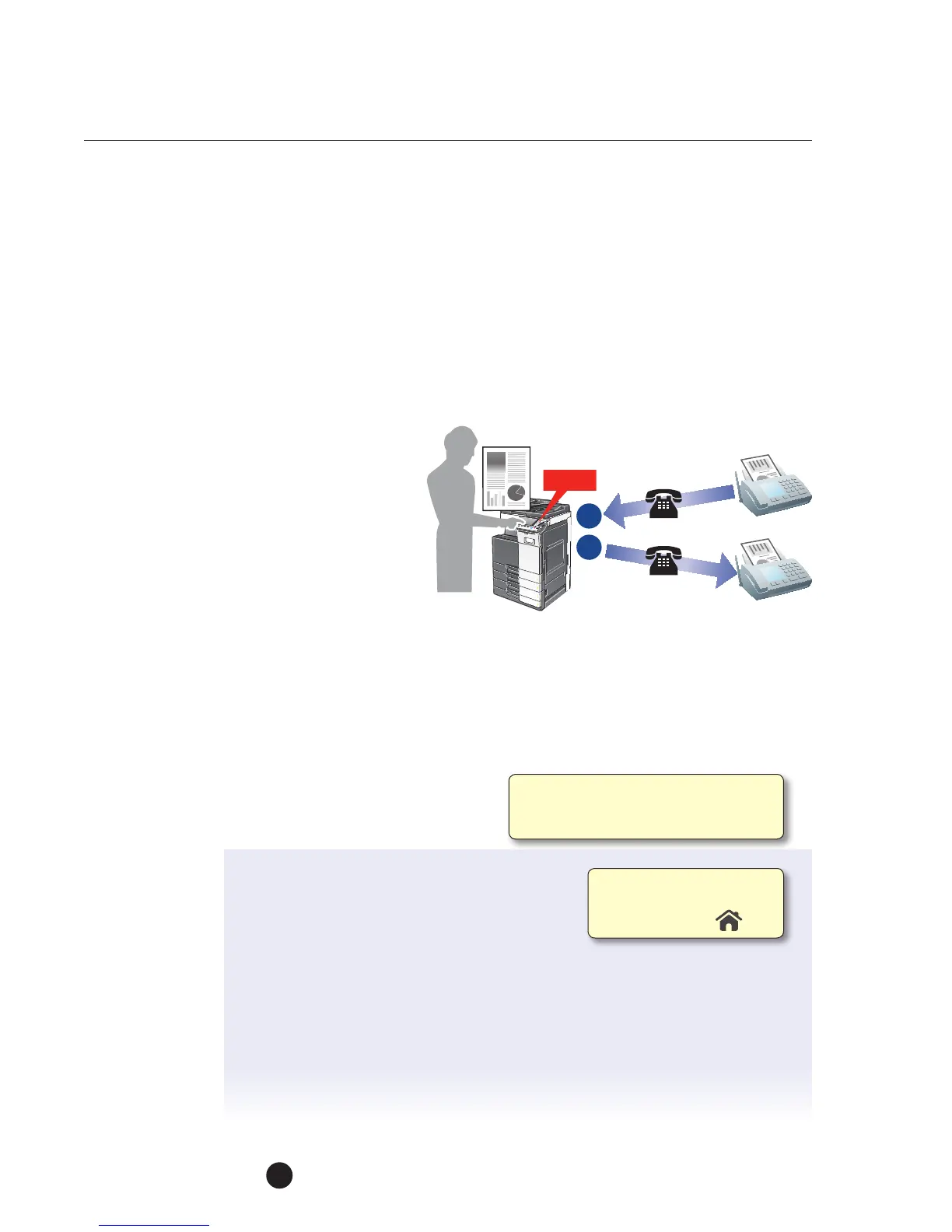bizhub C754e Series/C554e Series/C364e Series
Fax Job Shops
22
Set Fax Forwarding Destination
for Line 1 & Print Faxes for Line 2
PRE-REQUISITES
• TWO FK-511 Fax Kits must be installed
• Forwarding destinations have been registered in a One-Touch key
(program an Email Address, SMB Folder, FTP or User Box destination)
APPLICATION
This law office is shared by
several lawyers. They have
equipped their bizhub MFP
with two fax lines in order
to accommodate the fax
transmissions received. For
those business associates
that send faxes that have to
be archived electronically, they have been given the fax number for Line 1. For those
business associates that require hard copy output of each fax received, they have been
given the fax number for Line 2.
Though all faxes are being sent to the same bizhub MFP, the line that receives the
incoming fax will handle the reception accordingly--Line 1 receptions are forwarded
toan FTP site for electronic archival and
Line 2 receptions are printed for hard
copy reference.
1. Touch Utility.
2. Touch Administrator Settings.
3. Enter Password (Default is 1234567812345678).
4. Touch OK.
5. Touch Fax Settings.
6. Touch TX/RX Settings.
7. Access screen 3/3 by pressing the down arrow
!
.
8. Touch Individual Receiving Line Set Up.
You will not be able to access the
necessary menus if the Pre-requisites
have not been met.
Line 2
2
1
Ifnot on the home screen,
touch the Menu key on
the Control Panel .
