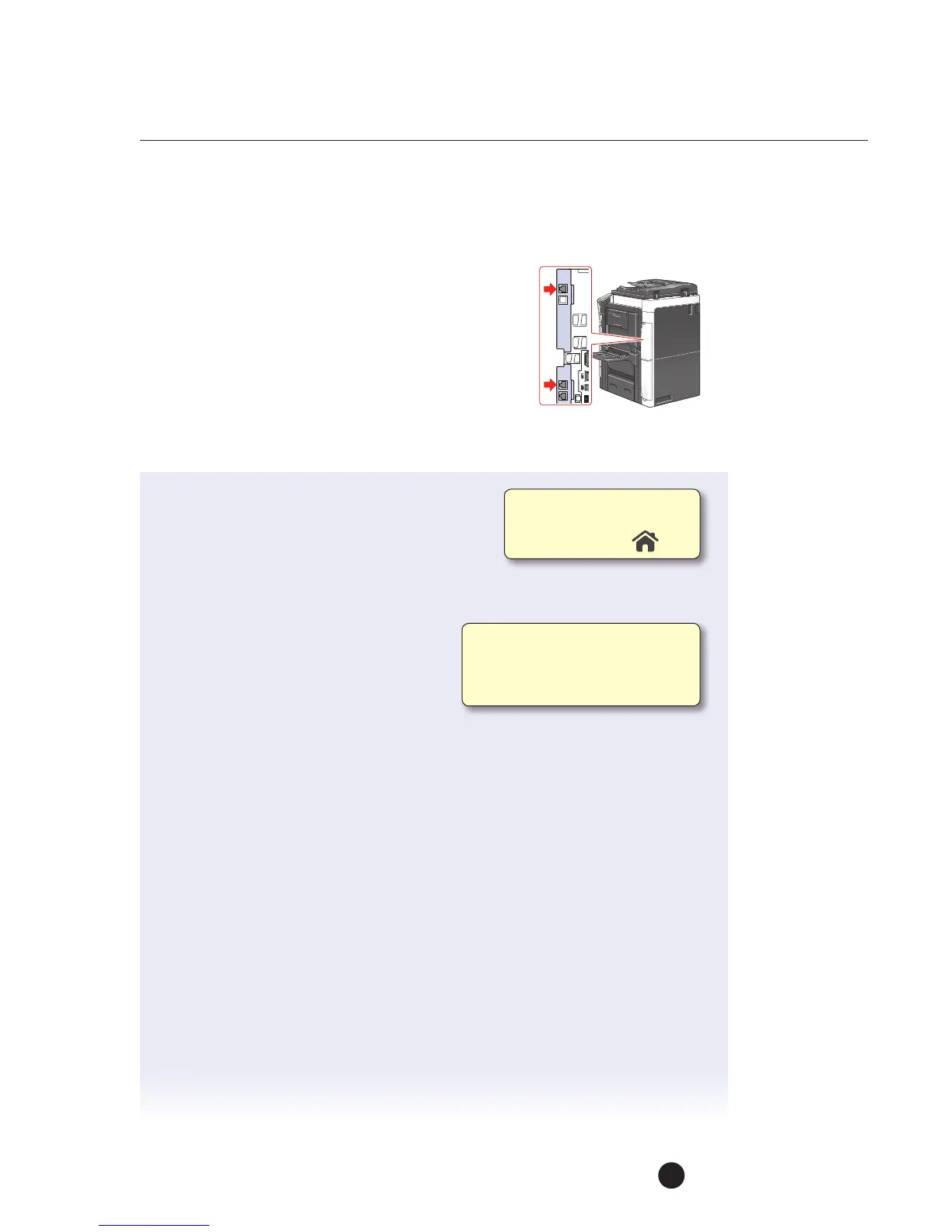Muratec MFX-C3680 Series
Fax Features
31
Fax Print Quality Settings
PRE-REQUISITES
• .
APPLICATION
Customer wants to modify the fax print quality settings
tobest meet their needs. Thisbizhub MFP is in an
Accounting Department that receives a great of faxes with numbers and fine print
sothey want the image quality optimized over the print speed.
1. Touch Utility.
2. Touch Administrator Settings.
3. Enter Password (Default is 1234567812345678).
4. Touch OK.
5. Touch Fax Settings.
6. Touch Forward Arrow
33
to advance
toscreen 2/2.
7. Touch Fax Print Quality Settings.
8. Touch Low Resolution.
a. Touch Prioritize Quality in Job Setting Menu.
b. Touch Prioritize Speed in the Job Setting Menu if you want the speed
totake priority of the quality.
9. Touch High Resolution.
a. Touch Prioritize Quality in Job Setting Menu.
b. Touch Prioritize Speed in the Job Setting Menu if you want the speed
totake priority of the quality.
10. Touch OK.
11. Touch Close 3x to return to Main Menu.
You can specify if you want the
priority to be the image quality
orthe printing speed based on
the resolution of the received fax.
Ifnot on the home screen,
touch the Menu key on
the Control Panel .
