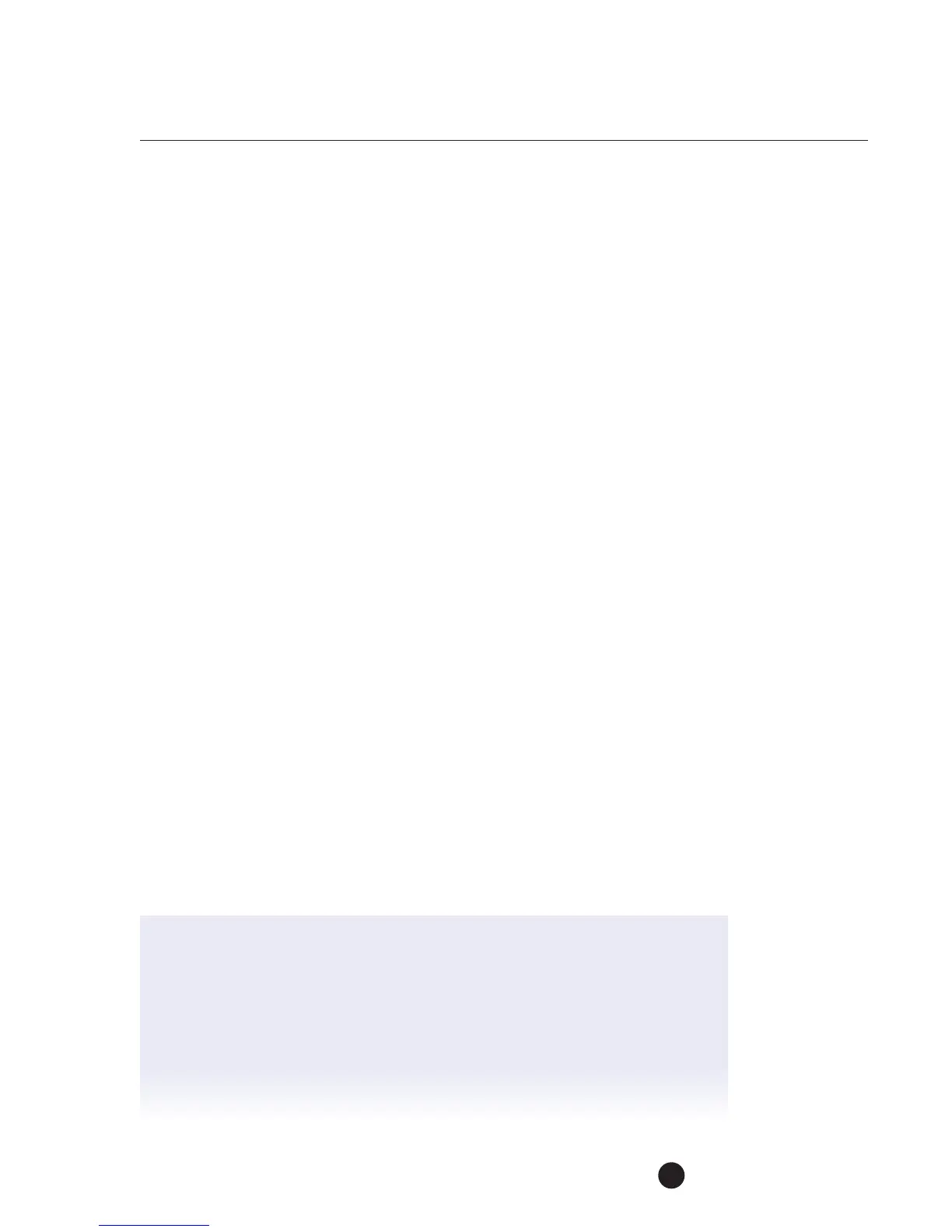Muratec MFX-C3680 Series
Fax Features
45
Create a Fax Cover Sheet in the Fax Driver
OVERVIEW
In order to use the installed fax function on the MFP, a separate fax driver must be
installed. The fax driver is a program that controls the processing of data for output.
Install the fax driver on the computer from the CD-ROM.
PRE-REQUISITES — SYSTEM REQUIREMENTS
• A fax kit must be installed on the MFP.
• The MFP Fax Driver must be loaded on your PC.
• Register several addresses in the Address Book of the MFP (so you can access
them from the Fax Driver)
APPLICATION
J. Mack, a sales rep from Acme Manufacturing needs to send a fax from his PC to two
of his best customers, Don Ward and Jeff Heinz. He needs to create a cover sheet for
the fax where he would like to make some comments regarding the fax.
JOB REQUIREMENTS
• Have a Word document ready that you would like to fax.
• Fax Driver must be setup:
qRecipient information must be entered into the driver.
qSender information must be entered into the driver.
qHave a logo ready to paste into the cover sheet.
• Sending the fax after all the data has been entered.
SETUP
1. Open the Word document that you will use to which you want to attach
a fax cover sheet.
2. From the File menu, select Print.
3. From the Printer Name select MFP Fax.
4. Click on Print.
