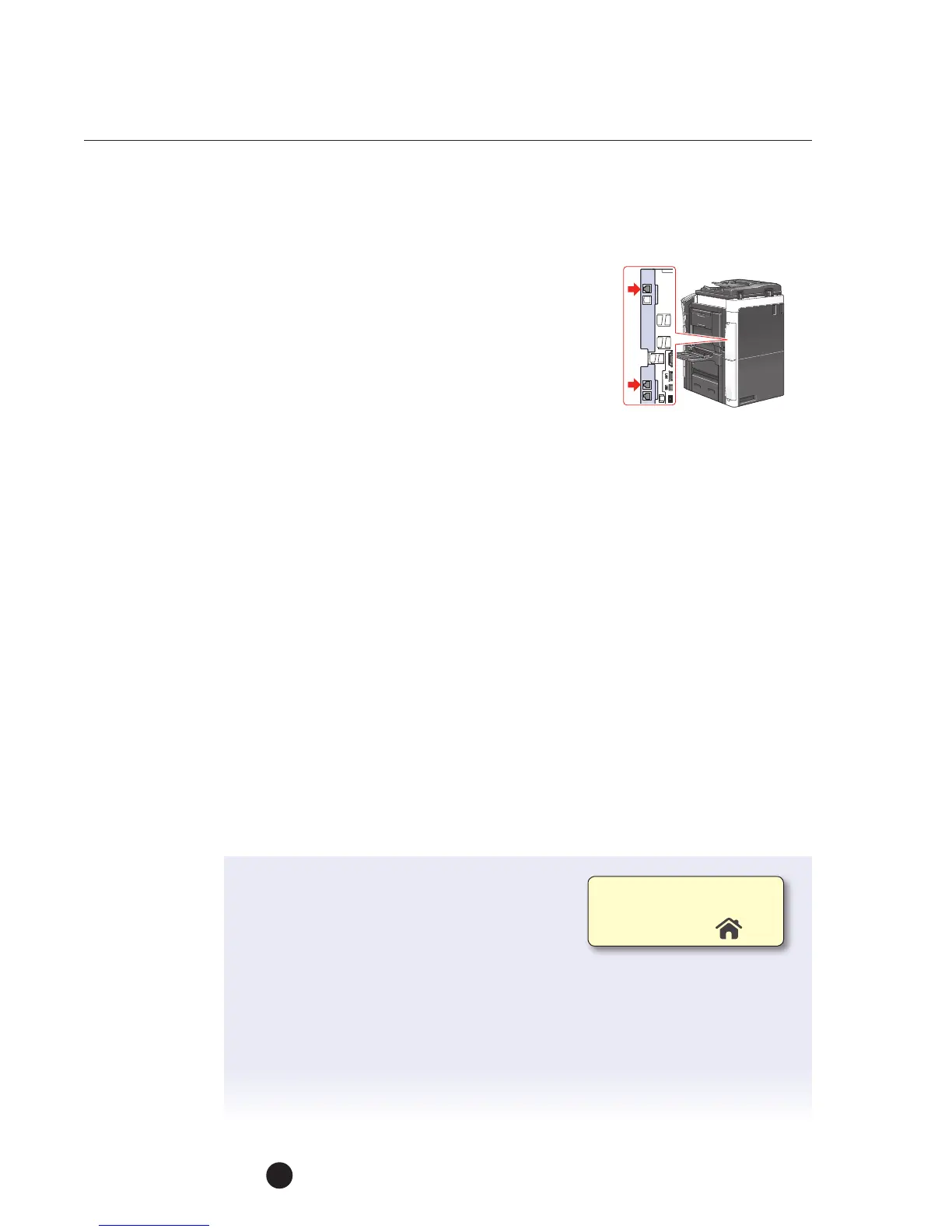bizhub C754e Series/C554e Series/C364e Series
Fax Job Shops
6
Fax TX/RX Settings
PRE-REQUISITES
• FK-511 Fax Kit must be installed.
APPLICATION
Customer wants to adjust one or more of the following
fax transmission and/or reception settings:
• Duplex Print (RX) – set fax reception output to duplex
• Letter/Ledger over A4/A3 – set A4/A3 receptions to output on Letter/Ledger
• Print Paper Selection – set paper selection method (Auto, Fixed Size,
PrioritySize)
• Print Paper Size – set fax reception paper size (8.5" x 11", 8.5" x 14", 11" x 17")
• Incorrect User Box No. Entry – set operation to occur if fax reception is sent
toincorrect User Box
• Tray Selection for RX Print – set paper tray you wish to use for fax receptions
• Min. Reduction for RX Print – set reduction ratio to use for all incoming
faxreceptions
• Print Separate Fax Pages – set operation to occur if the length of the fax
reception is longer than the standard size and print size is not reduced
• File After Polling TX - allows you to set the operation to occur — Delete or Save
— after a file is sent in response to a polling request
• If the Polling TX function is used to register files for polling
• No. of Sets – set the number of sets you would like to print out for every
faxreception
• RX Document Print Settings – set fax output to allow color or strictly black only
1. Touch Utility.
2. Touch Administrator Settings.
3. Enter Password (Default is 1234567812345678).
4. Touch OK.
5. Touch Fax Settings.
6. Touch TX/RX Settings.
7. Touch Duplex Print (RX).
Touch ON or OFF.
Ifnot on the home screen,
touch the Menu key on
the Control Panel .
