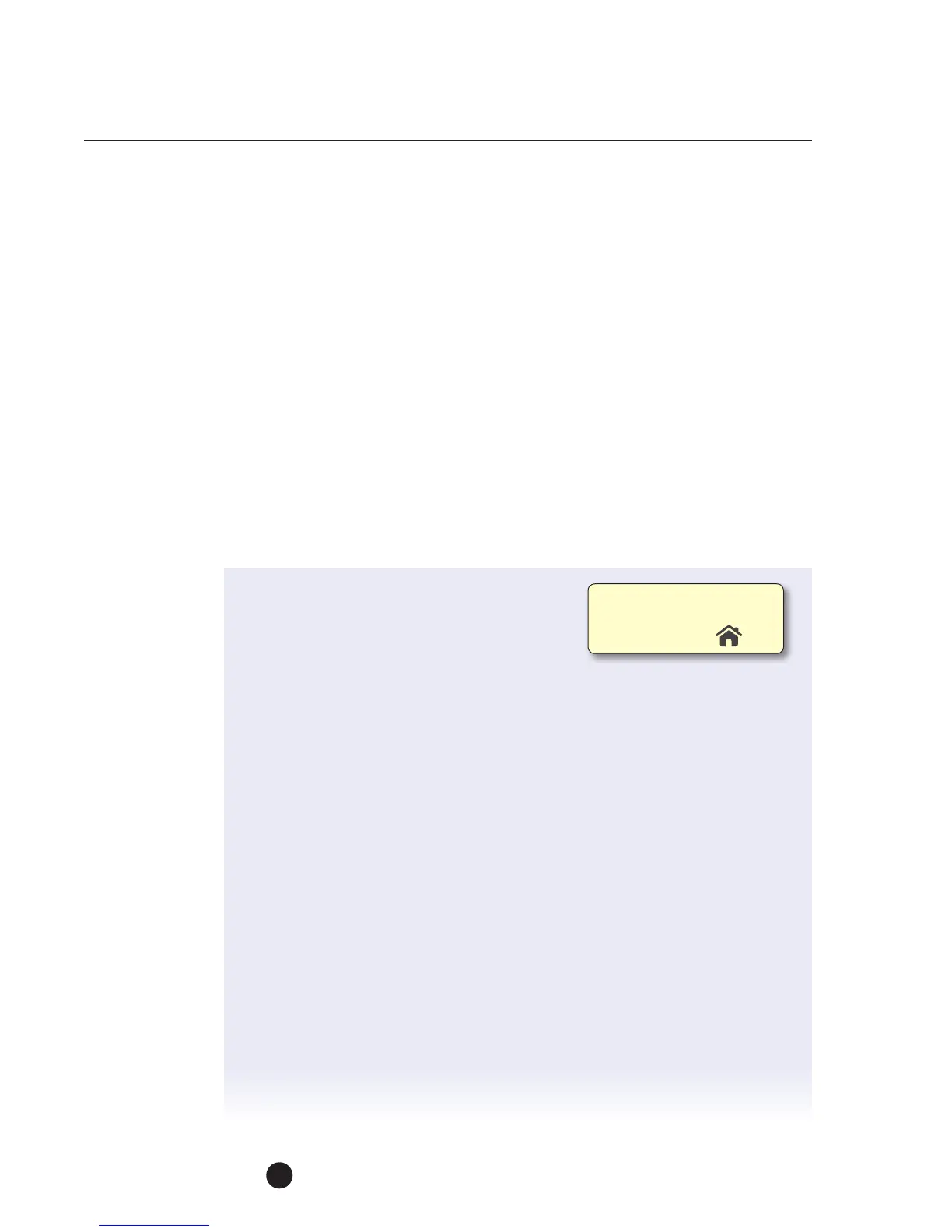bizhub C754e Series/C554e Series/C364e Series
Fax Job Shops
18
Set Line 2 for TX Only
PRE-REQUISITES
• TWO FK-511 Fax Kits must be installed and one-touch fax destinations
should be programmed.
APPLICATION
This office sends and receives a large volume of documents via fax. They do not
wanttheir employees waiting for an incoming fax before their transmission can be
sent because everything is very time sensitive. To handle the high volume of fax traffic,
the customer has equipped the MFP with Dual Lines. In order to ensure that the users
have immediate access to fax functions, they want one of the lines restricted for sending
transmissions only. When Line 2 is set for TX Only, it cannot receive incoming faxes soit
will be dedicated strictly for transmission operations.
1. Touch Utility.
2. Touch Administrator Settings.
3. Enter Password (Default is 1234567812345678).
4. Touch OK.
5. Touch Fax Settings.
6. Touch Multi Line Settings.
7. Touch Multi Line Settings.
8. From the Line 2 Setting menu, select TX Only.
a. Select TX and RX setting if the second fax line should be used for sending
and receiving.
b. Select RX Only setting if the second fax line should be used for receiving
only (this is for environments that have a high volume of incoming faxes
andnot a high volume of faxes being sent).
9. Touch OK.
10. Press Close 4x to return to the Main Menu.
Ifnot on the home screen,
touch the Menu key on
the Control Panel .
