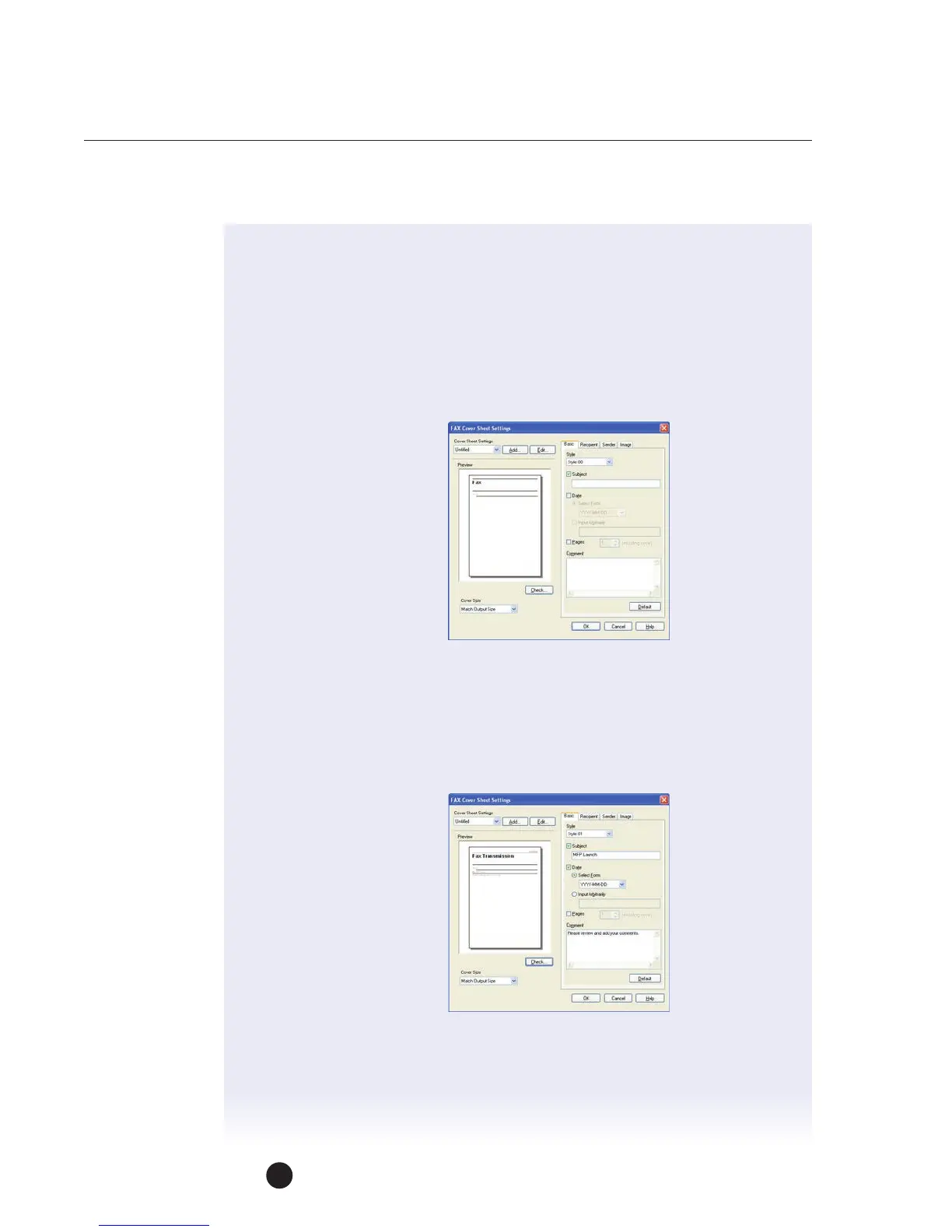bizhub C754e Series/C554e Series/C364e Series
Fax Job Shops
46
5. Enter Recipient Information.
a. Manually Enter Information.
b. Add from MFP Address Book.
c. Add from Fax Driver Phone Book.
6. Click Fax Cover Sheet.
7. Click Settings.
8. The Fax Cover Sheet
Settings Dialog Box
appears.
9. Select Match Output Size
from the Cover Size
dropdown menu.
10. On the Basic tab, select
the Style of the cover
sheet from the
drop-downmenu.
11. Select Style 01.
12. Check the Subject box and type in the subject of the document you are faxing.
13. Type in “MFP Launch.”
14. Check the Date box and
specify the date format
“mm/dd/yyyy” from the
dropdown menu.
NOTE: If you want to
enter your own format
click on the “Input
Arbitrarily” radiobutton
and enter up to 20
characters in the text box.
15. Check the Pages box and specify the number of pages to be sent In the
Comment box, type in your message.
16. In the comment field, type “Please review and add your comments.”
