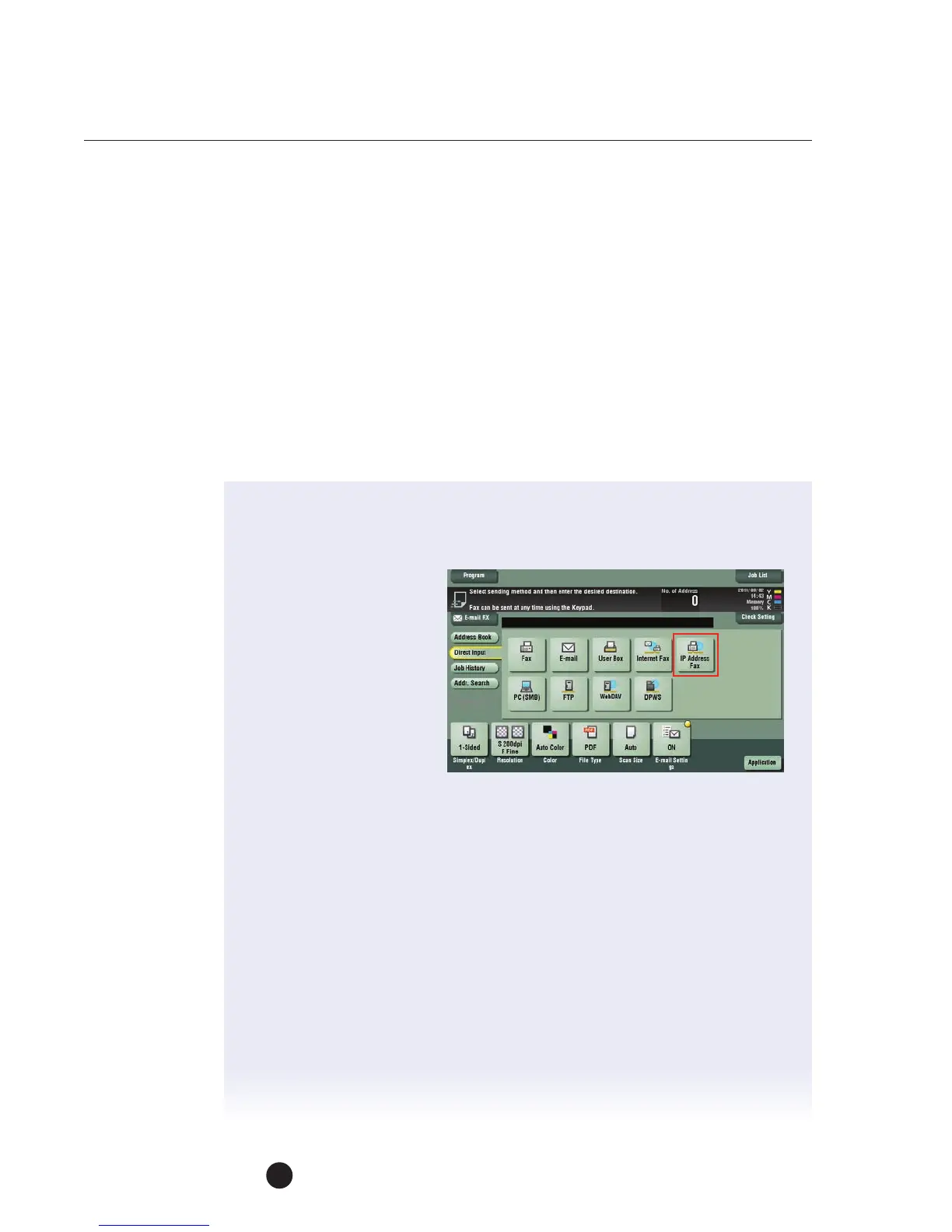bizhub C754e Series/C554e Series/C364e Series
Fax Job Shops
74
SPECIFY THE IP ADDRESS OF THE RECIPIENT USING DIRECT INPUT
There are four methods to use to send an IP Address Fax, they are:
• Abbreviated Destination
• Direct Input
• Group Input
• Program Destination
HOW
1. Press Scan/Fax key.
2. Touch Direct Input tab to display the Sending Method screen.
3. Touch IP Address Fax.
4. Touch Keyboard icon
toright of the
IP Address field.
5. Enter the destination
information (IP Address)
and touch OK.
6. You can enter the IP
Address or Host Name and touch OK.
7. To change the port number, press the C key (clear key) to clear the number and
enter the desired number.
8. If the recipient’s device is a color device and a color original is to be
transmitted, touch Color.
9. Touch OK.
10. Press Start.
NOTE: You must touch Color in order to activate this feature.
