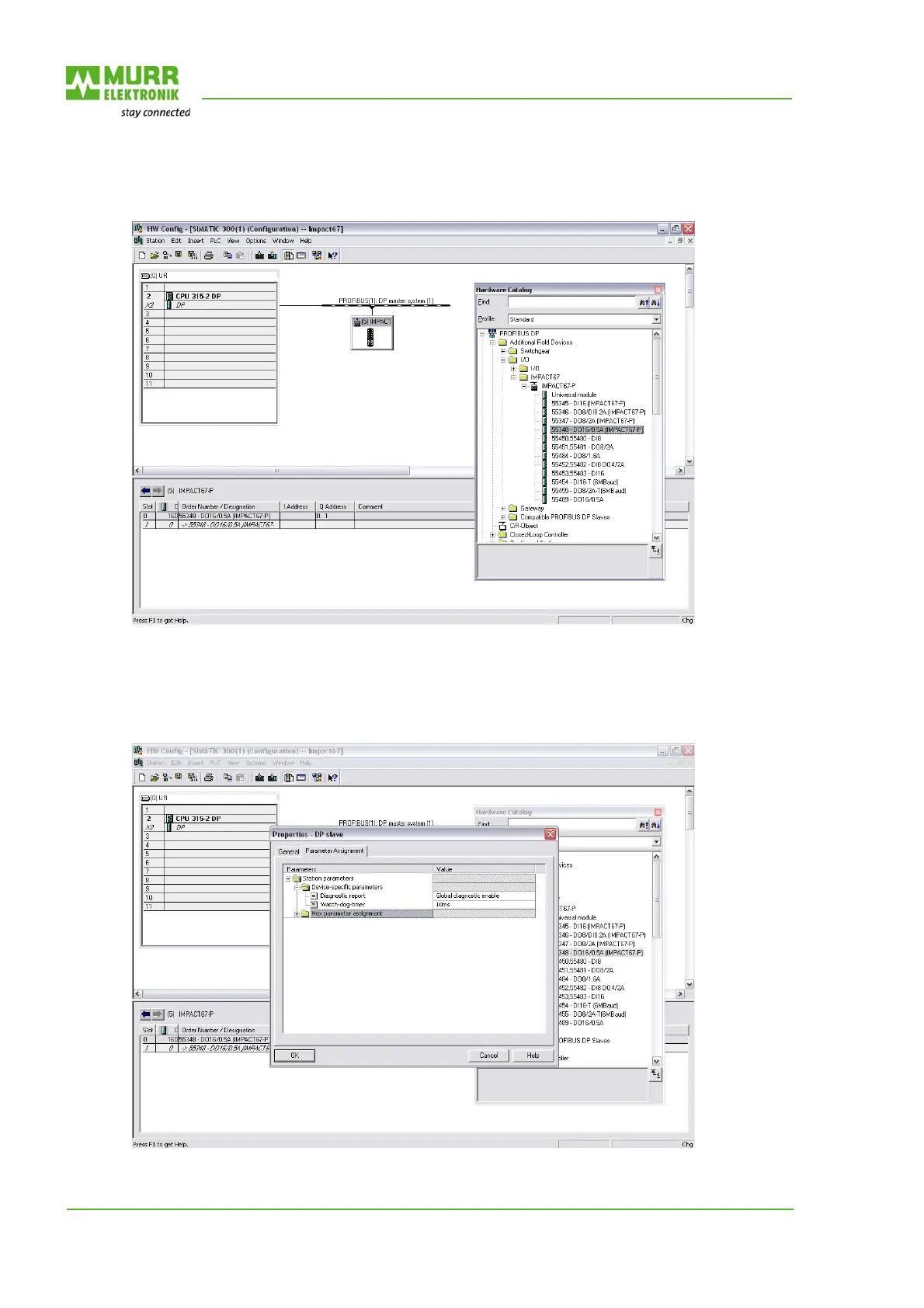IMPACT67-P manual
22 V 1.6
Select the right module (here: "IMPACT67-P DI16 55 345") from the hardware catalog and
always paste the header module in slot 0 of the table.
Fig. 16: 3rd step: Configuration of an IMPACT67-P with the S7 Hardware Manager
Double-click on the header module to obtain a list box containing the parameter settings.
Select the necessary settings.
Fig. 17: 4th step: Configuration of an IMPACT67-P with the S7 Hardware Manager
www.comoso.com
