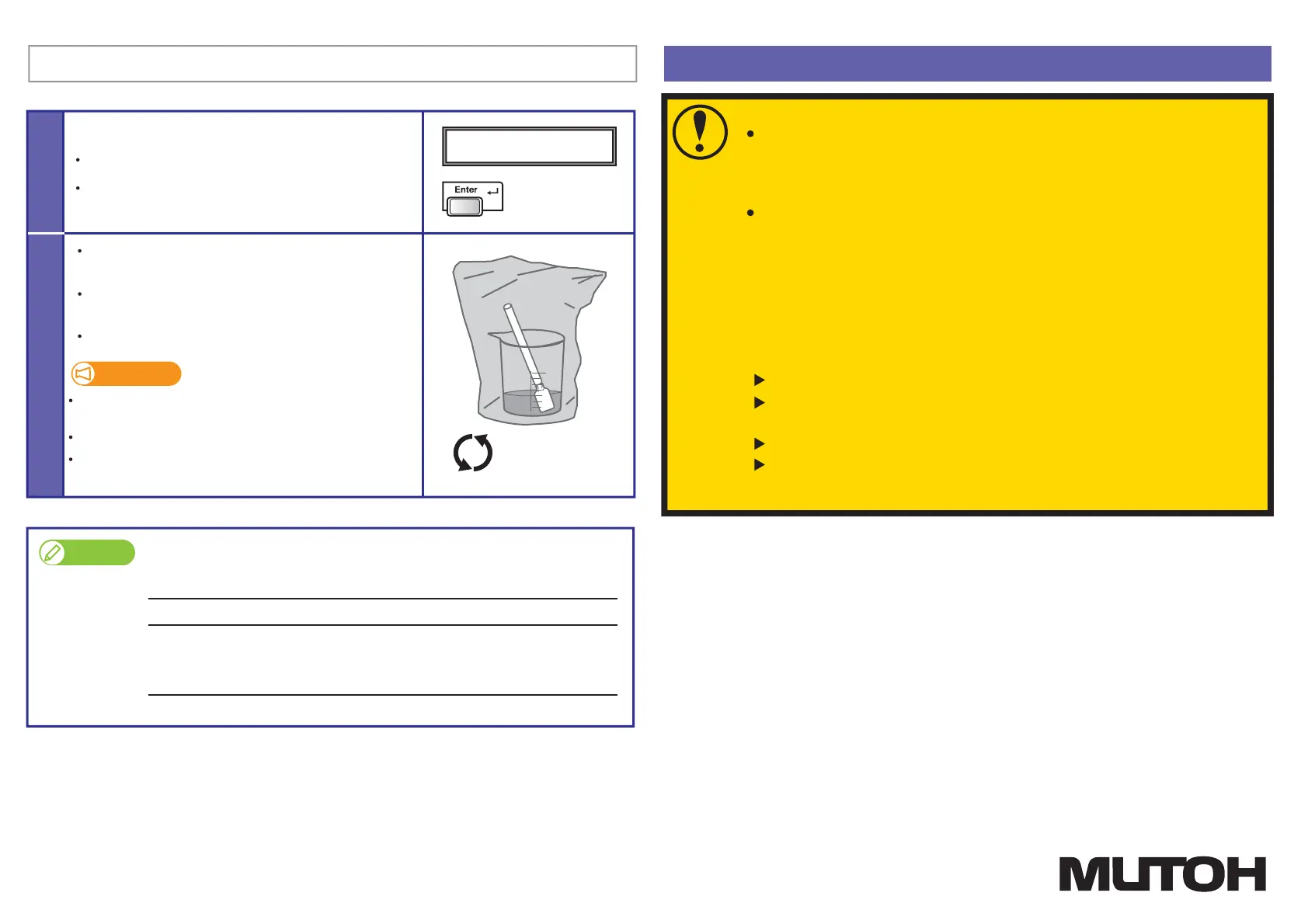-4-CS3005-02
When not using the printer for long periods (longer than 24 hours)
If you are not using the printer for longer than 24 hours:
Follow the instructions on this sheet to perform daily maintenance and
then put the printer into sleep mode.
If you are not using the printer for over a week:
Please check “6.3.1.2 Before using sleep mode for a long time
(common to 4-color set and 5-color set)” on the operation manual.
In any of above cases, follow the steps below to perform daily maintenance
once a week.
<Maintenance steps>
4. End the daily maintenance
2
1
Daily Maint.: End
Please contact your local Mutoh dealer or nearest Mutoh sales oce for ordering
maintenance parts.
Note
Put the cleaning stick back in the maintenance cleaner
in the cup to store.
Clean o the maintenance cleaner from the dropper
with paper towel.
Now the daily maintenance is complete.
Using plastic bag or wrap, put it over the maintenance cleaner in
the cup to keep out dust.
Make sure to change the maintenance cleaner once a week.
Check that the lid of the maintenance cleaner is shut properly and
store it.
Important!
Once a week
Press the [Enter] key on the operation panel.
The carriage moves to the original position.
The printer automatically enters to sleep mode.
MP31-CL1000BDedicated Maintenance cleaner
Part NumberName Minimum q’ty per order
PJ-POLYNITWPolyester knit wiper
RH2 Clean stickClean stick
1
300
100
Invert the ink bags back and forth to agitate ink.
Wake the printer from sleep mode.
(The printer will automatically perform “Little Charge”)
Perform a nozzle check to see if there are no nozzle missing.
Follow the steps on this sheet to perform daily maintenance,
and put the printer into sleep mode.
