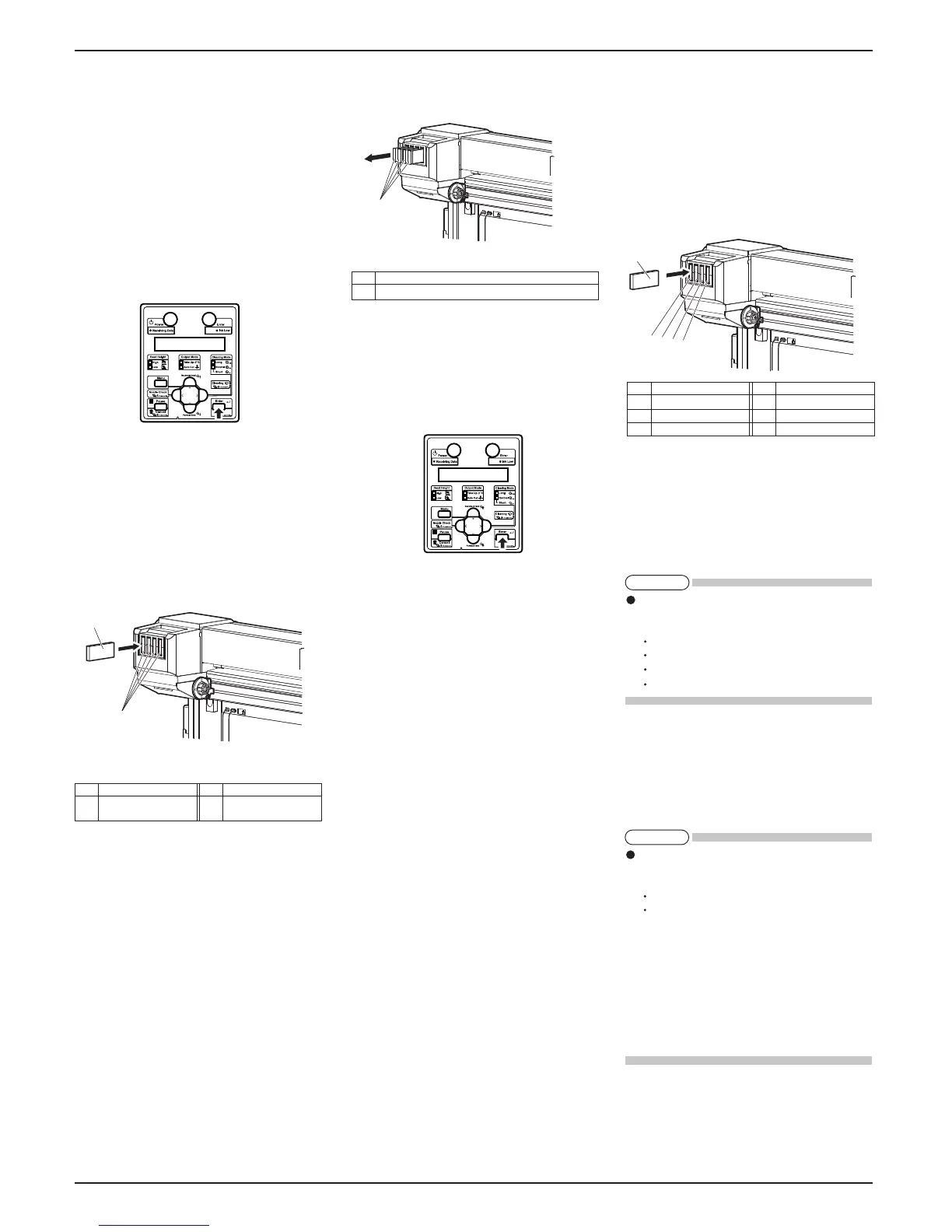VJ1624E-I-00 6
VJ-1624 INSTALLATION MANUAL
1
1
2
1
5
4
3
2
No. Name
1 Cleaningcartridge
9 Installing the ink cartridge
This section explains how to install ink cartridges.
Follow the steps below to install ink cartridges.
9.1 Installing 220ml ink cartridges
1.Turn the printer ON.
・The printer starts the initializing operation.
・After the initial operation is compete, "Start Ink
Charge ? > E" is displayed on the operation panel.
2.Press the [Enter] key on the operation panel.
・"Insert Cleaning cart." is displayed on the operation
panel.
3.Take out the cleaning cartridge(4pcs) from the bag.
4.Set the cleaning cartridge to the ink cartridge slot.
・Keep ▲mark of the cleaning cartridge facing up
and insert towards the printer side.
・Insert the cleaning cartridge all the way to the end
of the slot.
・When all cleaning cartridges are installed, "Busy-
Washing" is displayed on the operation panel,
and the printer starts charging the cleaning fluid.
・When the cleaning fluid has been charged,
"Remove Cartridges" is displayed on the operation
panel.
5.Remove all the cleaning cartridges.
・"Busy-Washing" is displayed on the operation pan-
el and the printer starts head cleaning.
・When head cleaning is complete, "Wash retry? No"
is displayed on the operation panel.
6.Press the [Enter] key on the operation panel.
・"Insert InkCartridges" is displayed on the operation
panel.
7.Take out the ink cartridge (4 pcs) from the bag.
8.Shake the ink cartridge gently two to three times.
・Make sure that the ink cartridges are inserted into
the correct slots.
Match the mark in front of the slot and the color of the
ink before inserting the ink cartridge.
・Keep ▲mark of the ink cartridge facing
up and insert towards the printer side.
・Insert the ink cartridge all the way to
the end of the slot.
・When an ink cartridge is installed, "Ink Refill **%"
is displayed on the operation panel and ink replenish-
ment starts.
・Initial filling takes about six minutes. Ink filling op-
eration and pause operation are repeated during the
ink replenishment.
・When "100%" is displayed, the ink replenishment is
complete.
・When the initial ink charge is complete, "SubTank
Refill **%" is displayed on the operation panel.
・When "100%" is displayed, the subtank ink replen-
ishment is complete.
・After the subtank ink replenishment is complete,
"Media End" is displayed on the operation panel.
NOTE
If the printer performs the nozzle check printing im-
mediately after initial ink replenishment is complete,
the following results may occur.
Printed lines become blurred.
The data is partially not printed.
In such cases, follow "6.2.3 Head cleaning" and refill
a small amount of ink. Then, check the printing re-
sult.
If there is no improvement in the print result even af-
ter refill a small amount of ink, leave the printer un-
used for an hour or more. Then, refill a small amount
of ink again and check the print result.
If there is still no improvement, contact your local
MUTOH dealer.
No. Name No. Name
1 Cleaning cartridge
2 Ink cartridge slots
No. Name No. Name
Ink cartridge slot K
Ink cartridge slot M
Ink cartridge slot Y
Ink cartridge slot C
Ink cartridge
3
41
2 5
NOTE
Do not perform the following operations during ink
filling. If filling is interrupted,ink will be lost when
filling is resumed.
Do not turn OFF the power of the printer.
Do not unplug the power cable of the printer.
Do not open the front cover.
Do not raise the media loading lever.
