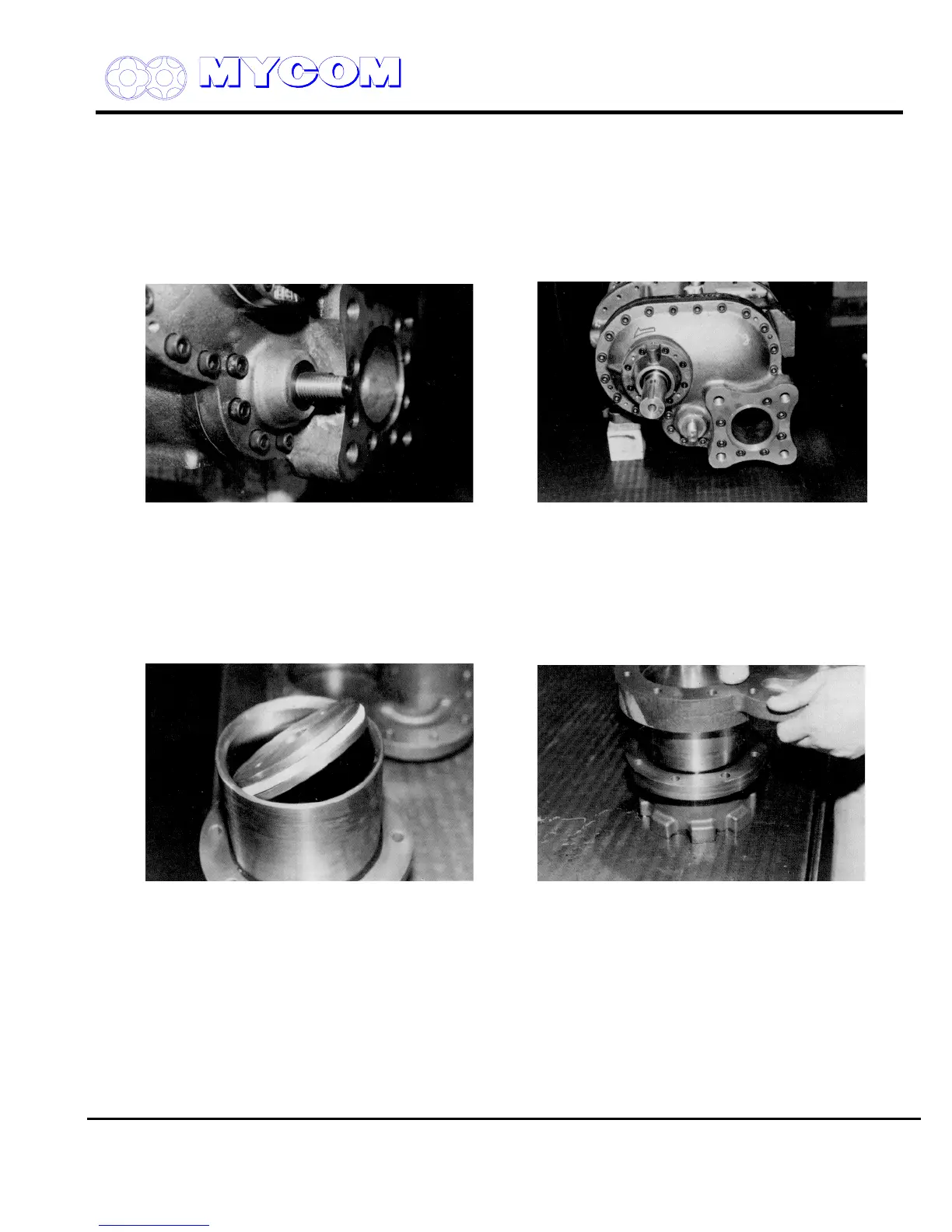REFRIGERATION DIVISION
V SERIES
SCREW COMPRESSOR HANDLING MANUAL
Supersedes all previous version. This information is for reference use only and subject to change without notice
Revision 2 (June 05,2000) Page 46 of 61
b) Screw a long stud bolt into the bearing head and fit the gasket and the bearing cover, taking
care not to damage the shaft seal portion.
First mount the Vi changing rod (444), then align the parallel pin (3) and push the bearing
cover onto the bearing head, being careful to maintain even alignment.
Screw two bolts in at diagonal positions to assure the bearing cover is parallel.
Secure the remaining bolts after the full face of the bearing cover contacts the bearing head.
Fig. 93 Vi Changing Rod (444) After Bearing Fig. 94 Full View of Bearing Cover
Cover Fitted
4.7 Blind Cover (22), Unloader Cylinder (60) and Unloader Piston (64)
a) Fit the O-ring (65) on the unloader piston (64) and cover the cap seal (66).
Mount the piston in the unloader cylinder (60) from the beveled (rotor) side.
Adjust the position so that the threaded blind hole for the piston faces the unloader cover side.
Fig. 95 Unloader Piston (64) and Unloader Fig. 96 Mounting Blind Cover (22) on Unloader
Cylinder (60) Cylinder
b) Fit the O-ring (63) between the unloader cylinder (60) and the blind cover (22) and mount the
blind cover on the cylinder, securing it with two short bolts. (61).
c) Fit the gasket (23) and push the unloader cylinder (60) into the suction cover (5). Fit the blind
cover (22) temporarily using two or three bolts. Fix the unloader piston (64) to the unloader
push rod (67) using the lock washer (70) and lock nut (69). Be sure to bend the claw of the
lock washer.