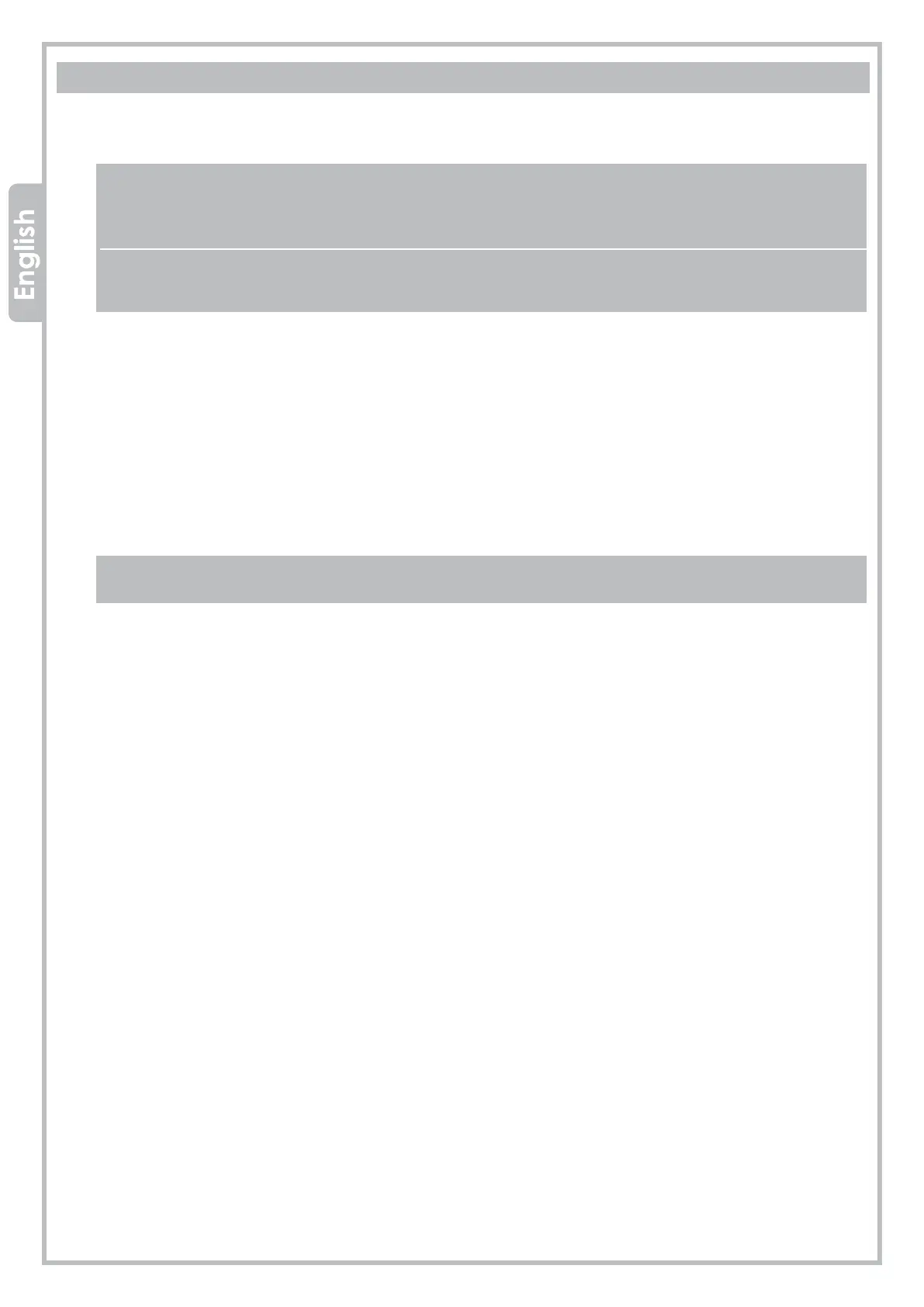16
Q81S_09_2021
PROTECO S.r.l. Via Neive, 77 - 12050 Castagnito (CN) ITALY Tel. +39 0173 210111 - Fax +39 0173 210199 info@proteco.net - www.proteco.net
8.2 SEQUENTIAL MODE
8.2.1 SEQUENTIAL mode WITHOUT Obstacle Detection
ATTENTION!:
Before proceeding to programming, start a functional cycle test to proof the motors’ thrust.
The thrust has to be proper to the gate weight no matters if light or heavy gates.
If adjustments are needed, regulate POWER so that the gate doesn’t stop opposing a light contrast pressure.
• Start programming with cool operator.
• The AUTOMATIC MODE PROGRAMMING can only perform if mechanical ground endstops are fitted,
in Opening and Closing
- SENS in maximum position (to +)
- Programming can be carried out both with the remote control or WORK button.
- Press TEST for 3 sec., DL1 starts blinking, release.
- Press the button of the remote control previously loaded. The gate STARTS OPENING.
- At 80% of opening press the remote control to start SLOW DOWN till reaching the opening limit switch.
- Now operational settings are LOADED.
- The gate starts closing until reaching the closing limit switch.
- When the procedure is finished, all time settings are saved, the control panel goes out from
the sequential programming and is ready for normal operation.
Check the good operation of the gate. If time settings need to be adjusted go back to programming
and repeat the whole programming procedure.
