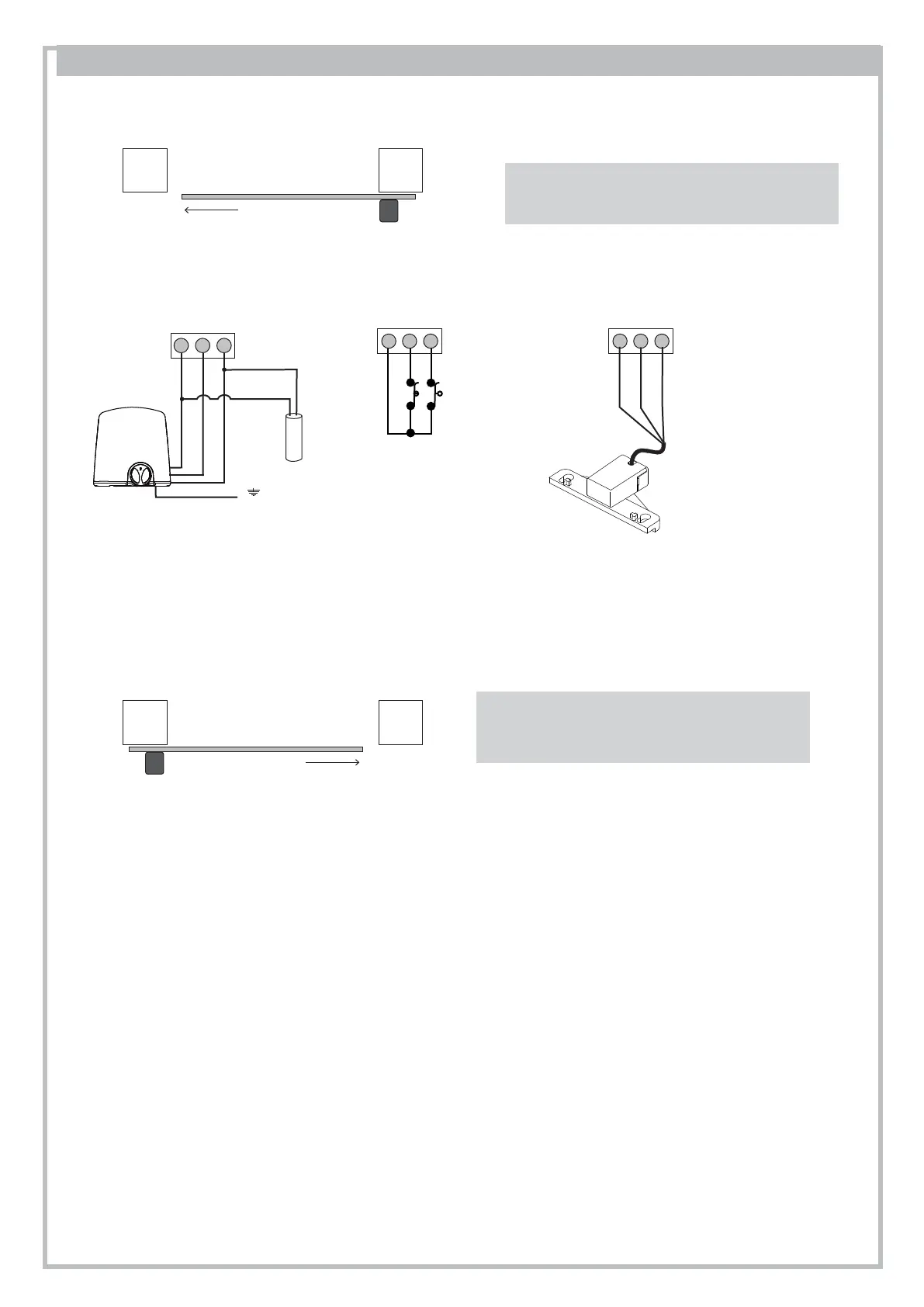Q81S_09_2021
5
PROTECO S.r.l.
Via Neive, 77 - 12050 Castagnito (CN) ITALY Tel. +39 0173 210111 - Fax +39 0173 210199 info@proteco.net - www.proteco.net
Il the motor is positioned on the left,
switch SW2 dip no.1 = ON
(the limit switch turns automatically.
No connections are needed)
Il the motor is positioned on the left,
switch SW2 dip no.1 = ON
(the limit switch turns automatically.
No connections are needed)
JP8
Brown
Whit
3.1 MOTORS wiring
Please check motor wirings according to the gate opening direction
Gate opening from left to RIGHT (viw from inside courtyard)
FCOPEN
NEUTRAL
FCCLOSING
Gate opening from right to LEFT (view from isnide property)
The control unit is pre-set for gate opening
from left to right (looking from inside the
courtyard as shown in the drawing).
OUTSIDE
INSIDE
OUTSIDE
INSIDE
Right
gear motor
Left
gear motor
3
4
JP7
BROWN
BLACK
BLUE - COMMON
MECHANICAL
LIMIT SWITCH
MAGNETIC
LIMIT SWITCH
3
4
JP7
BLACK
